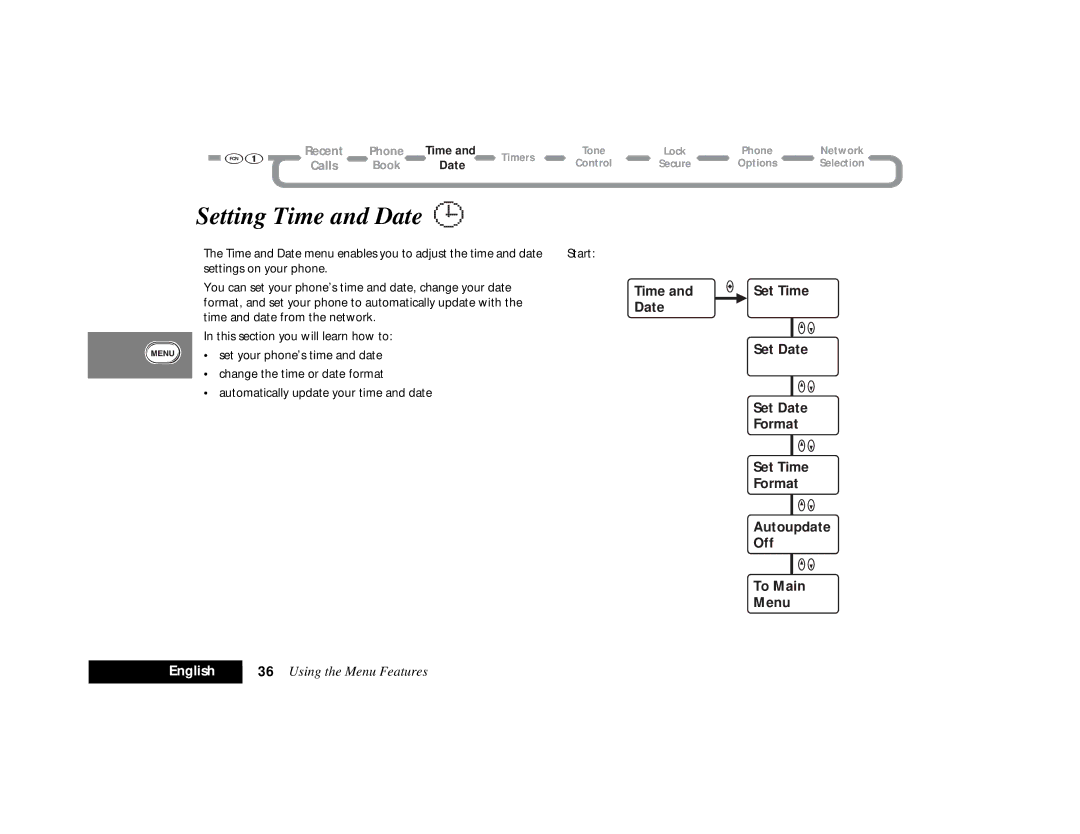Recent | Phone | Time and | Timers | Tone | Lock | |
Calls | Book | Date | Control | Secure | ||
|
Setting Time and Date
The Time and Date menu enables you to adjust the time and date | Start: | |
settings on your phone. |
| |
You can set your phone’s time and date, change your date | Time and | |
format, and set your phone to automatically update with the | Date | |
time and date from the network. | ||
| ||
In this section you will learn how to: |
| |
• set your phone’s time and date |
| |
• change the time or date format |
| |
• automatically update your time and date |
|
Phone Network
Options Selection
aSet Time
QZ
Set Date
QZ
Set Date
Format
QZ
Set Time
Format
QZ
Autoupdate
Off
QZ
To Main
Menu
English | 36 Using the Menu Features |
|
|