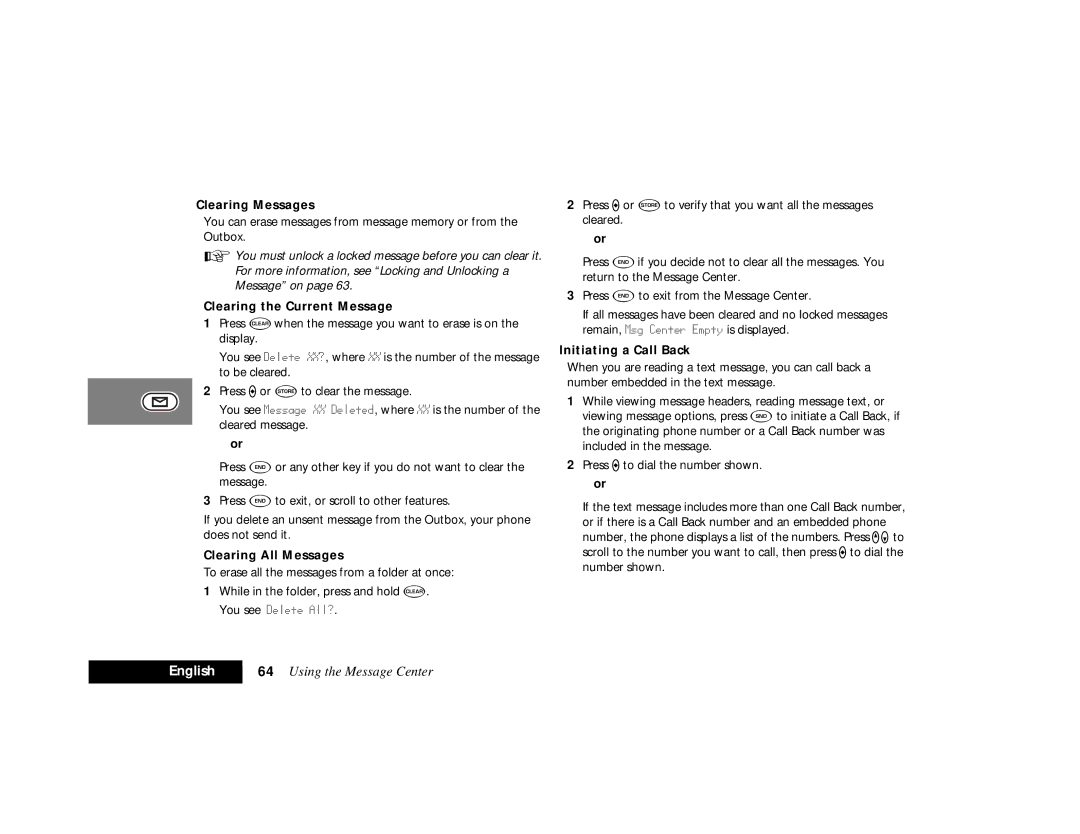Clearing Messages
You can erase messages from message memory or from the Outbox.
AYou must unlock a locked message before you can clear it. For more information, see “Locking and Unlocking a Message” on page 63.
Clearing the Current Message
1Press Cwhen the message you want to erase is on the display.
You see Delete XX?, where XX is the number of the message to be cleared.
2Press Aor åto clear the message.
You see Message XX Deleted, where XX is the number of the cleared message.
or
Press Eor any other key if you do not want to clear the message.
3Press Eto exit, or scroll to other features.
If you delete an unsent message from the Outbox, your phone does not send it.
Clearing All Messages
To erase all the messages from a folder at once:
1While in the folder, press and hold C. You see Delete All?.
2Press Aor åto verify that you want all the messages cleared.
or
Press Eif you decide not to clear all the messages. You return to the Message Center.
3Press Eto exit from the Message Center.
If all messages have been cleared and no locked messages remain, Msg Center Empty is displayed.
Initiating a Call Back
When you are reading a text message, you can call back a number embedded in the text message.
1While viewing message headers, reading message text, or viewing message options, press Sto initiate a Call Back, if the originating phone number or a Call Back number was included in the message.
2Press Ato dial the number shown.
or
If the text message includes more than one Call Back number, or if there is a Call Back number and an embedded phone number, the phone displays a list of the numbers. Press qZto scroll to the number you want to call, then press Ato dial the number shown.
English | 64 Using the Message Center |
|
|