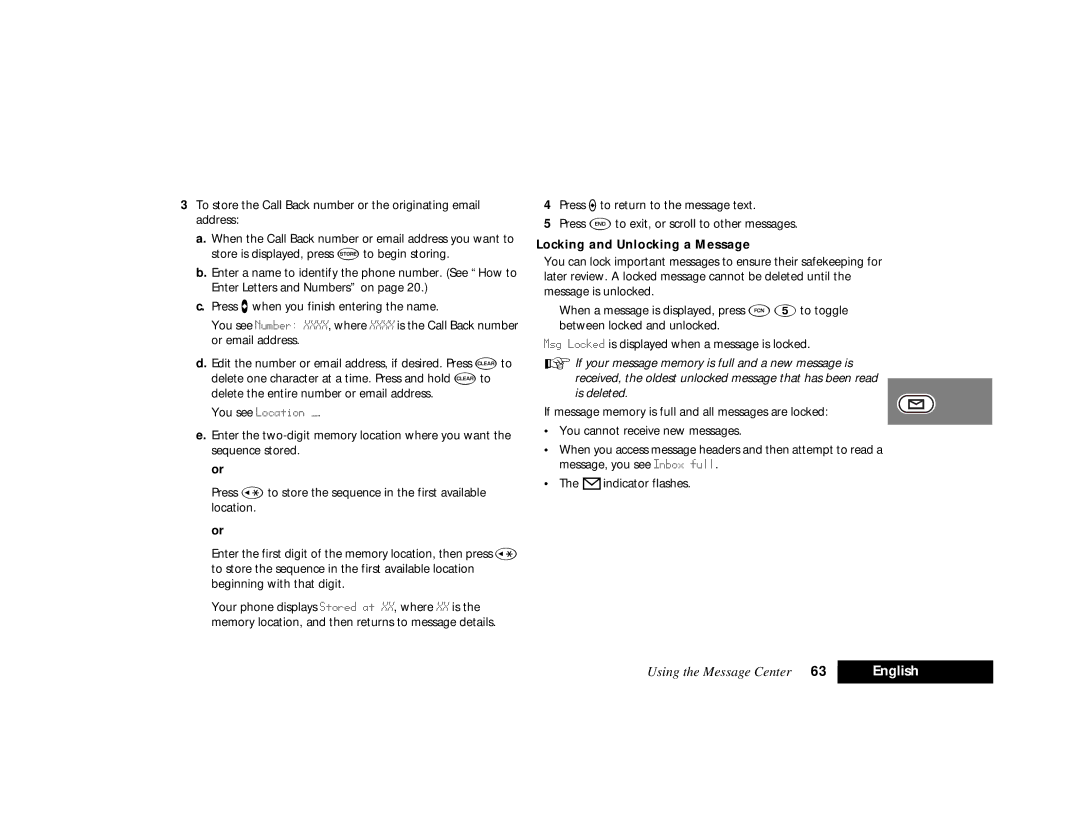3To store the Call Back number or the originating email address:
a.When the Call Back number or email address you want to store is displayed, press åto begin storing.
b.Enter a name to identify the phone number. (See “How to Enter Letters and Numbers” on page 20.)
c.Press =when you finish entering the name.
You see Number: XXXX, where XXXX is the Call Back number or email address.
d.Edit the number or email address, if desired. Press Cto delete one character at a time. Press and hold Cto delete the entire number or email address.
You see Location Ñ.
e.Enter the
or
Press ‚to store the sequence in the first available location.
or
Enter the first digit of the memory location, then press ‚ to store the sequence in the first available location beginning with that digit.
Your phone displays Stored at XX, where XX is the memory location, and then returns to message details.
4Press Ato return to the message text.
5Press Eto exit, or scroll to other messages.
Locking and Unlocking a Message
You can lock important messages to ensure their safekeeping for later review. A locked message cannot be deleted until the message is unlocked.
When a message is displayed, press F5to toggle between locked and unlocked.
Msg Locked is displayed when a message is locked.
AIf your message memory is full and a new message is received, the oldest unlocked message that has been read is deleted.
If message memory is full and all messages are locked:
•You cannot receive new messages.
•When you access message headers and then attempt to read a message, you see Inbox full.
•The oindicator flashes.
Using the Message Center 63 | English |
|
|