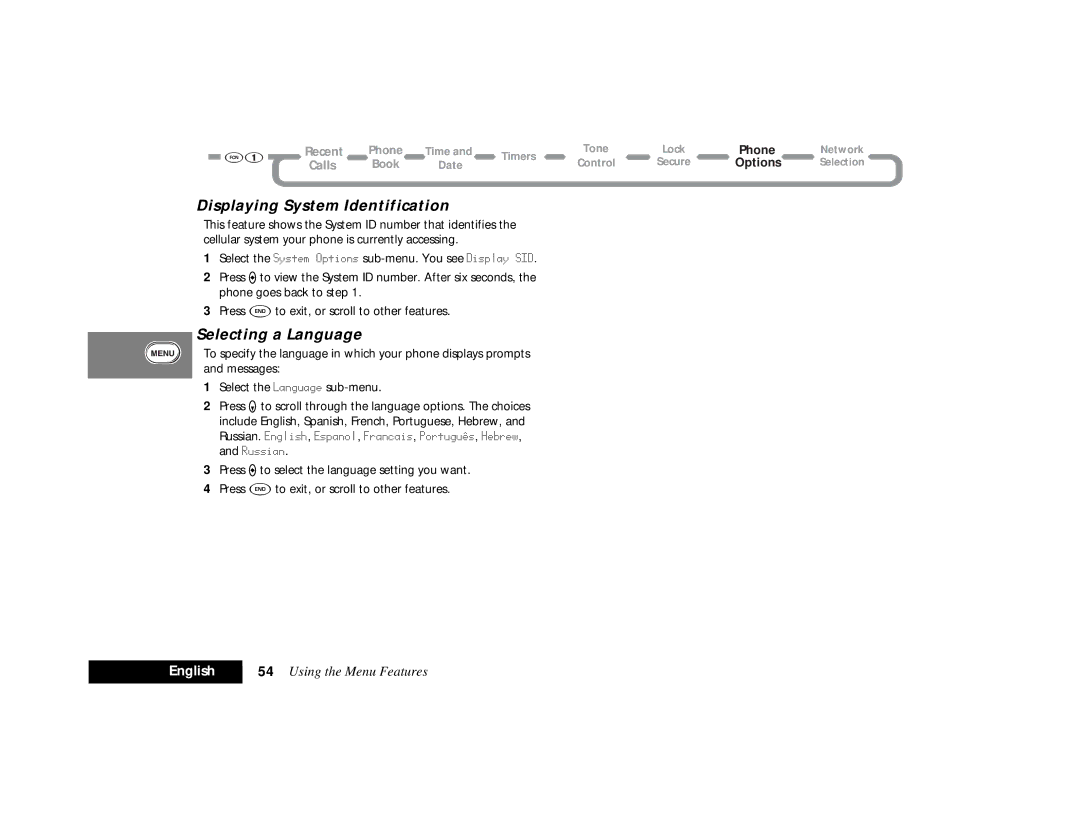Recent | Phone | Time and | Timers | |
Calls | Book | Date | ||
|
Displaying System Identification
This feature shows the System ID number that identifies the cellular system your phone is currently accessing.
1Select the System Options
2Press Ato view the System ID number. After six seconds, the phone goes back to step 1.
3Press Eto exit, or scroll to other features.
Selecting a Language
To specify the language in which your phone displays prompts and messages:
1Select the Language
2Press Zto scroll through the language options. The choices include English, Spanish, French, Portuguese, Hebrew, and Russian. English, Espanol, Francais, Portuguˆs, Hebrew, and Russian.
3Press Ato select the language setting you want.
4Press Eto exit, or scroll to other features.
Tone | Lock | Phone | Network |
Control | Secure | Options | Selection |
English | 54 Using the Menu Features |
|
|