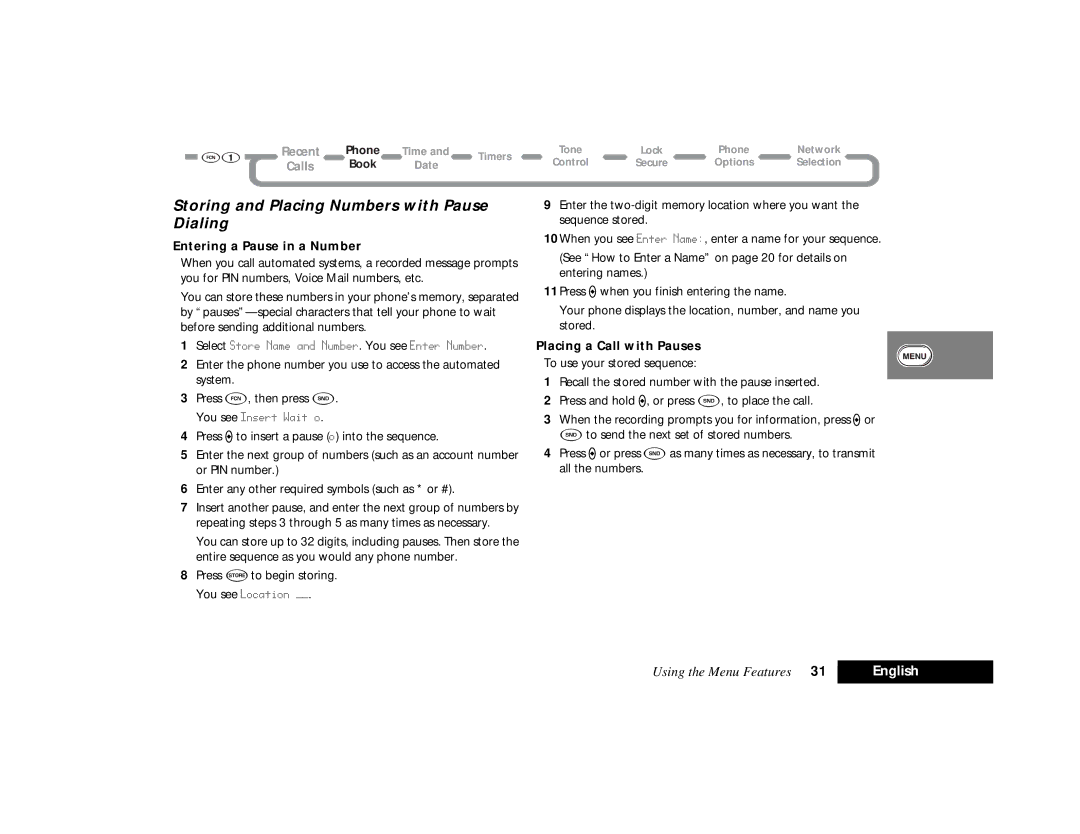Recent | Phone | Time and | Timers | Tone | Lock | Phone | Network | |
Calls | Book | Date | Control | Secure | Options | Selection | ||
|
Storing and Placing Numbers with Pause Dialing
Entering a Pause in a Number
When you call automated systems, a recorded message prompts you for PIN numbers, Voice Mail numbers, etc.
You can store these numbers in your phone’s memory, separated by
1Select Store Name and Number. You see Enter Number.
2Enter the phone number you use to access the automated system.
3Press F, then press S. You see Insert Wait o.
4Press Ato insert a pause (o) into the sequence.
5Enter the next group of numbers (such as an account number or PIN number.)
6Enter any other required symbols (such as * or #).
7Insert another pause, and enter the next group of numbers by repeating steps 3 through 5 as many times as necessary.
You can store up to 32 digits, including pauses. Then store the entire sequence as you would any phone number.
8Press åto begin storing. You see Location ÑÑ.
9Enter the
10When you see Enter Name:, enter a name for your sequence.
(See “How to Enter a Name” on page 20 for details on entering names.)
11Press Awhen you finish entering the name.
Your phone displays the location, number, and name you stored.
Placing a Call with Pauses
To use your stored sequence:
1Recall the stored number with the pause inserted.
2Press and hold A, or press S, to place the call.
3When the recording prompts you for information, press Aor Sto send the next set of stored numbers.
4Press Aor press Sas many times as necessary, to transmit all the numbers.
Using the Menu Features 31 | English |
|
|