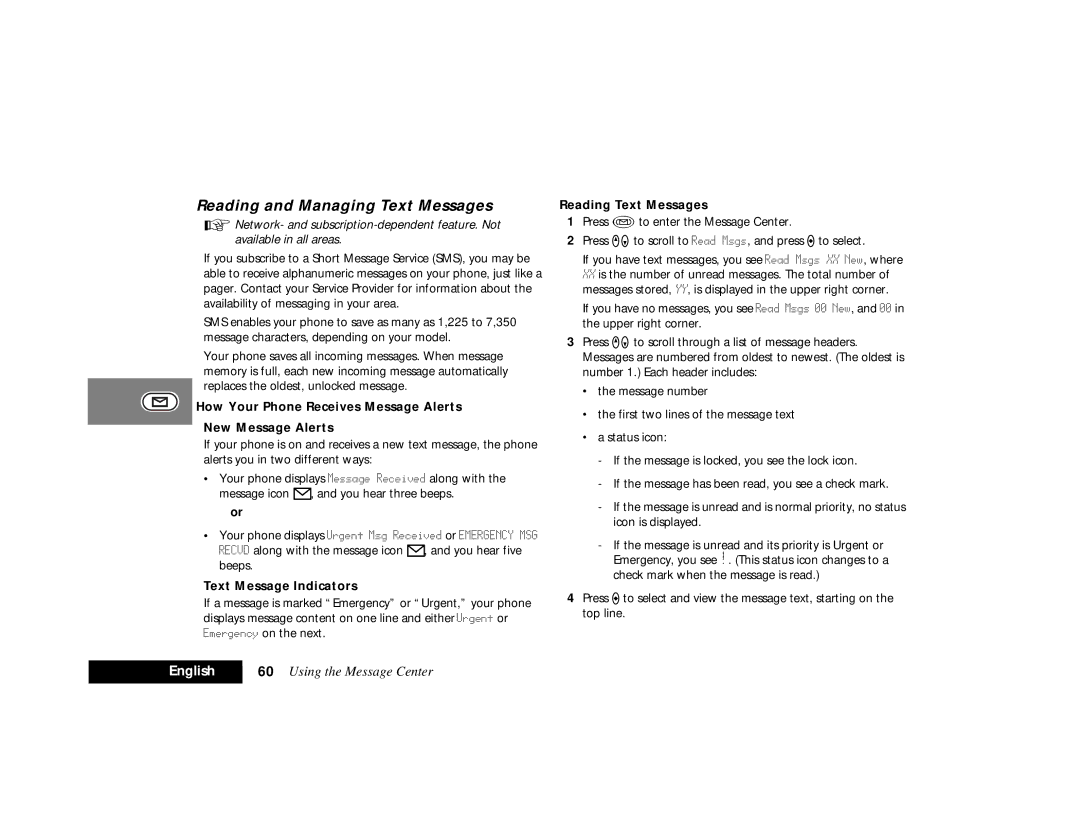Reading and Managing Text Messages
ANetwork- and
If you subscribe to a Short Message Service (SMS), you may be able to receive alphanumeric messages on your phone, just like a pager. Contact your Service Provider for information about the availability of messaging in your area.
SMS enables your phone to save as many as 1,225 to 7,350 message characters, depending on your model.
Your phone saves all incoming messages. When message memory is full, each new incoming message automatically replaces the oldest, unlocked message.
How Your Phone Receives Message Alerts
New Message Alerts
If your phone is on and receives a new text message, the phone alerts you in two different ways:
•Your phone displays Message Received along with the message icon o, and you hear three beeps.
or
•Your phone displays Urgent Msg Received or EMERGENCY MSG RECVD along with the message icon o, and you hear five beeps.
Text Message Indicators
If a message is marked “Emergency” or “Urgent,” your phone displays message content on one line and either Urgent or Emergency on the next.
Reading Text Messages
1Press Àto enter the Message Center.
2Press qZto scroll to Read Msgs, and press Ato select.
If you have text messages, you see Read Msgs XX New, where
XXis the number of unread messages. The total number of messages stored, YY, is displayed in the upper right corner.
If you have no messages, you see Read Msgs 00 New, and 00 in the upper right corner.
3Press qZto scroll through a list of message headers. Messages are numbered from oldest to newest. (The oldest is number 1.) Each header includes:
•the message number
•the first two lines of the message text
•a status icon:
-If the message is locked, you see the lock icon.
-If the message has been read, you see a check mark.
-If the message is unread and is normal priority, no status icon is displayed.
-If the message is unread and its priority is Urgent or Emergency, you see !. (This status icon changes to a check mark when the message is read.)
4Press Ato select and view the message text, starting on the top line.
English | 60 Using the Message Center |
|
|