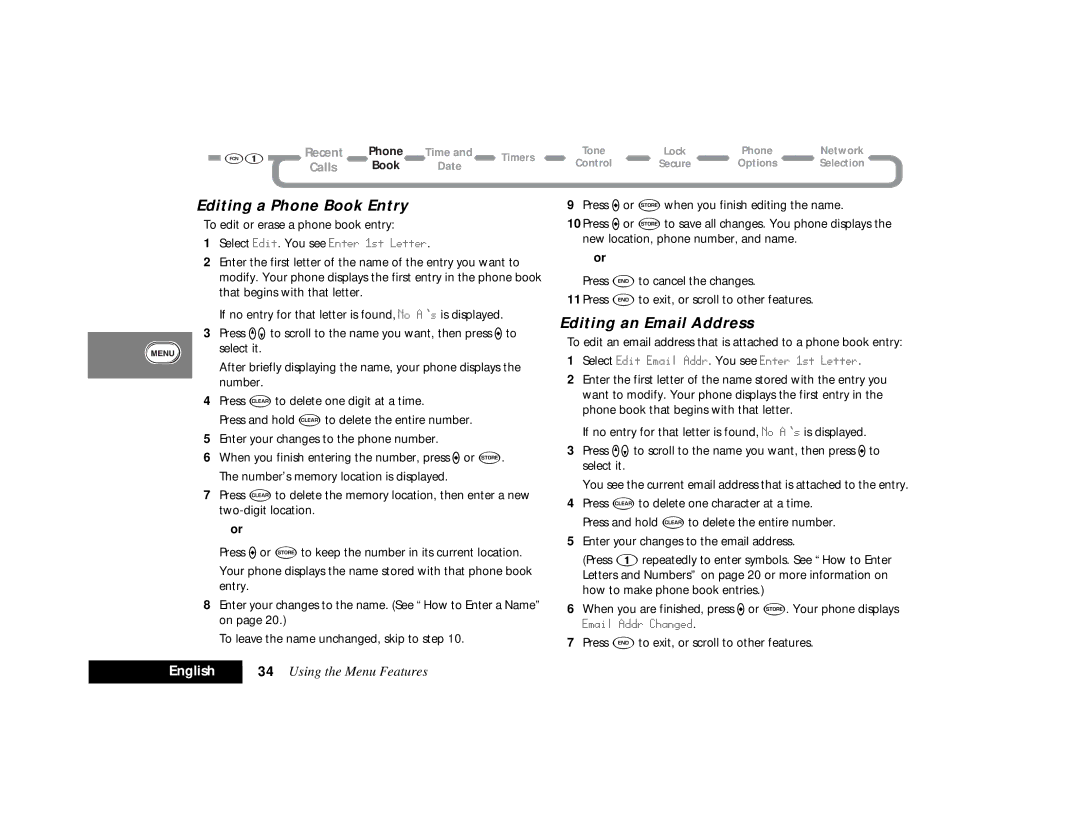Recent | Phone | Time and | Timers | |
Calls | Book | Date | ||
|
Editing a Phone Book Entry
To edit or erase a phone book entry:
1Select Edit. You see Enter 1st Letter.
2Enter the first letter of the name of the entry you want to modify. Your phone displays the first entry in the phone book that begins with that letter.
If no entry for that letter is found, No A s is displayed.
3Press qZto scroll to the name you want, then press Ato select it.
After briefly displaying the name, your phone displays the number.
4Press Cto delete one digit at a time.
Press and hold Cto delete the entire number.
5Enter your changes to the phone number.
6When you finish entering the number, press Aor å. The number’s memory location is displayed.
7Press Cto delete the memory location, then enter a new
or
Press Aor åto keep the number in its current location.
Your phone displays the name stored with that phone book entry.
8Enter your changes to the name. (See “How to Enter a Name” on page 20.)
To leave the name unchanged, skip to step 10.
Tone | Lock | Phone | Network |
Control | Secure | Options | Selection |
9Press Aor åwhen you finish editing the name.
10Press Aor åto save all changes. You phone displays the new location, phone number, and name.
or
Press Eto cancel the changes.
11 Press Eto exit, or scroll to other features.
Editing an Email Address
To edit an email address that is attached to a phone book entry:
1Select Edit Email Addr. You see Enter 1st Letter.
2Enter the first letter of the name stored with the entry you want to modify. Your phone displays the first entry in the phone book that begins with that letter.
If no entry for that letter is found, No A s is displayed.
3Press qZto scroll to the name you want, then press Ato select it.
You see the current email address that is attached to the entry.
4Press Cto delete one character at a time. Press and hold Cto delete the entire number.
5Enter your changes to the email address.
(Press 1repeatedly to enter symbols. See “How to Enter Letters and Numbers” on page 20 or more information on how to make phone book entries.)
6When you are finished, press Aor å. Your phone displays
Email Addr Changed.
7Press Eto exit, or scroll to other features.
English | 34 Using the Menu Features |
|
|