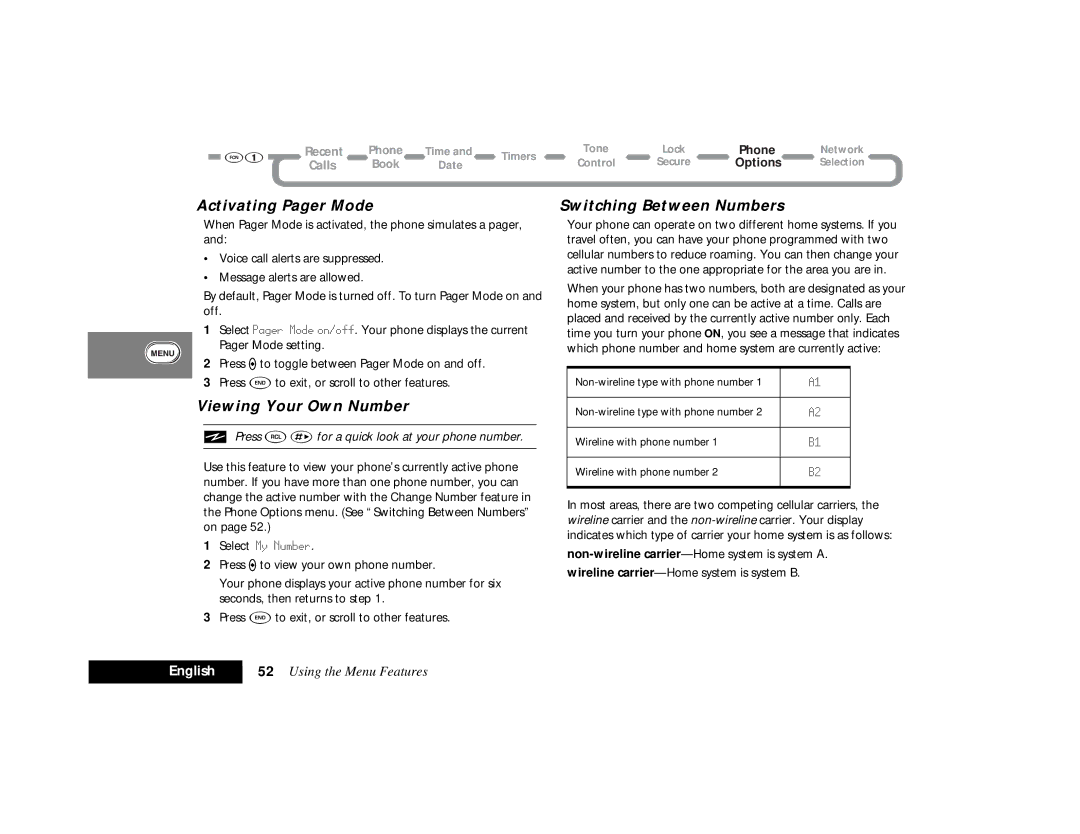Recent | Phone | Time and | Timers | Tone | Lock | Phone | Network | |
Calls | Book | Date | Control | Secure | Options | Selection | ||
|
Activating Pager Mode
When Pager Mode is activated, the phone simulates a pager, and:
•Voice call alerts are suppressed.
•Message alerts are allowed.
By default, Pager Mode is turned off. To turn Pager Mode on and off.
1Select Pager Mode on/off. Your phone displays the current Pager Mode setting.
2Press Ato toggle between Pager Mode on and off.
3Press Eto exit, or scroll to other features.
Viewing Your Own Number
iPress RJfor a quick look at your phone number.
Use this feature to view your phone’s currently active phone number. If you have more than one phone number, you can change the active number with the Change Number feature in the Phone Options menu. (See “Switching Between Numbers” on page 52.)
1Select My Number.
2Press Ato view your own phone number.
Your phone displays your active phone number for six seconds, then returns to step 1.
3Press Eto exit, or scroll to other features.
Switching Between Numbers
Your phone can operate on two different home systems. If you travel often, you can have your phone programmed with two cellular numbers to reduce roaming. You can then change your active number to the one appropriate for the area you are in.
When your phone has two numbers, both are designated as your home system, but only one can be active at a time. Calls are placed and received by the currently active number only. Each time you turn your phone ON, you see a message that indicates which phone number and home system are currently active:
A1 | |
|
|
A2 | |
|
|
Wireline with phone number 1 | B1 |
|
|
Wireline with phone number 2 | B2 |
|
|
In most areas, there are two competing cellular carriers, the wireline carrier and the
wireline
English | 52 Using the Menu Features |
|
|