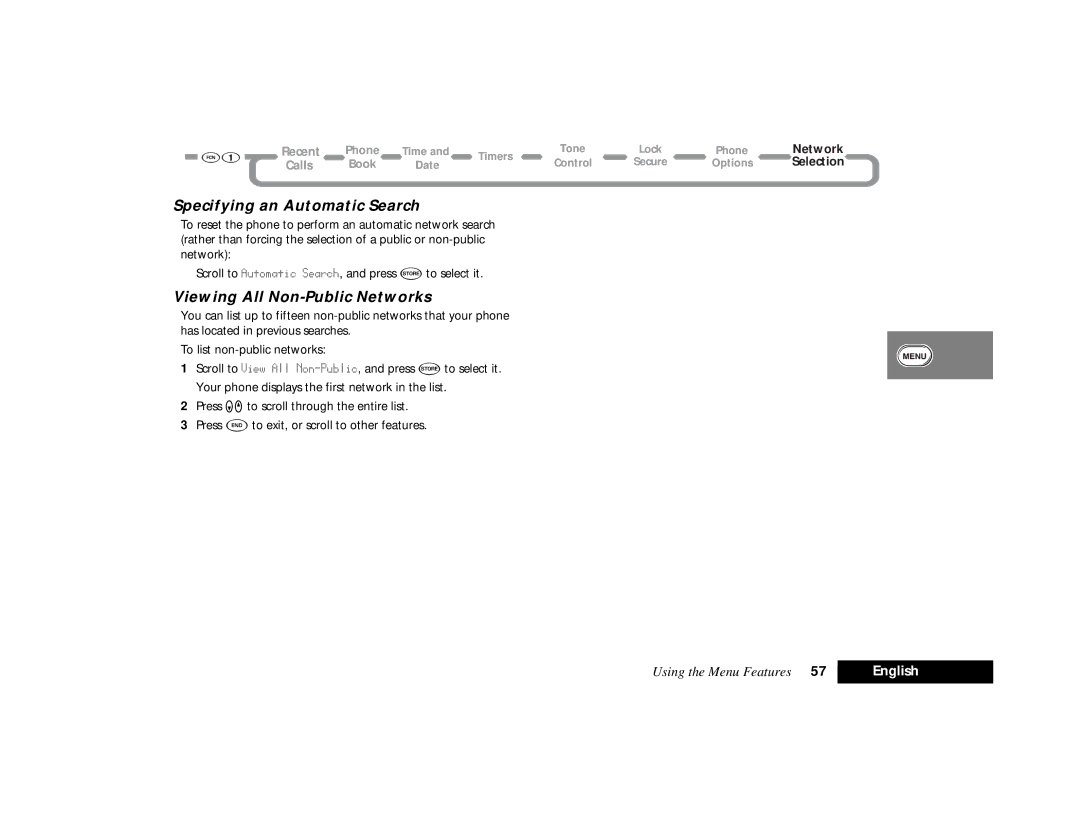Recent | Phone | Time and | Timers | |
Calls | Book | Date | ||
|
Specifying an Automatic Search
To reset the phone to perform an automatic network search (rather than forcing the selection of a public or
Scroll to Automatic Search, and press åto select it.
Viewing All Non-Public Networks
You can list up to fifteen
To list
1Scroll to View All
2Press ZQto scroll through the entire list.
3Press Eto exit, or scroll to other features.
Tone | Lock | Phone | Network |
Control | Secure | Options | Selection |
Using the Menu Features 57 | English |
|
|