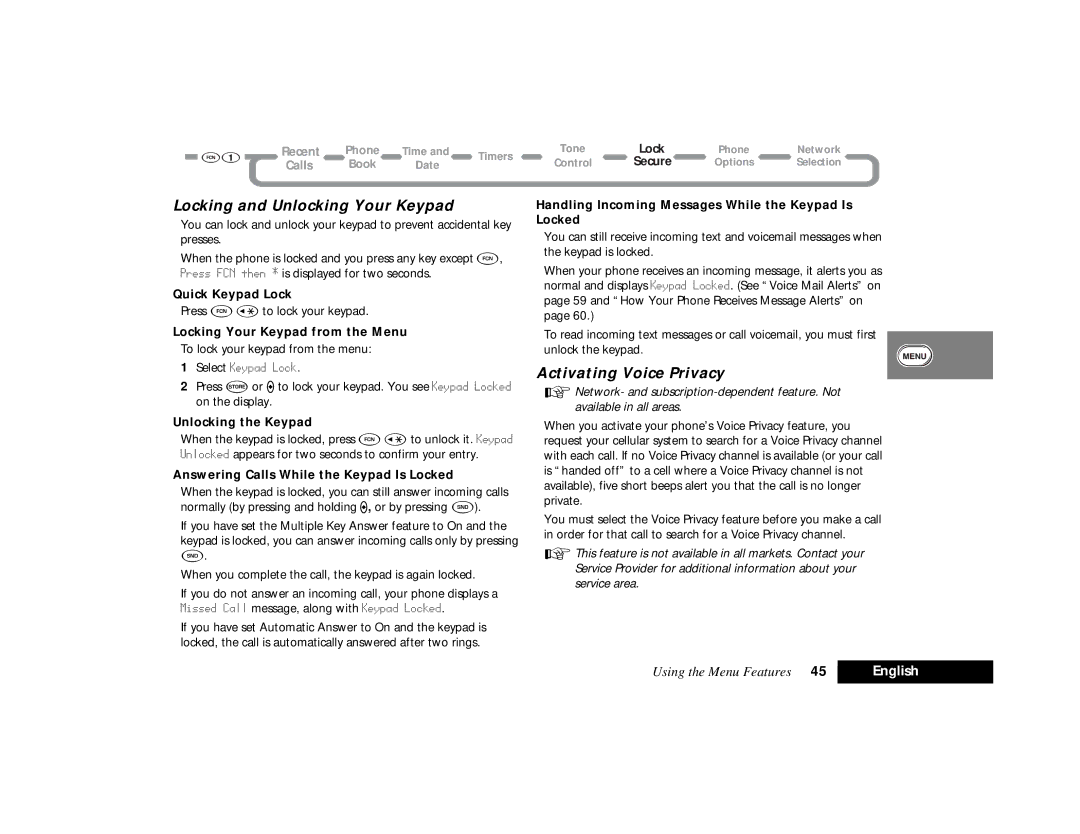Recent | Phone | Time and | Timers | Tone | Lock | Phone | Network | |
Calls | Book | Date | Control | Secure | Options | Selection | ||
|
Locking and Unlocking Your Keypad
You can lock and unlock your keypad to prevent accidental key presses.
When the phone is locked and you press any key except F, Press FCN then * is displayed for two seconds.
Quick Keypad Lock
Press F‚to lock your keypad.
Locking Your Keypad from the Menu
To lock your keypad from the menu:
1Select Keypad Lock.
2Press åor Ato lock your keypad. You see Keypad Locked on the display.
Unlocking the Keypad
When the keypad is locked, press F‚to unlock it. Keypad Unlocked appears for two seconds to confirm your entry.
Answering Calls While the Keypad Is Locked
When the keypad is locked, you can still answer incoming calls normally (by pressing and holding A, or by pressing S).
If you have set the Multiple Key Answer feature to On and the keypad is locked, you can answer incoming calls only by pressing S.
When you complete the call, the keypad is again locked.
If you do not answer an incoming call, your phone displays a Missed Call message, along with Keypad Locked.
If you have set Automatic Answer to On and the keypad is locked, the call is automatically answered after two rings.
Handling Incoming Messages While the Keypad Is Locked
You can still receive incoming text and voicemail messages when the keypad is locked.
When your phone receives an incoming message, it alerts you as normal and displays Keypad Locked. (See “Voice Mail Alerts” on page 59 and “How Your Phone Receives Message Alerts” on page 60.)
To read incoming text messages or call voicemail, you must first unlock the keypad.
Activating Voice Privacy
ANetwork- and
When you activate your phone’s Voice Privacy feature, you request your cellular system to search for a Voice Privacy channel with each call. If no Voice Privacy channel is available (or your call is “handed off” to a cell where a Voice Privacy channel is not available), five short beeps alert you that the call is no longer private.
You must select the Voice Privacy feature before you make a call in order for that call to search for a Voice Privacy channel.
AThis feature is not available in all markets. Contact your Service Provider for additional information about your service area.
Using the Menu Features 45 | English |
|
|