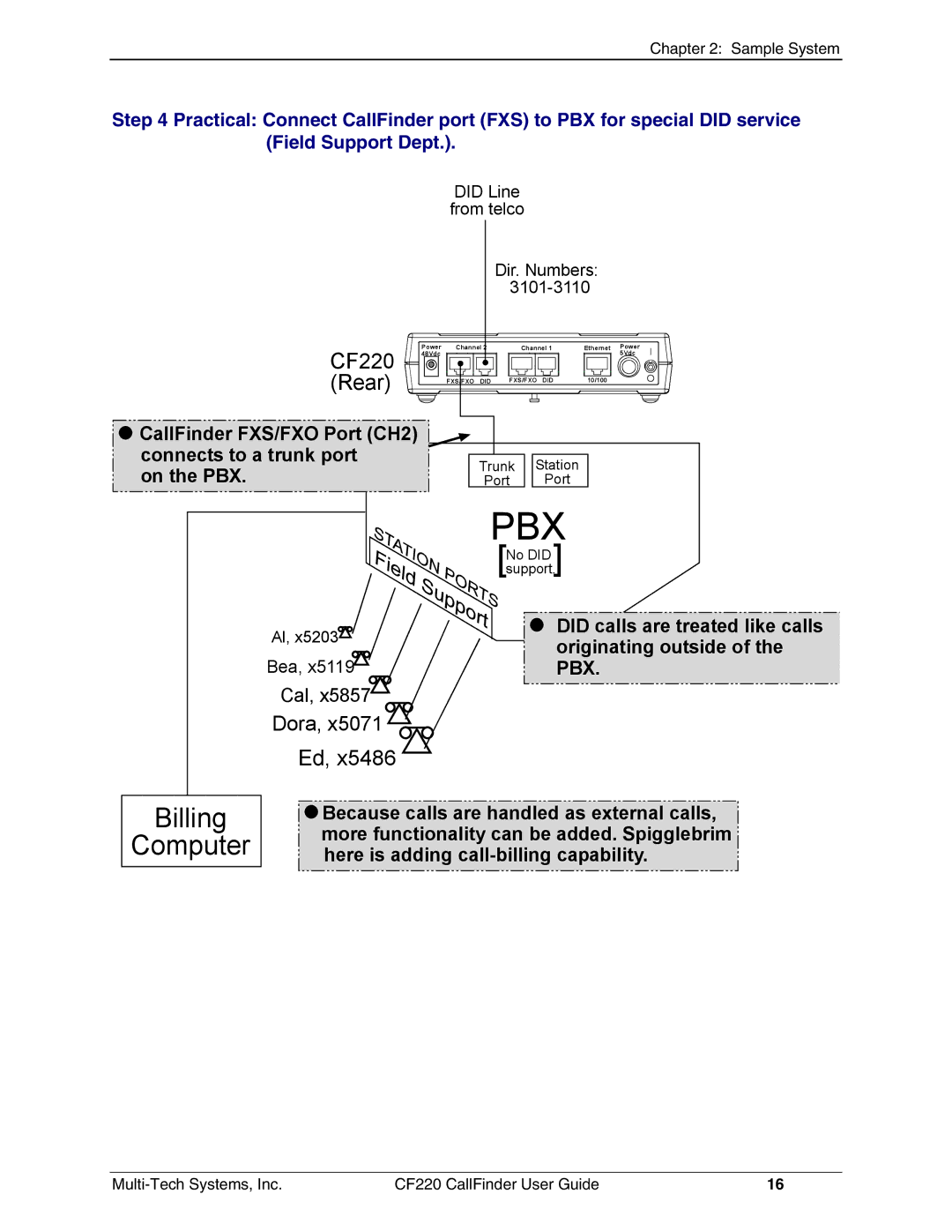Chapter 2: Sample System
Step 4 Practical: Connect CallFinder port (FXS) to PBX for special DID service (Field Support Dept.).
DID Line
from telco
|
|
| Dir. Numbers: |
| |
|
|
|
| ||
CF220 | Power | Channel 2 | Channel 1 | Ethernet | Power |
48Vdc |
|
|
| 5Vdc | |
|
|
|
|
| |
(Rear) |
| FXS/FXO DID | FXS/FXO DID | 10/100 |
|
|
|
|
|
| |
![]()
![]() CallFinder FXS/FXO Port (CH2)
CallFinder FXS/FXO Port (CH2)
connects to a trunk port on the PBX.
Trunk Station
Port Port
PBX
[Nosupport.DID ]
Al, x5203![]()
![]()
Bea, x5119![]()
Cal, x5857![]()
![]()
DID calls are treated like calls originating outside of the PBX.
Billing
Computer
Dora, x5071


Ed, x5486 ![]()
![]()
![]()
![]() Because calls are handled as external calls,
Because calls are handled as external calls,
more functionality can be added. Spigglebrim ![]() here is adding
here is adding ![]()
CF220 CallFinder User Guide | 16 |