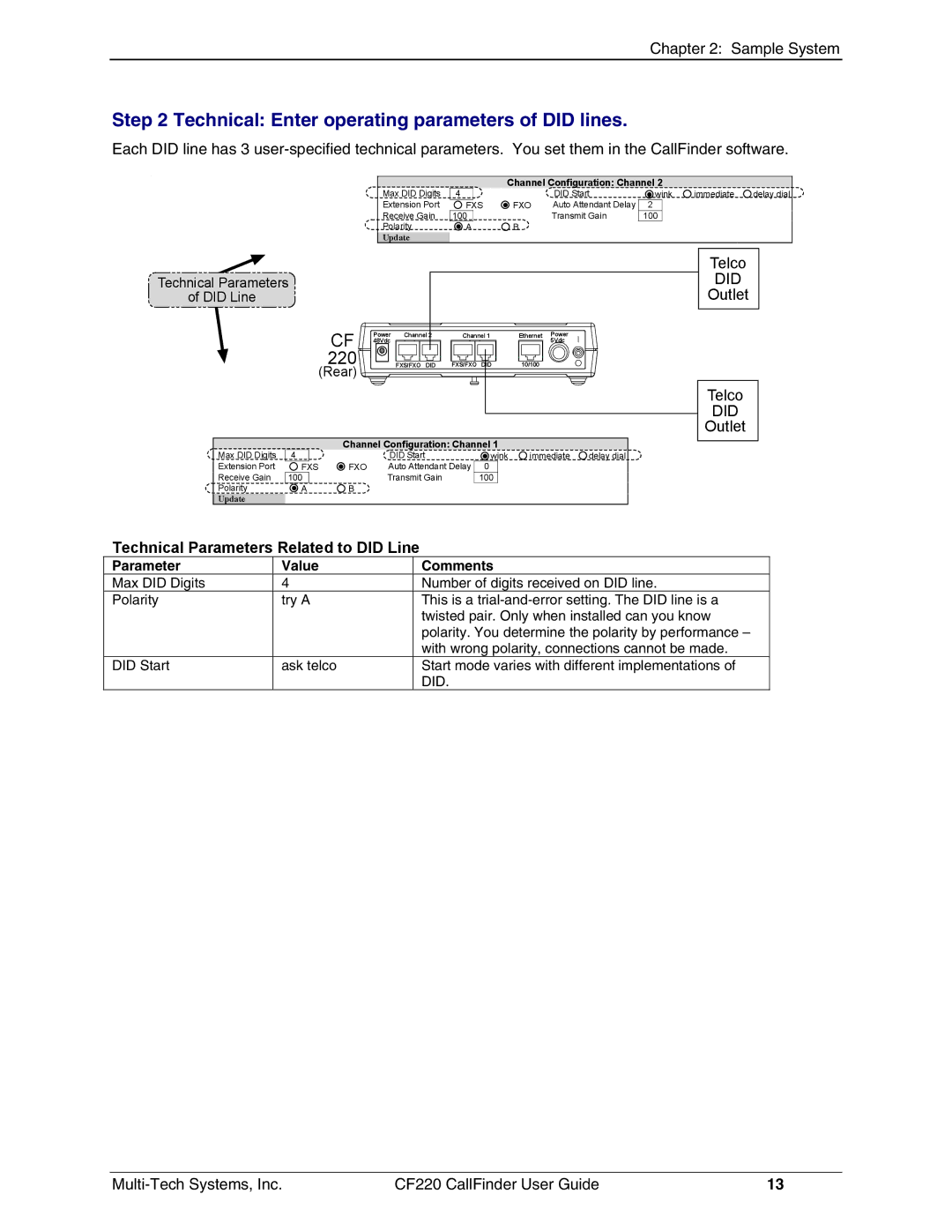Chapter 2: Sample System
Step 2 Technical: Enter operating parameters of DID lines.
Each DID line has 3
Channel Configuration: Channel 2
Max DID Digits | 4 |
|
| DID Start | wink | immediate | delay dial | |
Extension Port |
|
| FXO | Auto Attendant Delay |
|
|
|
|
FXS | 2 |
|
| |||||
Receive Gain | 100 |
|
| Transmit Gain | 100 |
|
|
|
Polarity | A |
| B |
|
|
|
|
|
Update |
|
|
|
|
|
|
|
|
Technical Parameters of DID Line ![]()
CF
220
(Rear)
Power | Channel 2 |
48Vdc |
|
| FXS/FXO DID |
Channel 1
FXS/FXO DID |
Ethernet | Power |
| 5Vdc |
10/100 |
|
Telco
DID
Outlet
Telco
DID
Outlet
|
| Channel Configuration: Channel 1 |
|
| ||
Max DID Digits | 4 |
| DID Start | wink | immediate | delay dial |
Extension Port | FXS | FXO | Auto Attendant Delay | 0 |
|
|
Receive Gain | 100 |
| Transmit Gain | 100 |
|
|
Polarity | A | B |
|
|
|
|
Update |
|
|
|
|
|
|
Technical Parameters Related to DID Line
Parameter | Value | Comments |
Max DID Digits | 4 | Number of digits received on DID line. |
Polarity | try A | This is a |
|
| twisted pair. Only when installed can you know |
|
| polarity. You determine the polarity by performance – |
|
| with wrong polarity, connections cannot be made. |
DID Start | ask telco | Start mode varies with different implementations of |
|
| DID. |
CF220 CallFinder User Guide | 13 |