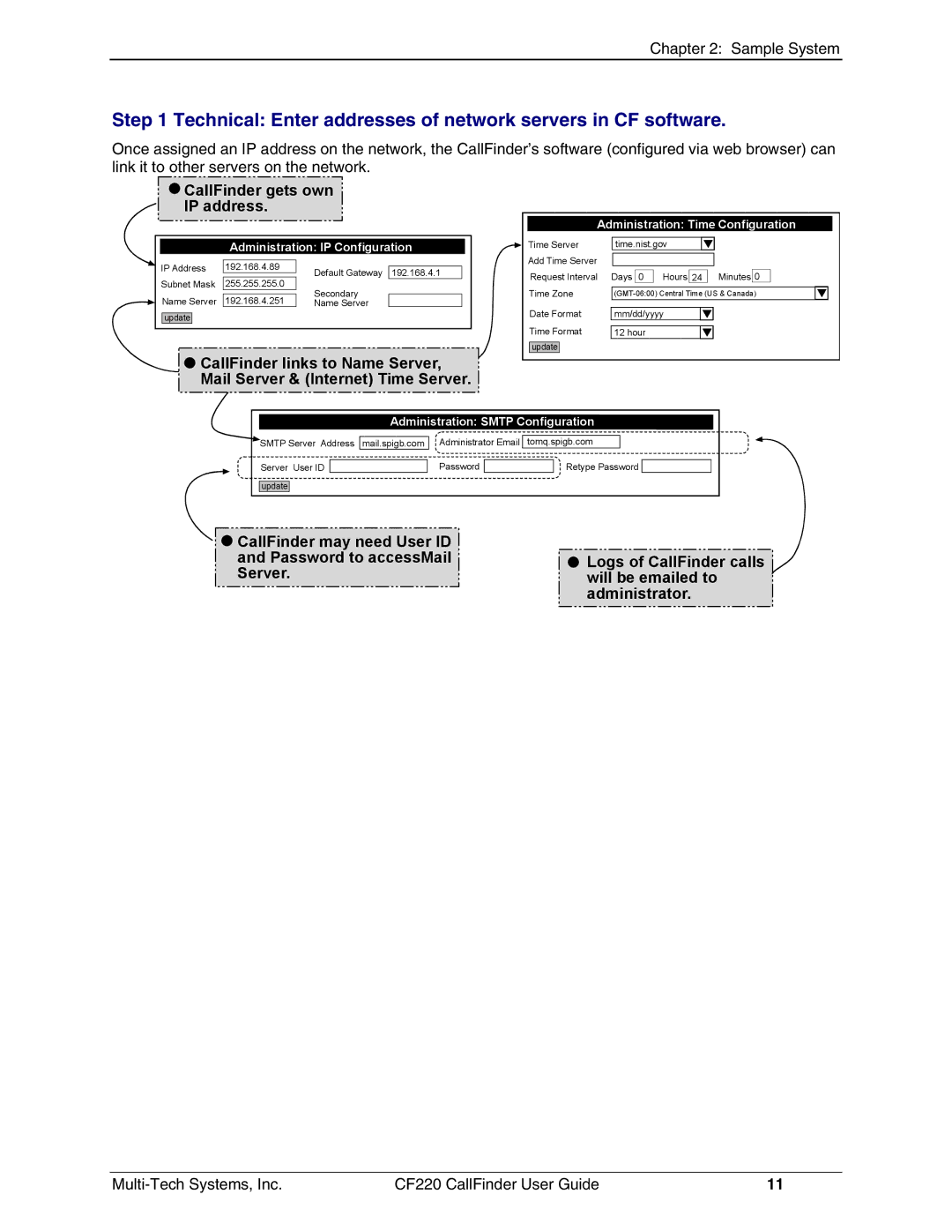Chapter 2: Sample System
Step 1 Technical: Enter addresses of network servers in CF software.
Once assigned an IP address on the network, the CallFinder’s software (configured via web browser) can link it to other servers on the network.
 CallFinder gets own
CallFinder gets own 
IP address.
Administration: IP Configuration
IP Address | 192.168.4.89 |
|
| |
Default Gateway | 192.168.4.1 | |||
|
| |||
Subnet Mask | 255.255.255.0 | Secondary |
| |
|
|
| ||
Name Server | 192.168.4.251 | Name Server |
|
update
![]()
![]() CallFinder links to Name Server,
CallFinder links to Name Server, ![]()
![]() Mail Server & (Internet) Time Server.
Mail Server & (Internet) Time Server.
Administration: Time Configuration | |||
Time Server | time.nist.gov |
| |
Add Time Server |
|
|
|
Request Interval | Days 0 | Hours 24 | Minutes 0 |
Time Zone | |||
Date Format | mm/dd/yyyy |
| |
Time Format | 12 hour |
|
|
update |
|
|
|
| Administration: SMTP Configuration | ||
SMTP Server Address | mail.spigb.com | Administrator Email | tomq.spigb.com |
Server User ID |
| Password | Retype Password |
update |
|
|
|
![]()
![]() CallFinder may need User ID and Password to accessMail
CallFinder may need User ID and Password to accessMail ![]()
![]() Server.
Server.
![]()
![]() Logs of CallFinder calls
Logs of CallFinder calls ![]() will be emailed to administrator.
will be emailed to administrator.
CF220 CallFinder User Guide | 11 |