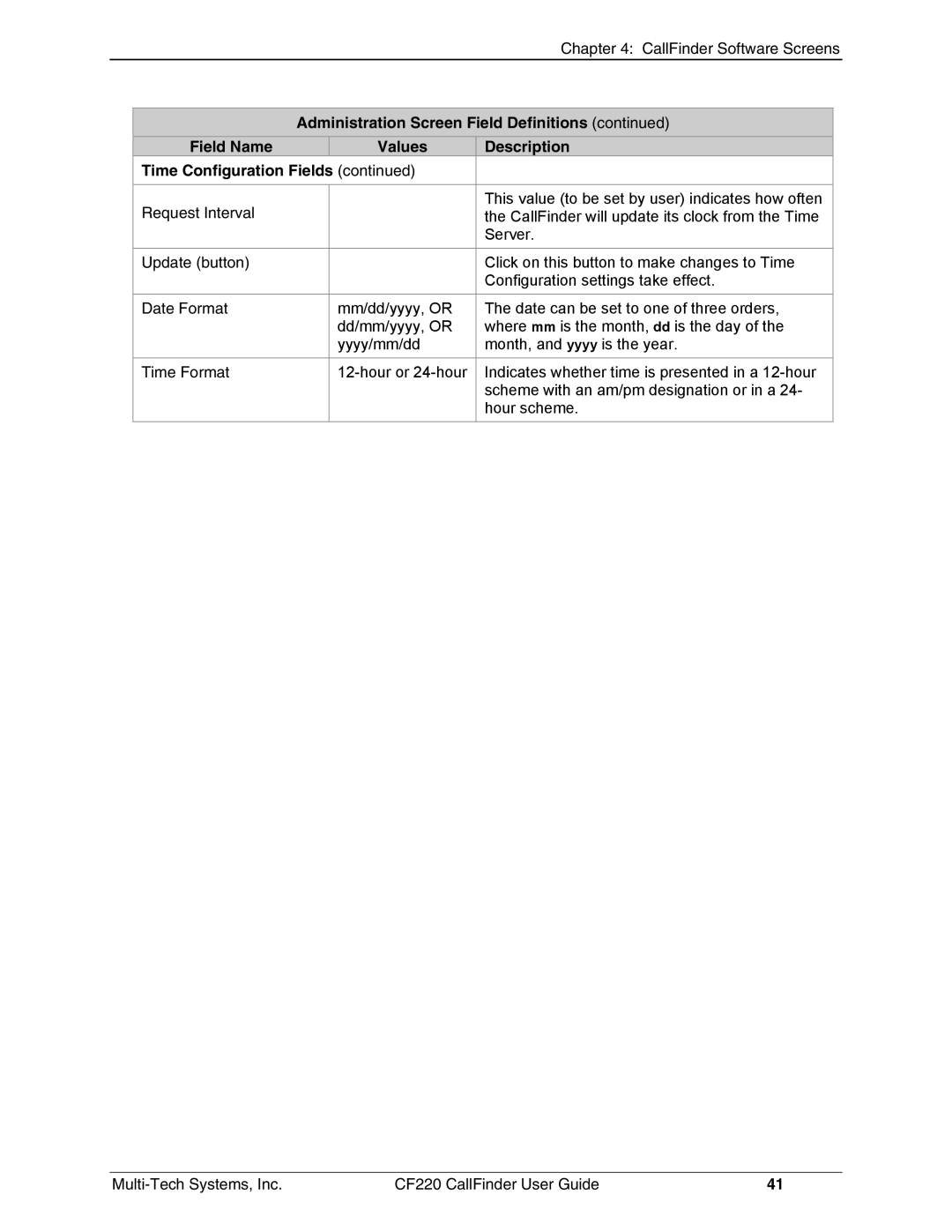|
|
|
| Chapter 4: CallFinder Software Screens | |
|
|
|
|
|
|
|
| Administration Screen Field Definitions (continued) |
| ||
|
|
|
|
|
|
| Field Name |
| Values | Description |
|
| Time Configuration Fields (continued) |
|
| ||
|
|
|
|
|
|
| Request Interval |
|
| This value (to be set by user) indicates how often |
|
|
|
| the CallFinder will update its clock from the Time |
| |
|
|
|
| Server. |
|
| Update (button) |
|
| Click on this button to make changes to Time |
|
|
|
|
| Configuration settings take effect. |
|
|
|
|
|
|
|
| Date Format |
| mm/dd/yyyy, OR | The date can be set to one of three orders, |
|
|
|
| dd/mm/yyyy, OR | where mm is the month, dd is the day of the |
|
|
|
| yyyy/mm/dd | month, and yyyy is the year. |
|
| Time Format |
| Indicates whether time is presented in a |
| |
|
|
|
| scheme with an am/pm designation or in a 24- |
|
|
|
|
| hour scheme. |
|
CF220 CallFinder User Guide | 41 |