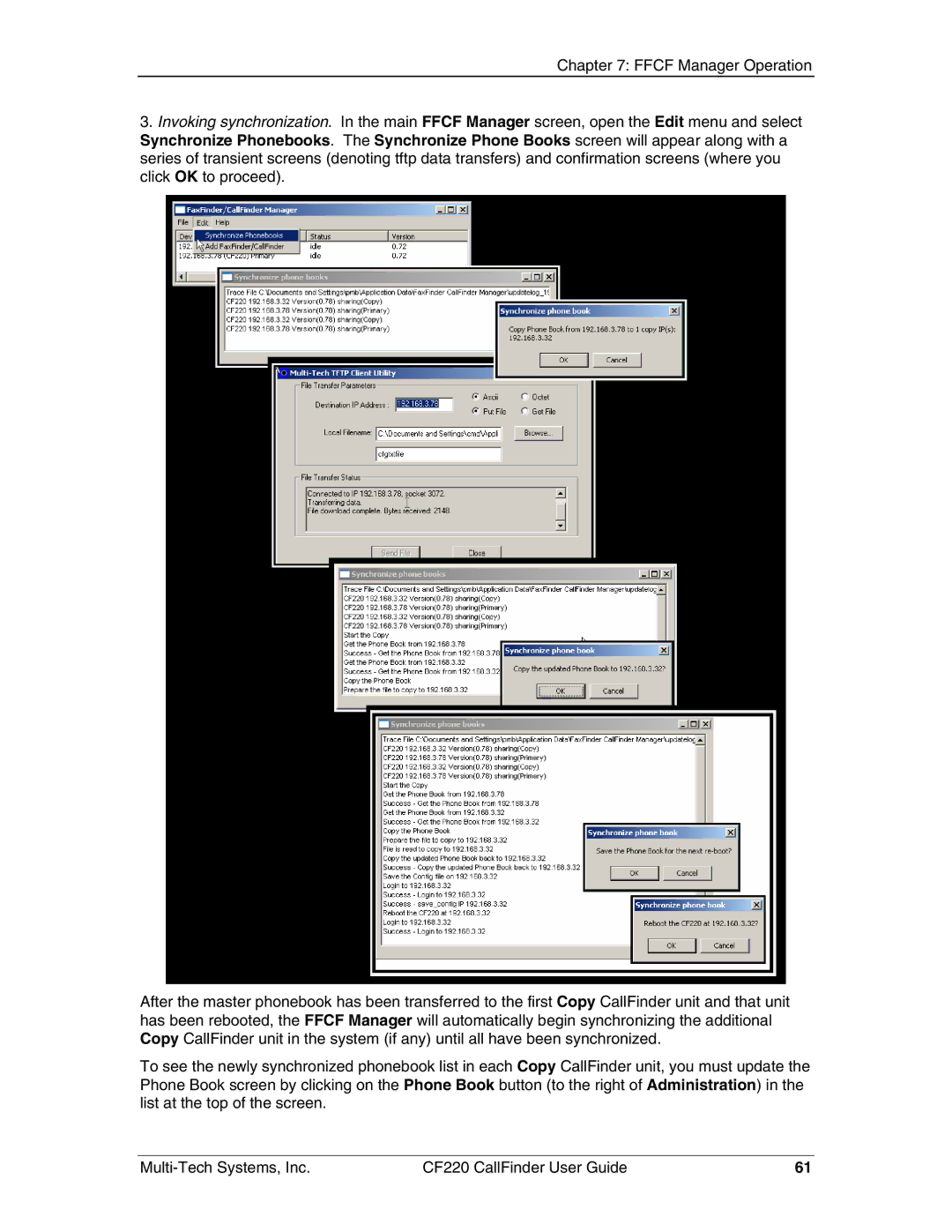Chapter 7: FFCF Manager Operation
3.Invoking synchronization. In the main FFCF Manager screen, open the Edit menu and select Synchronize Phonebooks. The Synchronize Phone Books screen will appear along with a series of transient screens (denoting tftp data transfers) and confirmation screens (where you click OK to proceed).
After the master phonebook has been transferred to the first Copy CallFinder unit and that unit has been rebooted, the FFCF Manager will automatically begin synchronizing the additional Copy CallFinder unit in the system (if any) until all have been synchronized.
To see the newly synchronized phonebook list in each Copy CallFinder unit, you must update the Phone Book screen by clicking on the Phone Book button (to the right of Administration) in the list at the top of the screen.
CF220 CallFinder User Guide | 61 |