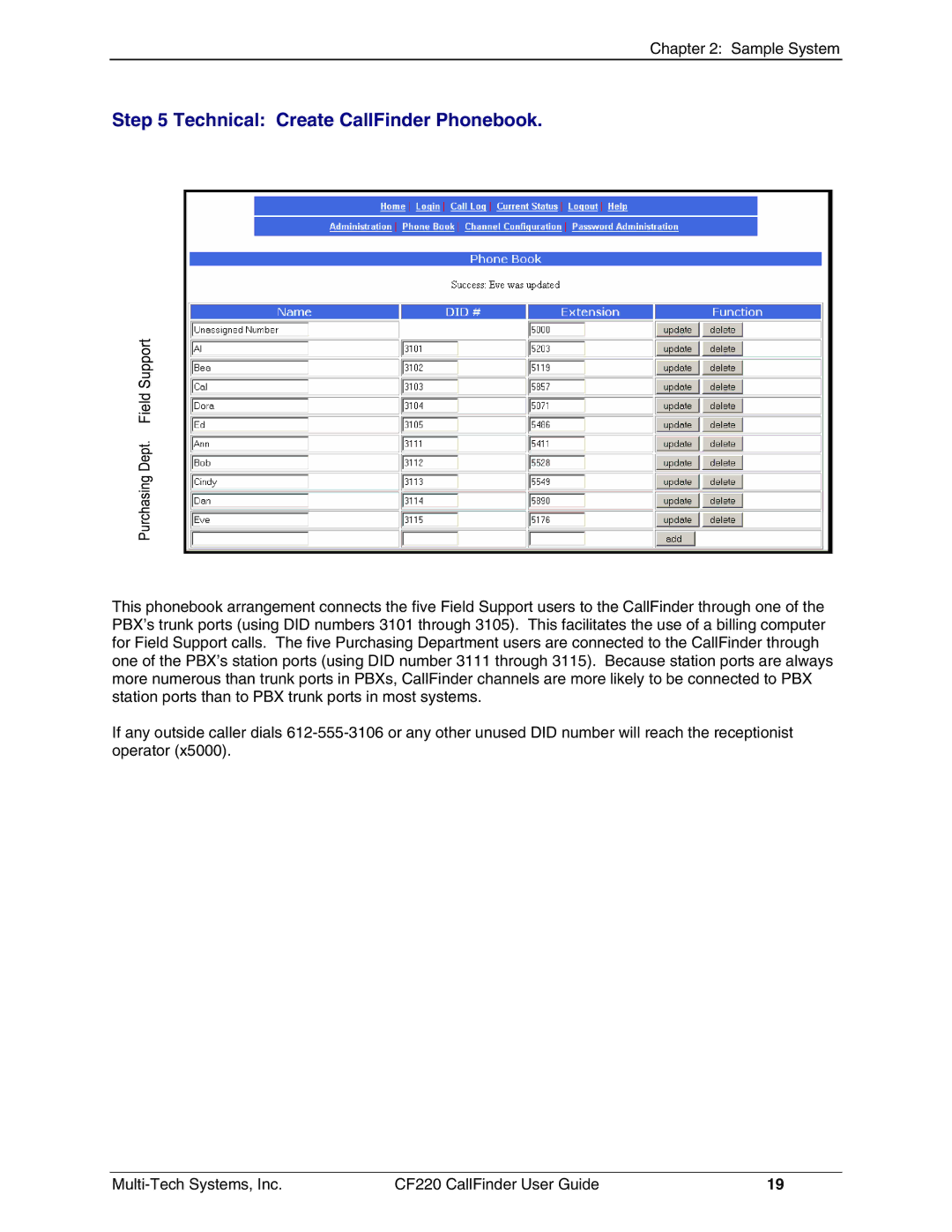Chapter 2: Sample System
Step 5 Technical: Create CallFinder Phonebook.
This phonebook arrangement connects the five Field Support users to the CallFinder through one of the PBX’s trunk ports (using DID numbers 3101 through 3105). This facilitates the use of a billing computer for Field Support calls. The five Purchasing Department users are connected to the CallFinder through one of the PBX’s station ports (using DID number 3111 through 3115). Because station ports are always more numerous than trunk ports in PBXs, CallFinder channels are more likely to be connected to PBX station ports than to PBX trunk ports in most systems.
If any outside caller dials
CF220 CallFinder User Guide | 19 |