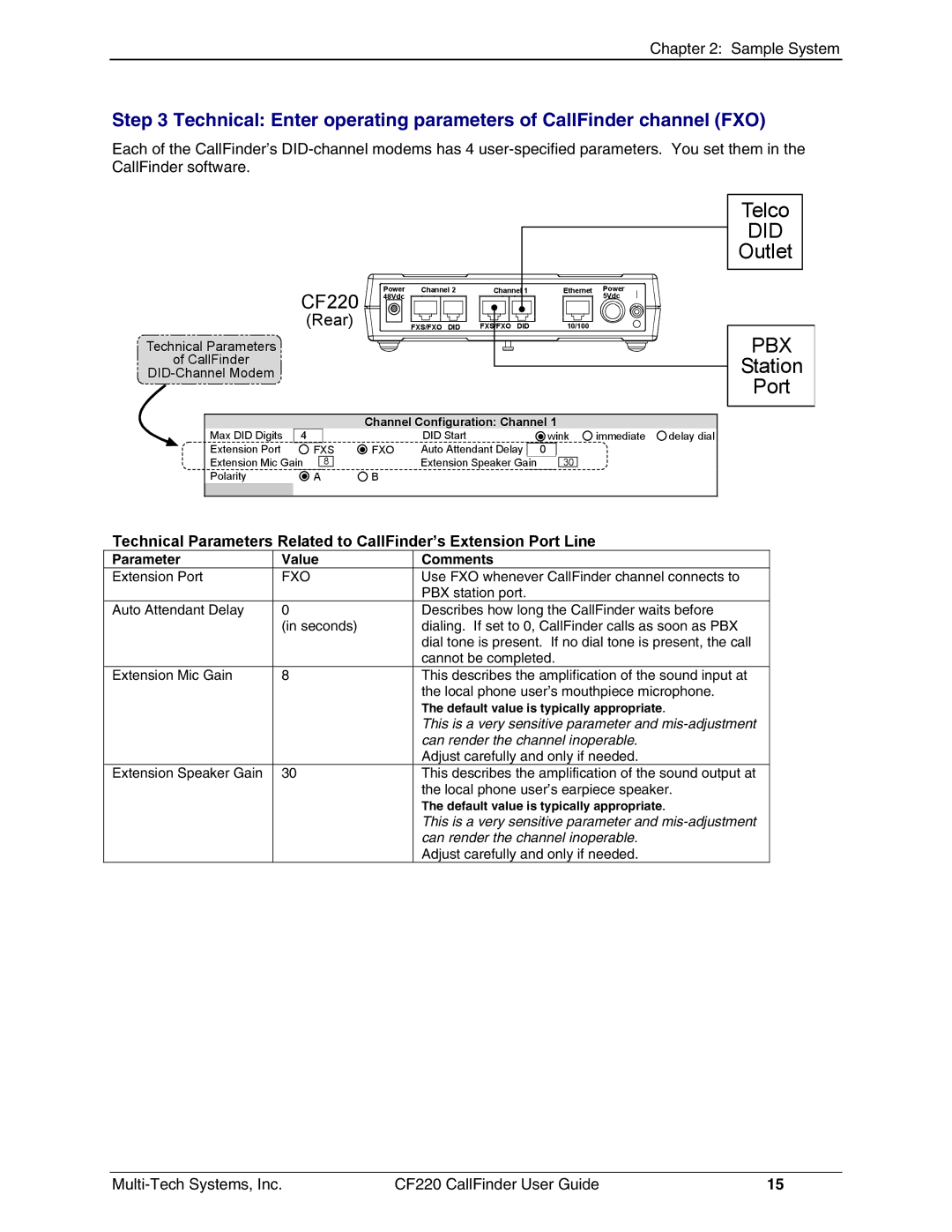Chapter 2: Sample System
Step 3 Technical: Enter operating parameters of CallFinder channel (FXO)
Each of the CallFinder’s
| CF220 | Power | Channel 2 | Channel 1 | Ethernet | Power |
| |
| 48Vdc |
|
|
| 5Vdc |
| ||
|
|
|
|
|
|
| ||
|
| (Rear) |
| FXS/FXO DID | FXS/FXO DID | 10/100 |
|
|
Technical Parameters |
|
|
|
|
|
|
|
|
of CallFinder |
|
|
|
|
|
|
|
|
|
|
|
|
|
|
|
|
|
|
|
| Channel Configuration: Channel 1 |
|
| |||
Max DID Digits | 4 |
| DID Start |
| wink | immediate | delay dial | |
Extension Port |
| FXS | FXO | Auto Attendant Delay | 0 |
|
| |
Extension Mic Gain | 8 |
| Extension Speaker Gain | 30 |
|
| ||
Polarity |
| A | B |
|
|
|
|
|
Telco
DID
Outlet
PBX
Station
Port
Technical Parameters Related to CallFinder’s Extension Port Line
Parameter | Value | Comments |
Extension Port | FXO | Use FXO whenever CallFinder channel connects to |
|
| PBX station port. |
Auto Attendant Delay | 0 | Describes how long the CallFinder waits before |
| (in seconds) | dialing. If set to 0, CallFinder calls as soon as PBX |
|
| dial tone is present. If no dial tone is present, the call |
|
| cannot be completed. |
Extension Mic Gain | 8 | This describes the amplification of the sound input at |
|
| the local phone user’s mouthpiece microphone. |
|
| The default value is typically appropriate. |
|
| This is a very sensitive parameter and |
|
| can render the channel inoperable. |
|
| Adjust carefully and only if needed. |
Extension Speaker Gain | 30 | This describes the amplification of the sound output at |
|
| the local phone user’s earpiece speaker. |
|
| The default value is typically appropriate. |
|
| This is a very sensitive parameter and |
|
| can render the channel inoperable. |
|
| Adjust carefully and only if needed. |
CF220 CallFinder User Guide | 15 |