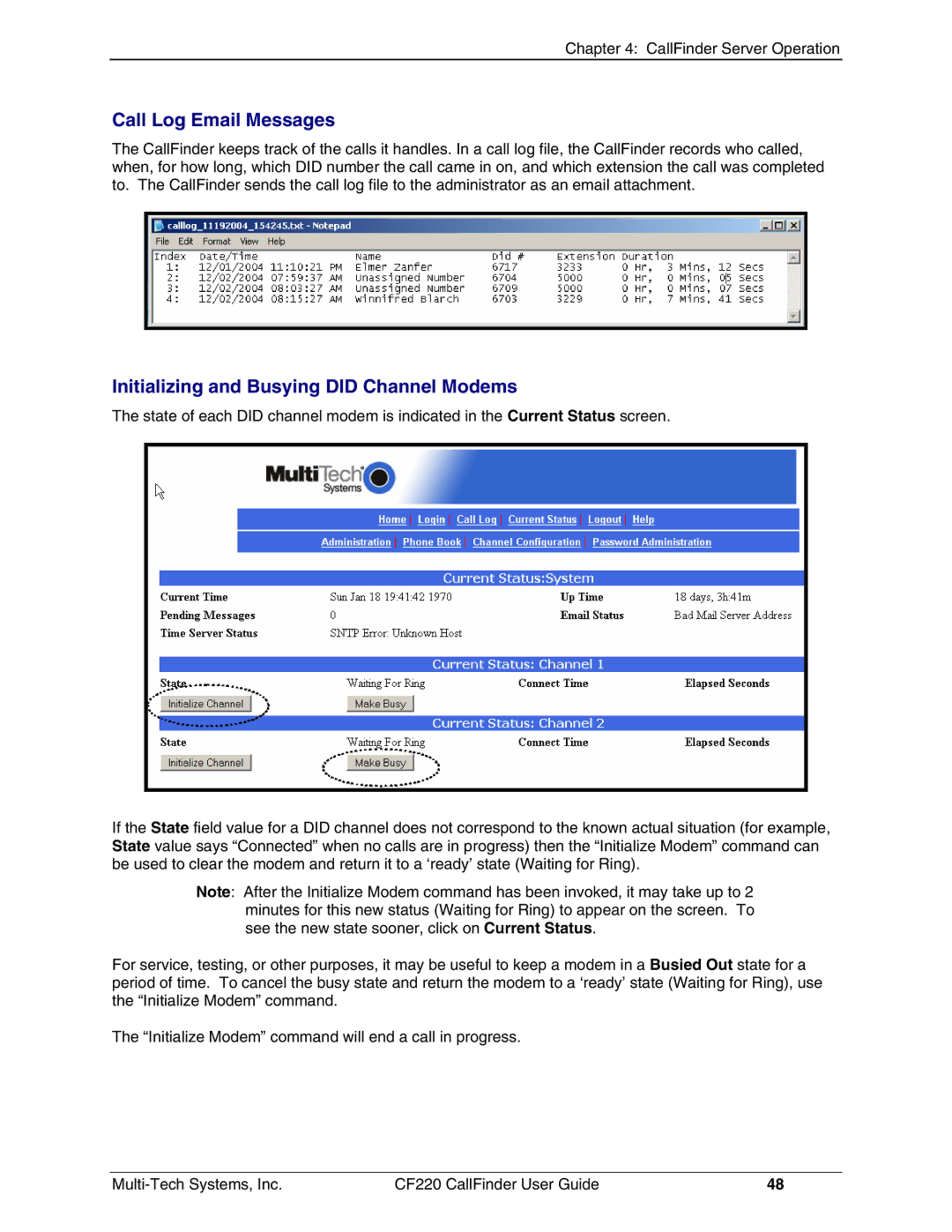Chapter 4: CallFinder Server Operation
Call Log Email Messages
The CallFinder keeps track of the calls it handles. In a call log file, the CallFinder records who called, when, for how long, which DID number the call came in on, and which extension the call was completed to. The CallFinder sends the call log file to the administrator as an email attachment.
Initializing and Busying DID Channel Modems
The state of each DID channel modem is indicated in the Current Status screen.
If the State field value for a DID channel does not correspond to the known actual situation (for example, State value says “Connected” when no calls are in progress) then the “Initialize Modem” command can be used to clear the modem and return it to a ‘ready’ state (Waiting for Ring).
Note: After the Initialize Modem command has been invoked, it may take up to 2 minutes for this new status (Waiting for Ring) to appear on the screen. To see the new state sooner, click on Current Status.
For service, testing, or other purposes, it may be useful to keep a modem in a Busied Out state for a period of time. To cancel the busy state and return the modem to a ‘ready’ state (Waiting for Ring), use the “Initialize Modem” command.
The “Initialize Modem” command will end a call in progress.
CF220 CallFinder User Guide | 48 |