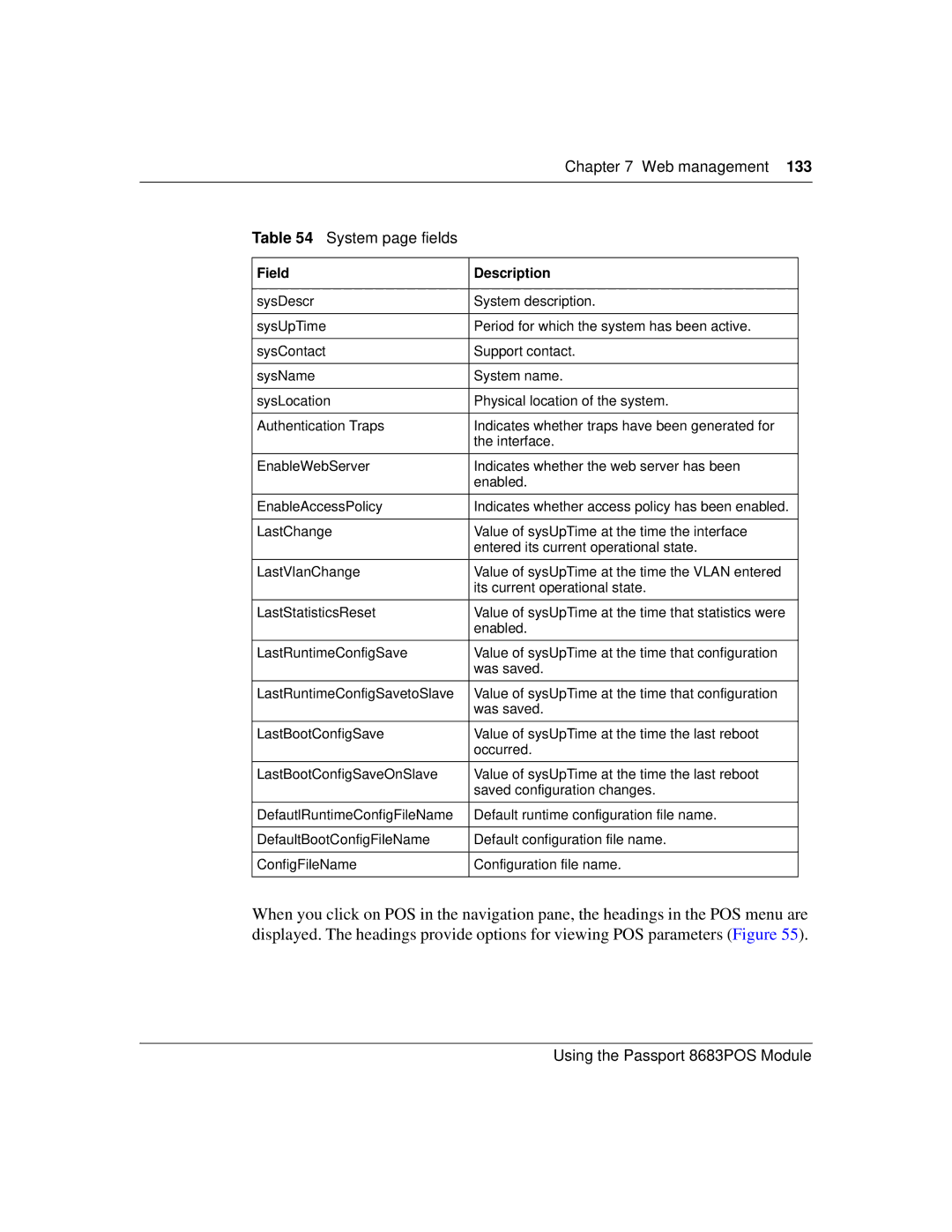|
| Chapter 7 Web management 133 | |
|
|
|
|
| Table 54 System page fields |
|
|
|
|
|
|
| Field | Description |
|
|
|
|
|
| sysDescr | System description. |
|
|
|
|
|
| sysUpTime | Period for which the system has been active. |
|
|
|
|
|
| sysContact | Support contact. |
|
|
|
|
|
| sysName | System name. |
|
|
|
|
|
| sysLocation | Physical location of the system. |
|
|
|
|
|
| Authentication Traps | Indicates whether traps have been generated for |
|
|
| the interface. |
|
|
|
|
|
| EnableWebServer | Indicates whether the web server has been |
|
|
| enabled. |
|
|
|
|
|
| EnableAccessPolicy | Indicates whether access policy has been enabled. |
|
|
|
|
|
| LastChange | Value of sysUpTime at the time the interface |
|
|
| entered its current operational state. |
|
|
|
|
|
| LastVlanChange | Value of sysUpTime at the time the VLAN entered |
|
|
| its current operational state. |
|
|
|
|
|
| LastStatisticsReset | Value of sysUpTime at the time that statistics were |
|
|
| enabled. |
|
|
|
|
|
| LastRuntimeConfigSave | Value of sysUpTime at the time that configuration |
|
|
| was saved. |
|
|
|
|
|
| LastRuntimeConfigSavetoSlave | Value of sysUpTime at the time that configuration |
|
|
| was saved. |
|
|
|
|
|
| LastBootConfigSave | Value of sysUpTime at the time the last reboot |
|
|
| occurred. |
|
|
|
|
|
| LastBootConfigSaveOnSlave | Value of sysUpTime at the time the last reboot |
|
|
| saved configuration changes. |
|
|
|
|
|
| DefautlRuntimeConfigFileName | Default runtime configuration file name. |
|
|
|
|
|
| DefaultBootConfigFileName | Default configuration file name. |
|
|
|
|
|
| ConfigFileName | Configuration file name. |
|
|
|
|
|
When you click on POS in the navigation pane, the headings in the POS menu are displayed. The headings provide options for viewing POS parameters (Figure 55).