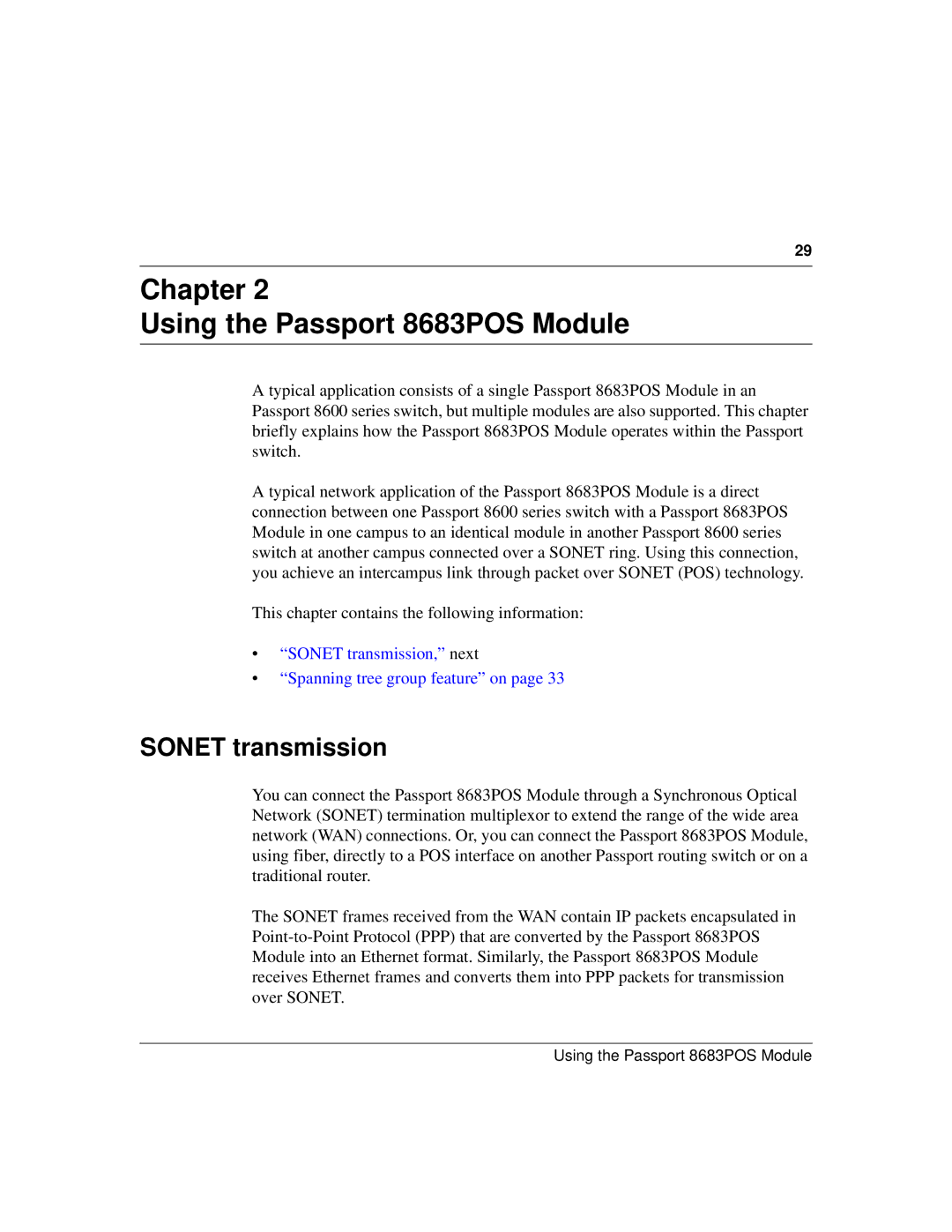29
Chapter 2
Using the Passport 8683POS Module
A typical application consists of a single Passport 8683POS Module in an Passport 8600 series switch, but multiple modules are also supported. This chapter briefly explains how the Passport 8683POS Module operates within the Passport switch.
A typical network application of the Passport 8683POS Module is a direct connection between one Passport 8600 series switch with a Passport 8683POS Module in one campus to an identical module in another Passport 8600 series switch at another campus connected over a SONET ring. Using this connection, you achieve an intercampus link through packet over SONET (POS) technology.
This chapter contains the following information:
•“SONET transmission,” next
•“Spanning tree group feature” on page 33
SONET transmission
You can connect the Passport 8683POS Module through a Synchronous Optical Network (SONET) termination multiplexor to extend the range of the wide area network (WAN) connections. Or, you can connect the Passport 8683POS Module, using fiber, directly to a POS interface on another Passport routing switch or on a traditional router.
The SONET frames received from the WAN contain IP packets encapsulated in