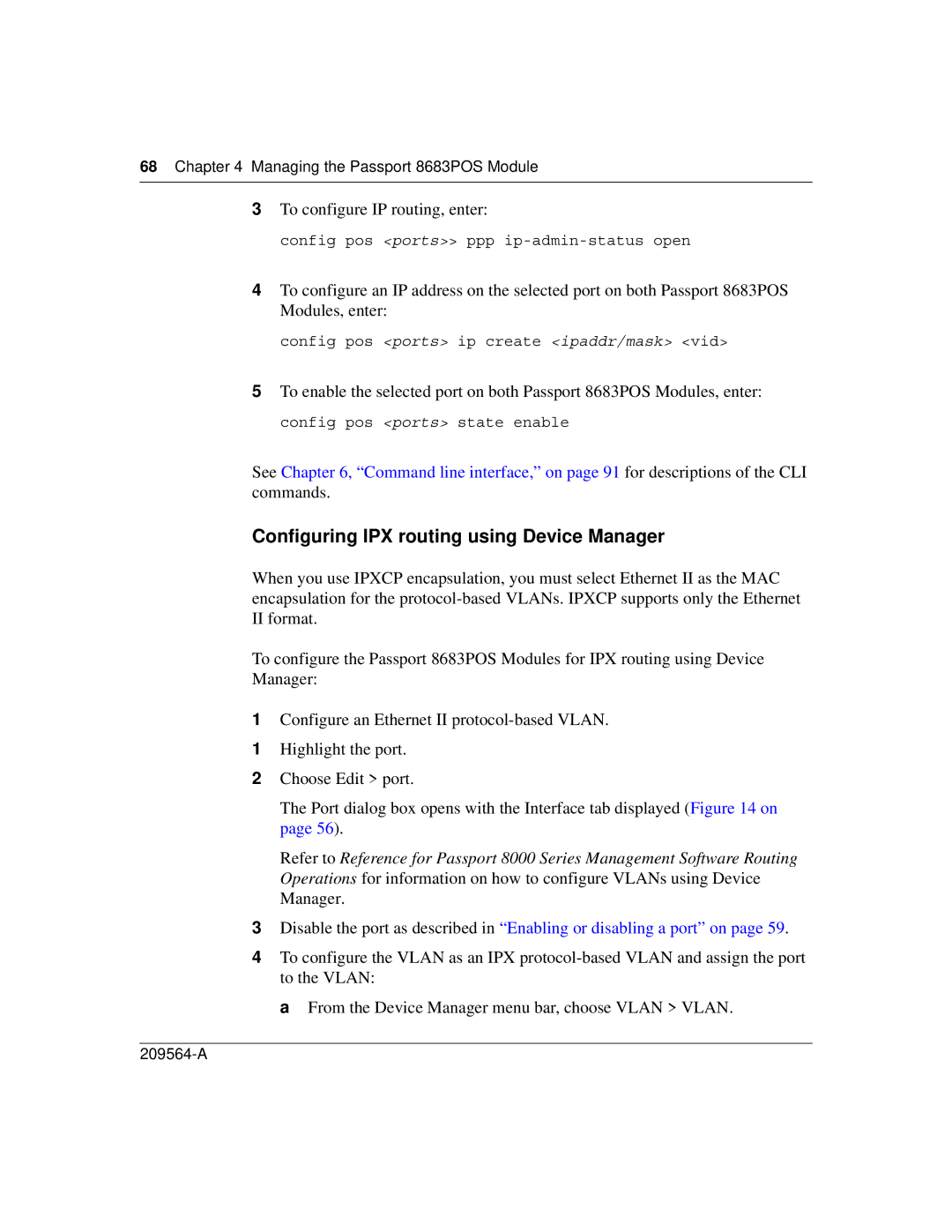68Chapter 4 Managing the Passport 8683POS Module
3To configure IP routing, enter:
config pos <ports>> ppp
4To configure an IP address on the selected port on both Passport 8683POS Modules, enter:
config pos <ports> ip create <ipaddr/mask> <vid>
5To enable the selected port on both Passport 8683POS Modules, enter: config pos <ports> state enable
See Chapter 6, “Command line interface,” on page 91 for descriptions of the CLI commands.
Configuring IPX routing using Device Manager
When you use IPXCP encapsulation, you must select Ethernet II as the MAC encapsulation for the
To configure the Passport 8683POS Modules for IPX routing using Device Manager:
1Configure an Ethernet II
1Highlight the port.
2Choose Edit > port.
The Port dialog box opens with the Interface tab displayed (Figure 14 on page 56).
Refer to Reference for Passport 8000 Series Management Software Routing Operations for information on how to configure VLANs using Device Manager.
3Disable the port as described in “Enabling or disabling a port” on page 59.
4To configure the VLAN as an IPX
a From the Device Manager menu bar, choose VLAN > VLAN.