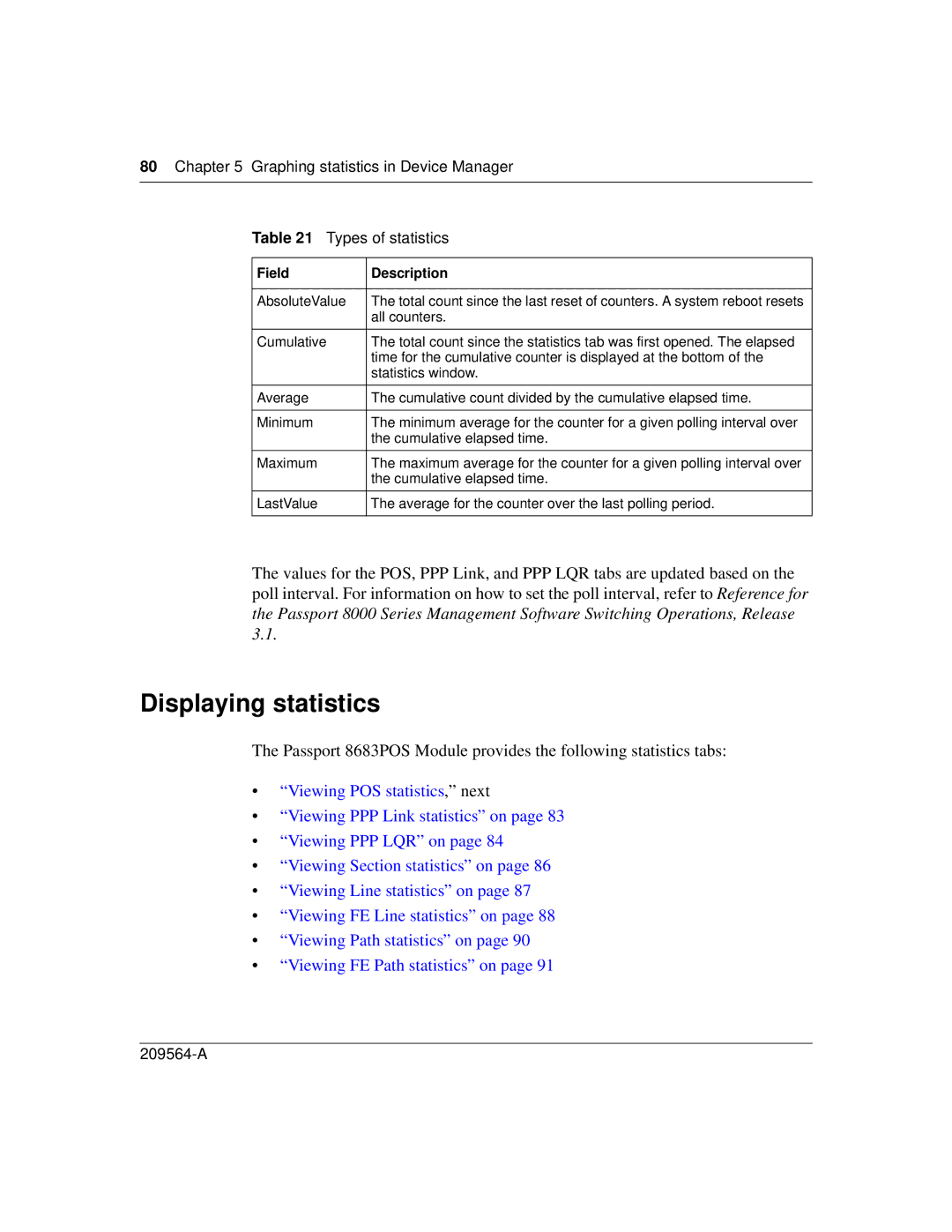80Chapter 5 Graphing statistics in Device Manager
Table 21 Types of statistics
Field | Description |
|
|
AbsoluteValue | The total count since the last reset of counters. A system reboot resets |
| all counters. |
|
|
Cumulative | The total count since the statistics tab was first opened. The elapsed |
| time for the cumulative counter is displayed at the bottom of the |
| statistics window. |
|
|
Average | The cumulative count divided by the cumulative elapsed time. |
|
|
Minimum | The minimum average for the counter for a given polling interval over |
| the cumulative elapsed time. |
|
|
Maximum | The maximum average for the counter for a given polling interval over |
| the cumulative elapsed time. |
|
|
LastValue | The average for the counter over the last polling period. |
|
|
The values for the POS, PPP Link, and PPP LQR tabs are updated based on the poll interval. For information on how to set the poll interval, refer to Reference for the Passport 8000 Series Management Software Switching Operations, Release 3.1.
Displaying statistics
The Passport 8683POS Module provides the following statistics tabs:
•“Viewing POS statistics,” next
•“Viewing PPP Link statistics” on page 83
•“Viewing PPP LQR” on page 84
•“Viewing Section statistics” on page 86
•“Viewing Line statistics” on page 87
•“Viewing FE Line statistics” on page 88
•“Viewing Path statistics” on page 90
•“Viewing FE Path statistics” on page 91