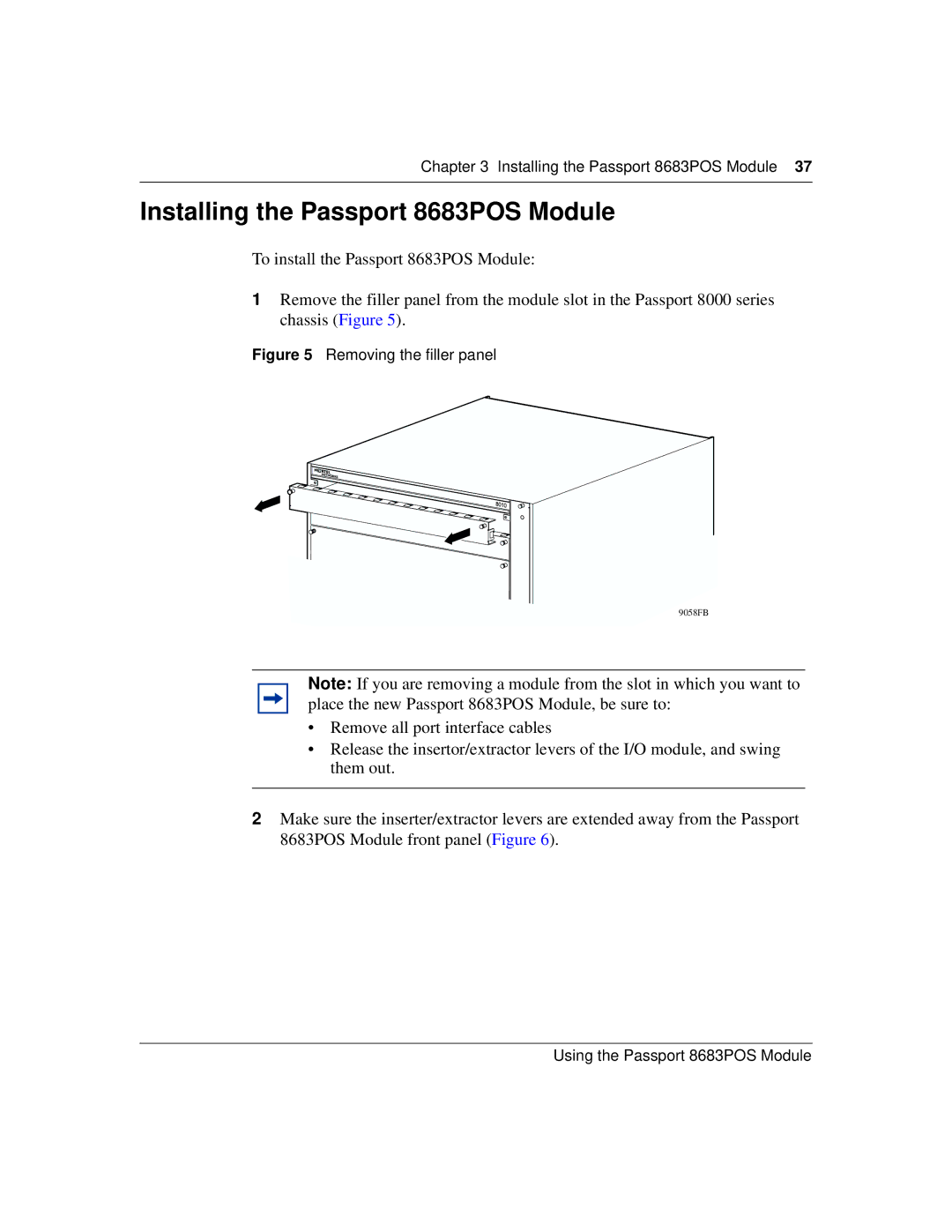Chapter 3 Installing the Passport 8683POS Module 37
Installing the Passport 8683POS Module
To install the Passport 8683POS Module:
1Remove the filler panel from the module slot in the Passport 8000 series chassis (Figure 5).
Figure 5 Removing the filler panel
9058FB
Note: If you are removing a module from the slot in which you want to place the new Passport 8683POS Module, be sure to:
•Remove all port interface cables
•Release the insertor/extractor levers of the I/O module, and swing them out.
2Make sure the inserter/extractor levers are extended away from the Passport 8683POS Module front panel (Figure 6).