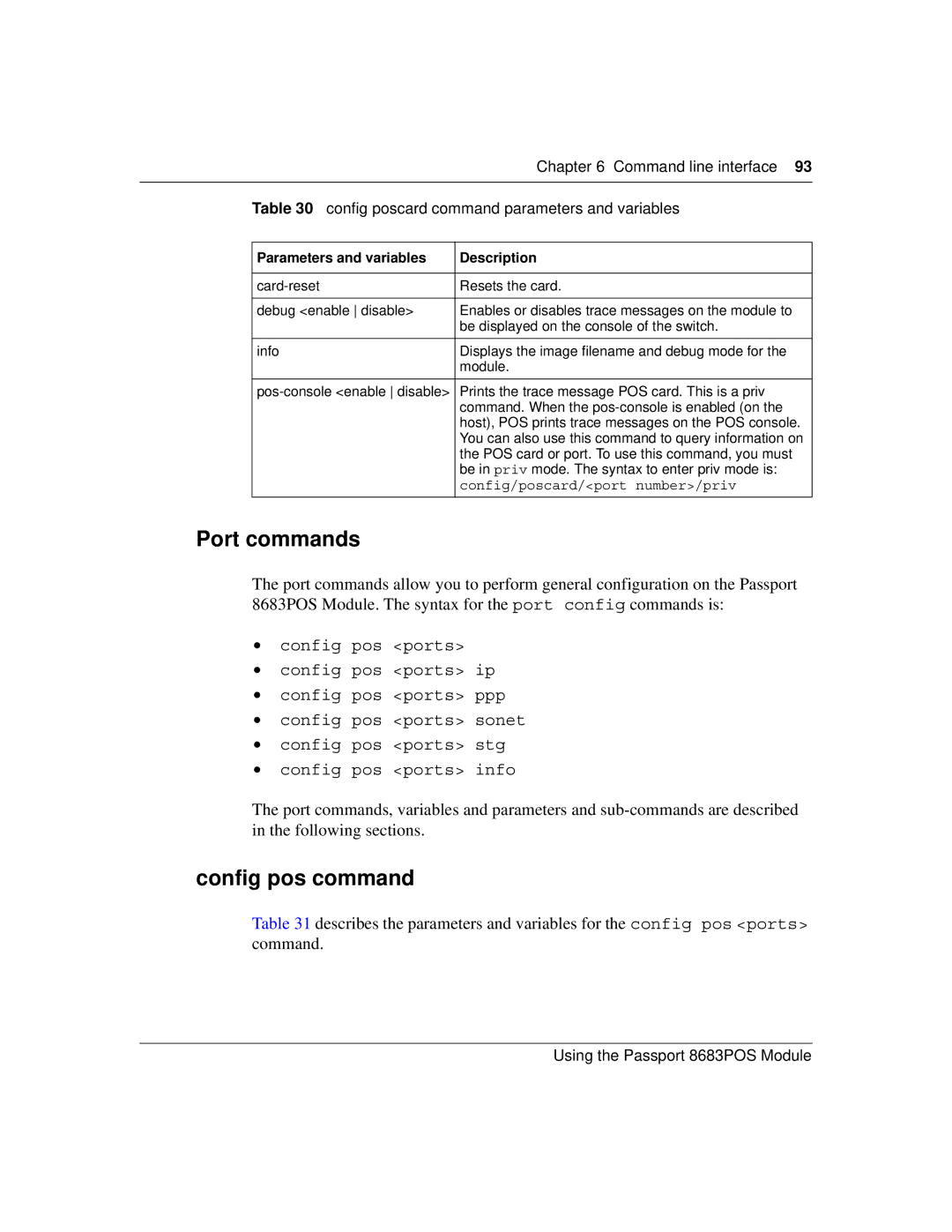|
| Chapter 6 Command line interface 93 |
|
|
|
| Table 30 config poscard command parameters and variables | |
|
|
|
| Parameters and variables | Description |
|
|
|
| Resets the card. | |
|
|
|
| debug <enable disable> | Enables or disables trace messages on the module to |
|
| be displayed on the console of the switch. |
|
|
|
| info | Displays the image filename and debug mode for the |
|
| module. |
|
|
|
| Prints the trace message POS card. This is a priv | |
|
| command. When the |
|
| host), POS prints trace messages on the POS console. |
|
| You can also use this command to query information on |
|
| the POS card or port. To use this command, you must |
|
| be in priv mode. The syntax to enter priv mode is: |
|
| config/poscard/<port number>/priv |
|
|
|
Port commands
The port commands allow you to perform general configuration on the Passport 8683POS Module. The syntax for the port config commands is:
•config pos <ports>
•config pos <ports> ip
•config pos <ports> ppp
•config pos <ports> sonet
•config pos <ports> stg
•config pos <ports> info
The port commands, variables and parameters and
config pos command
Table 31 describes the parameters and variables for the config pos <ports> command.