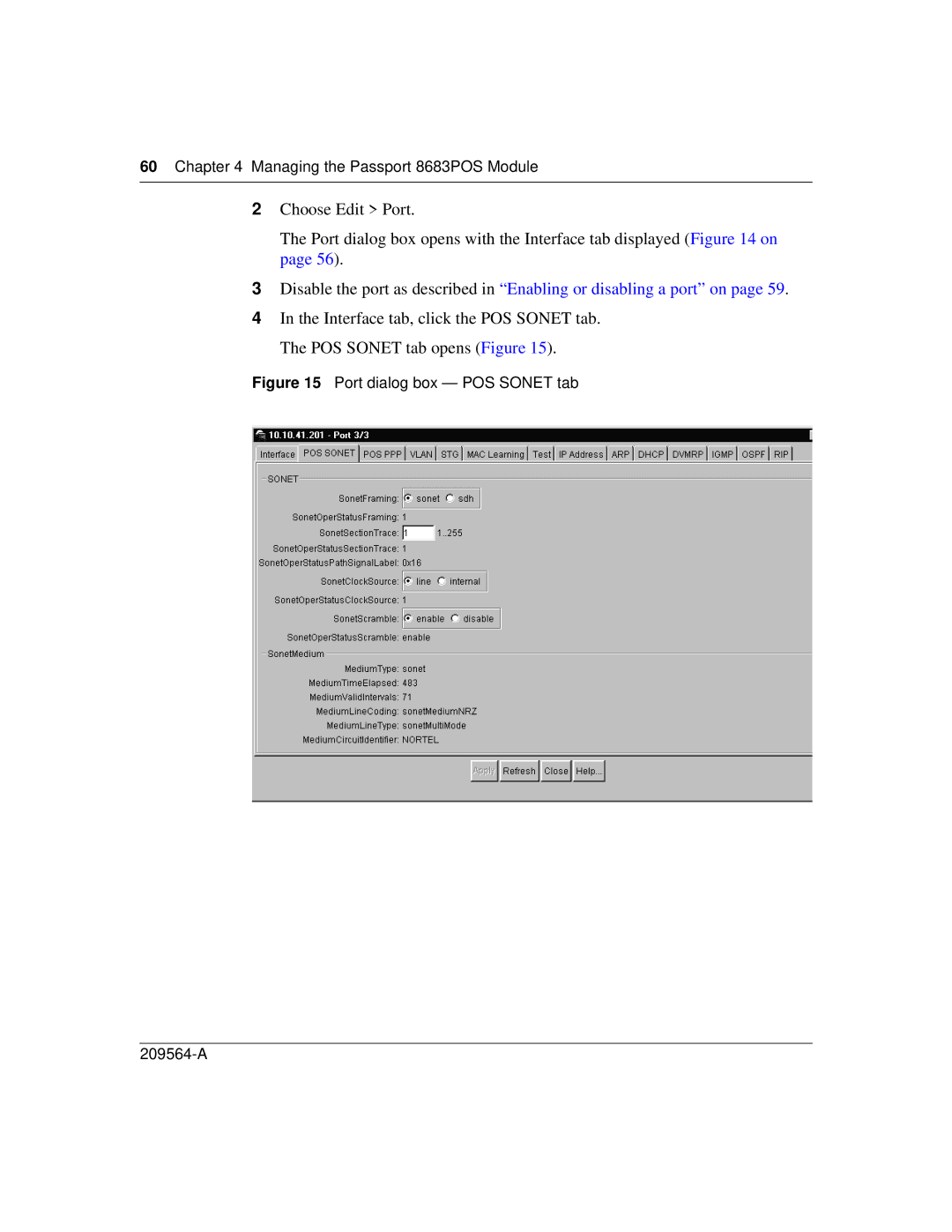60Chapter 4 Managing the Passport 8683POS Module
2Choose Edit > Port.
The Port dialog box opens with the Interface tab displayed (Figure 14 on page 56).
3Disable the port as described in “Enabling or disabling a port” on page 59.
4In the Interface tab, click the POS SONET tab. The POS SONET tab opens (Figure 15).