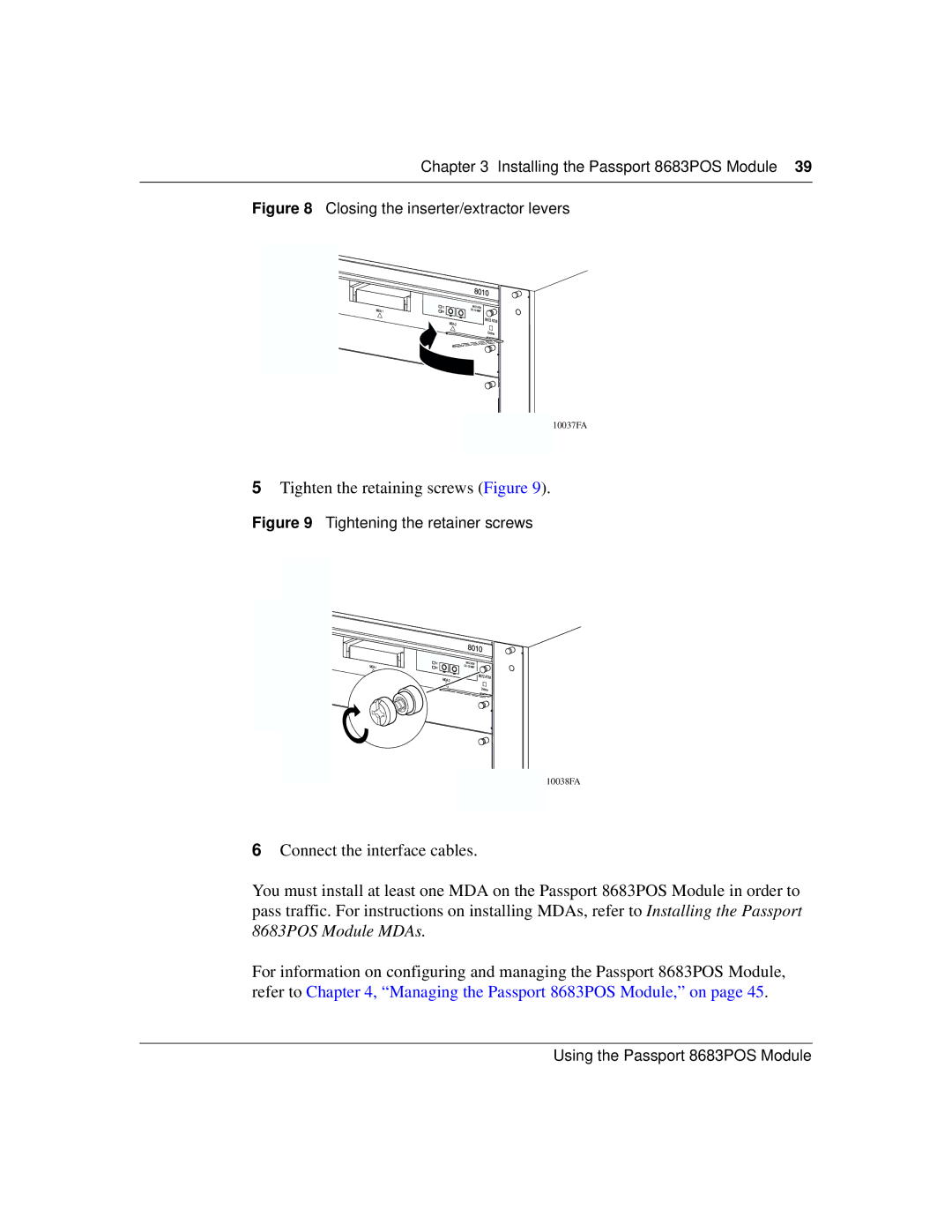Chapter 3 Installing the Passport 8683POS Module 39
Figure 8 Closing the inserter/extractor levers

 MDA1
MDA1
![]()
![]()
![]() 8672OnlineATM
8672OnlineATM![]()
10037FA
5Tighten the retaining screws (Figure 9).
Figure 9 Tightening the retainer screws

 MDA1
MDA1
![]()
![]()
![]() 8672OnlineATM
8672OnlineATM
10038FA
6Connect the interface cables.
You must install at least one MDA on the Passport 8683POS Module in order to pass traffic. For instructions on installing MDAs, refer to Installing the Passport 8683POS Module MDAs.
For information on configuring and managing the Passport 8683POS Module, refer to Chapter 4, “Managing the Passport 8683POS Module,” on page 45.