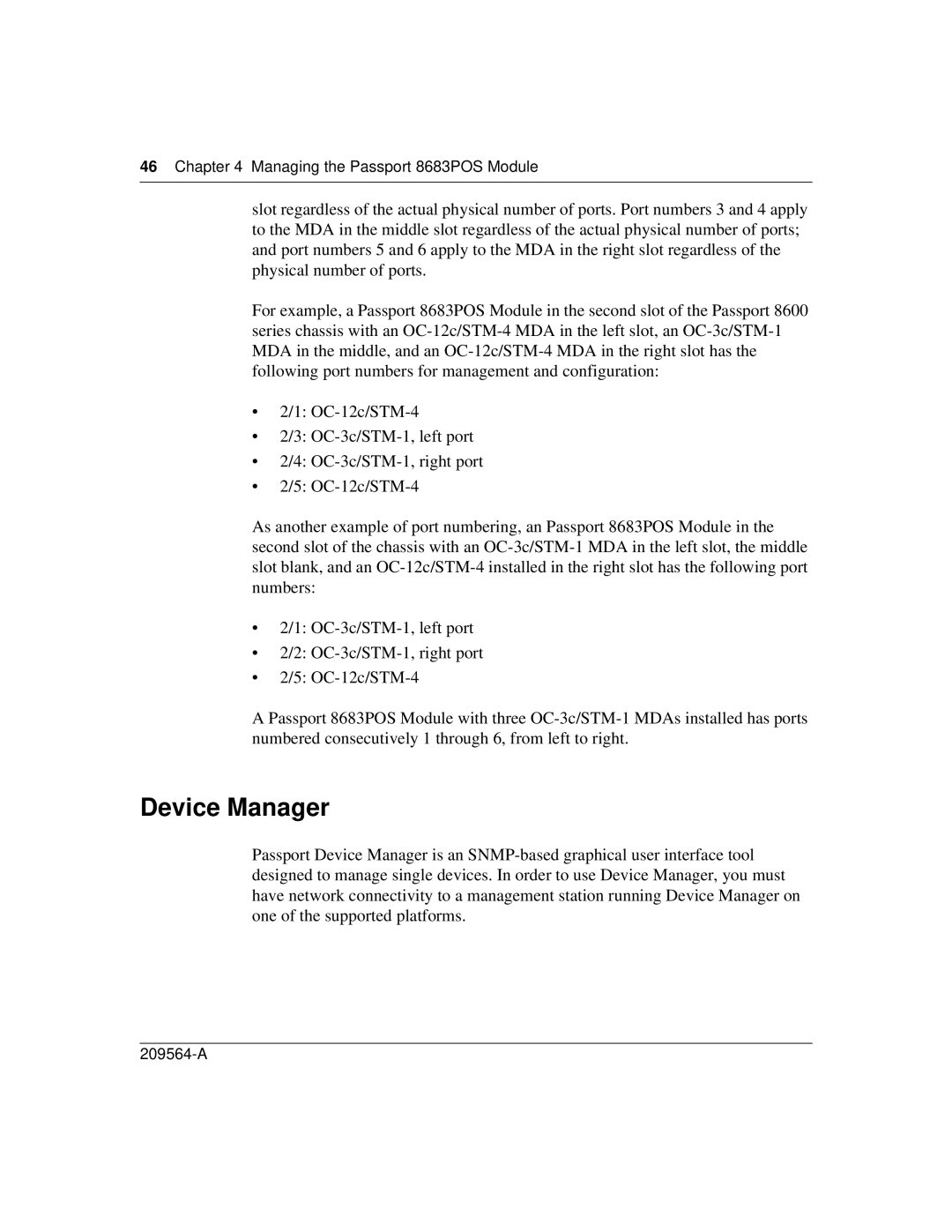46Chapter 4 Managing the Passport 8683POS Module
slot regardless of the actual physical number of ports. Port numbers 3 and 4 apply to the MDA in the middle slot regardless of the actual physical number of ports; and port numbers 5 and 6 apply to the MDA in the right slot regardless of the physical number of ports.
For example, a Passport 8683POS Module in the second slot of the Passport 8600 series chassis with an OC-12c/STM-4 MDA in the left slot, an OC-3c/STM-1 MDA in the middle, and an OC-12c/STM-4 MDA in the right slot has the following port numbers for management and configuration:
•2/1: OC-12c/STM-4
•2/3: OC-3c/STM-1, left port
•2/4: OC-3c/STM-1, right port
•2/5: OC-12c/STM-4
As another example of port numbering, an Passport 8683POS Module in the second slot of the chassis with an OC-3c/STM-1 MDA in the left slot, the middle slot blank, and an OC-12c/STM-4 installed in the right slot has the following port numbers:
•2/1: OC-3c/STM-1, left port
•2/2: OC-3c/STM-1, right port
•2/5: OC-12c/STM-4
APassport 8683POS Module with three OC-3c/STM-1 MDAs installed has ports numbered consecutively 1 through 6, from left to right.
Device Manager
Passport Device Manager is an SNMP-based graphical user interface tool designed to manage single devices. In order to use Device Manager, you must have network connectivity to a management station running Device Manager on one of the supported platforms.
209564-A