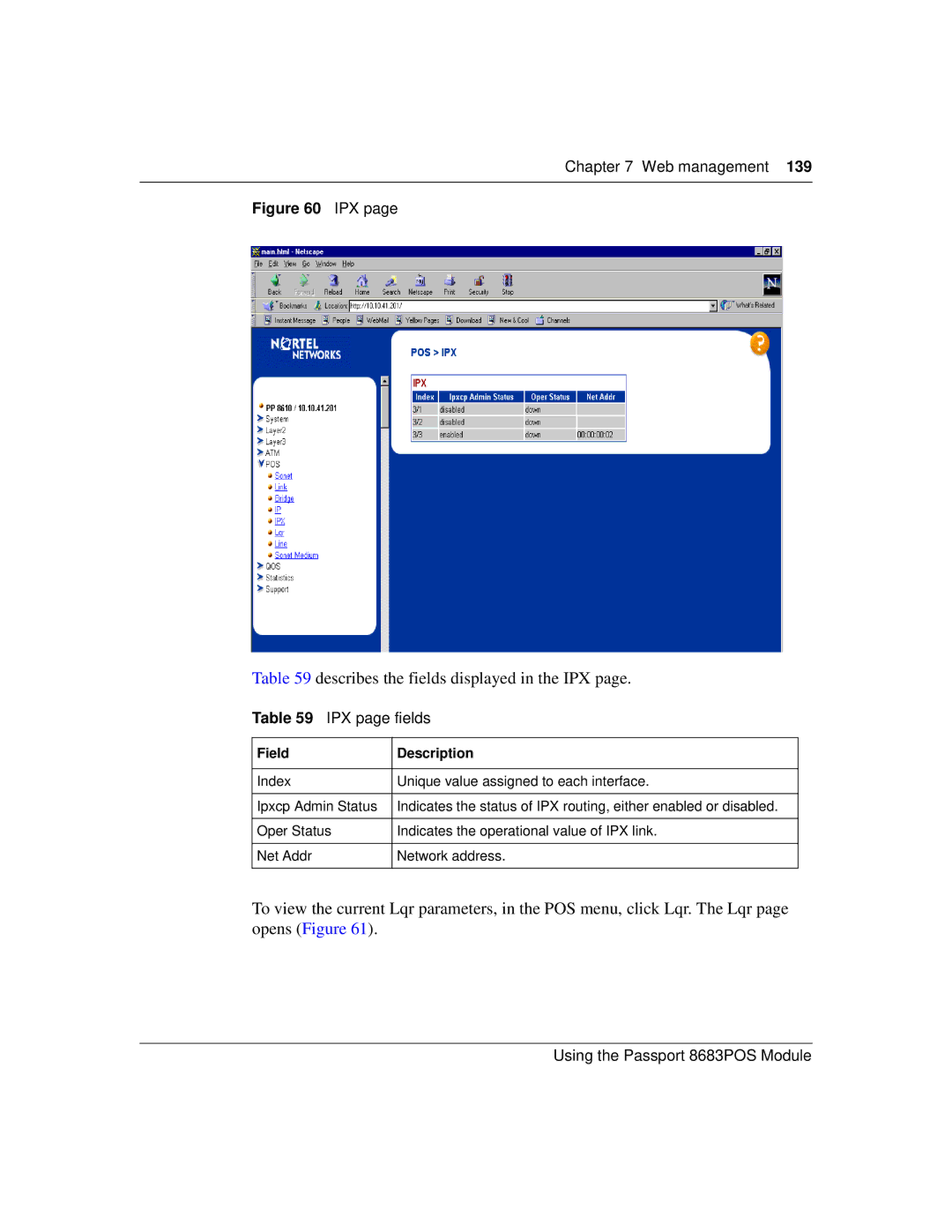Chapter 7 Web management 139
Figure 60 IPX page
Table 59 describes the fields displayed in the IPX page.
Table 59 IPX page fields
Field | Description |
|
|
Index | Unique value assigned to each interface. |
|
|
Ipxcp Admin Status | Indicates the status of IPX routing, either enabled or disabled. |
|
|
Oper Status | Indicates the operational value of IPX link. |
|
|
Net Addr | Network address. |
|
|
To view the current Lqr parameters, in the POS menu, click Lqr. The Lqr page opens (Figure 61).