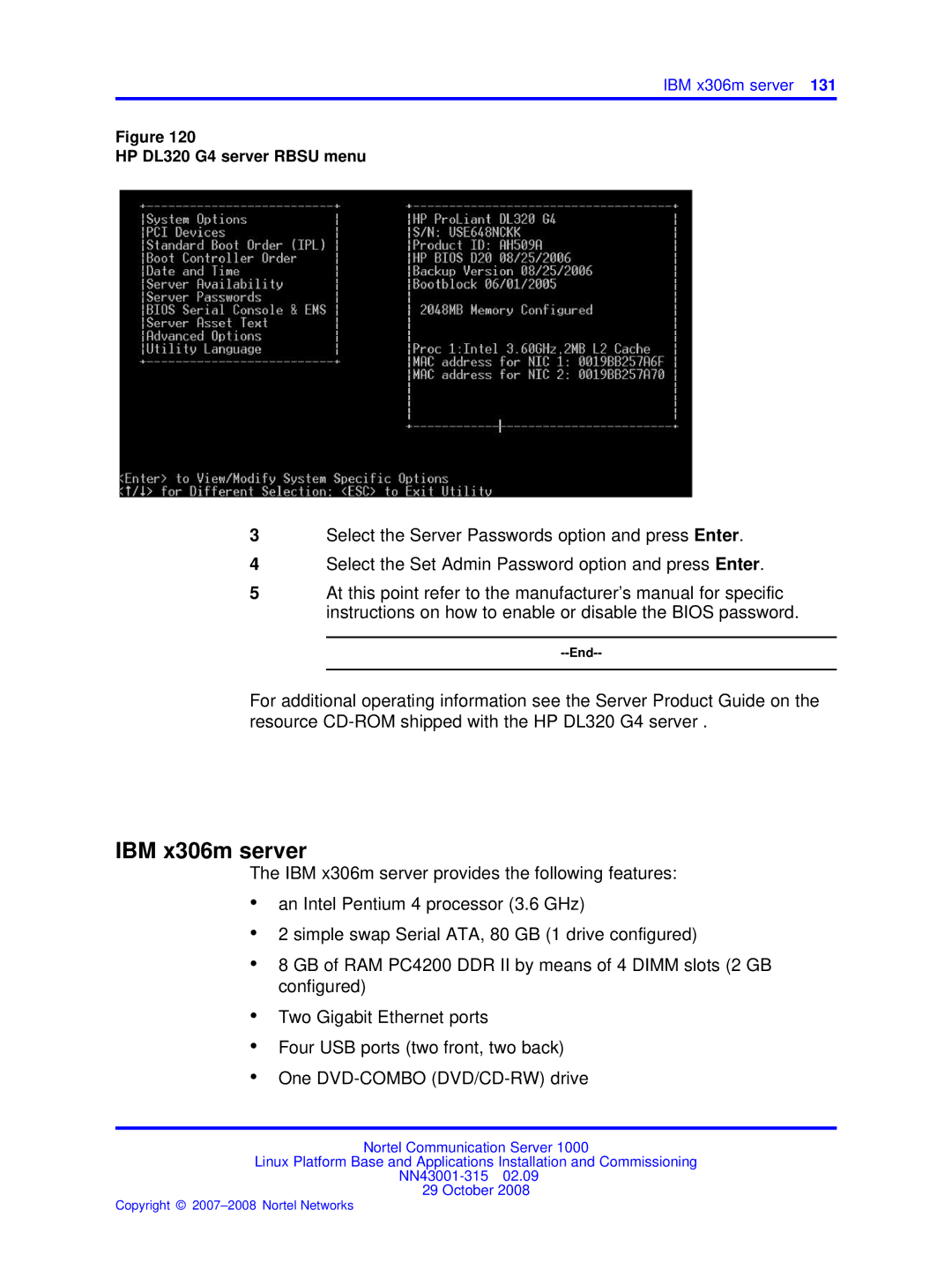IBM x306m server 131
Figure 120
HP DL320 G4 server RBSU menu
3Select the Server Passwords option and press Enter.
4Select the Set Admin Password option and press Enter.
5At this point refer to the manufacturer’s manual for specific instructions on how to enable or disable the BIOS password.
For additional operating information see the Server Product Guide on the resource
IBM x306m server
The IBM x306m server provides the following features:
•an Intel Pentium 4 processor (3.6 GHz)
•2 simple swap Serial ATA, 80 GB (1 drive configured)
•8 GB of RAM PC4200 DDR II by means of 4 DIMM slots (2 GB configured)
•Two Gigabit Ethernet ports
•Four USB ports (two front, two back)
•One
Nortel Communication Server 1000
Linux Platform Base and Applications Installation and Commissioning
29 October 2008