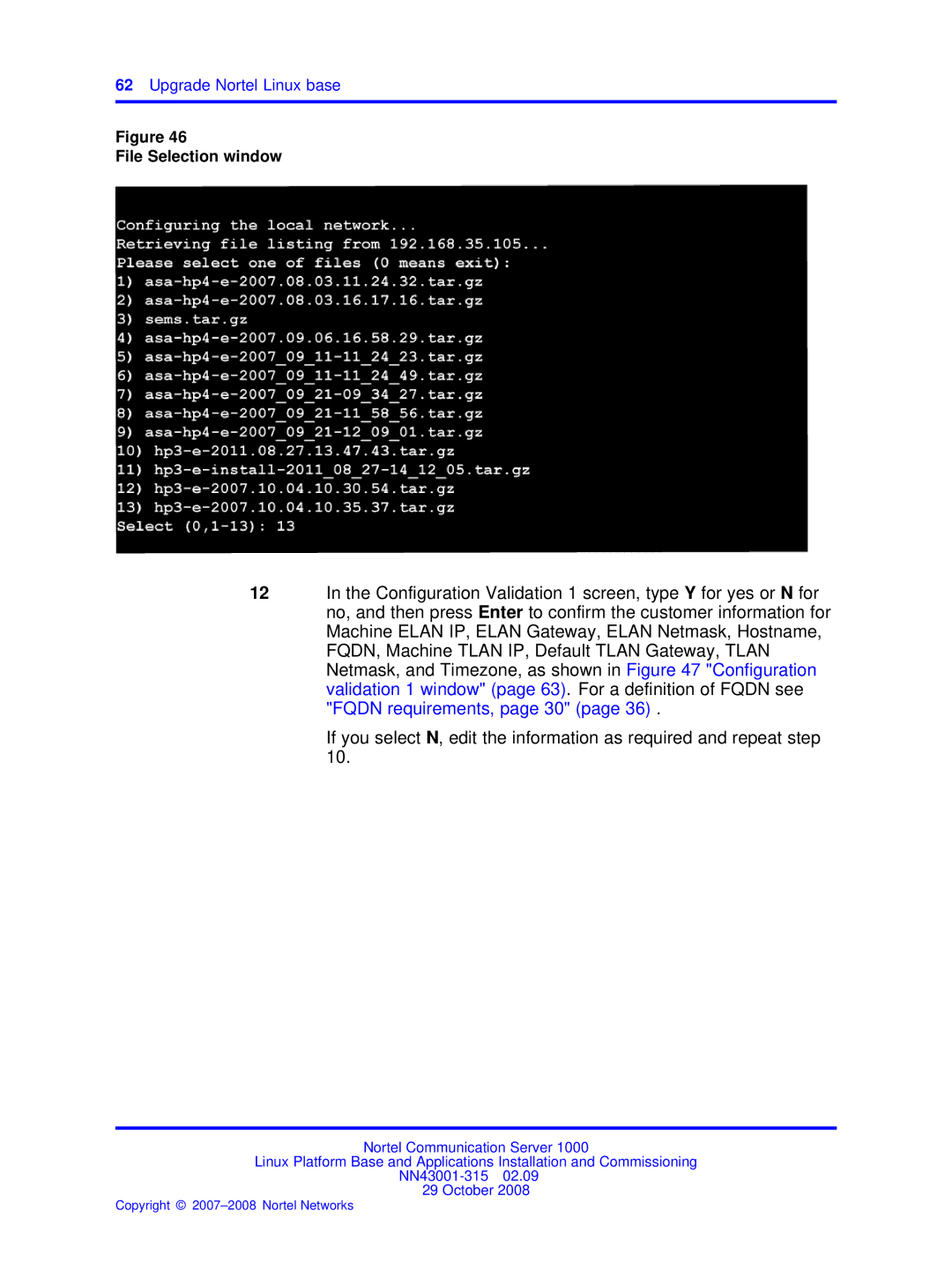62Upgrade Nortel Linux base
Figure 46
File Selection window
12In the Configuration Validation 1 screen, type Y for yes or N for no, and then press Enter to confirm the customer information for Machine ELAN IP, ELAN Gateway, ELAN Netmask, Hostname, FQDN, Machine TLAN IP, Default TLAN Gateway, TLAN Netmask, and Timezone, as shown in Figure 47 "Configuration validation 1 window" (page 63). For a definition of FQDN see "FQDN requirements, page 30" (page 36) .
If you select N, edit the information as required and repeat step 10.
Nortel Communication Server 1000
Linux Platform Base and Applications Installation and Commissioning
29 October 2008