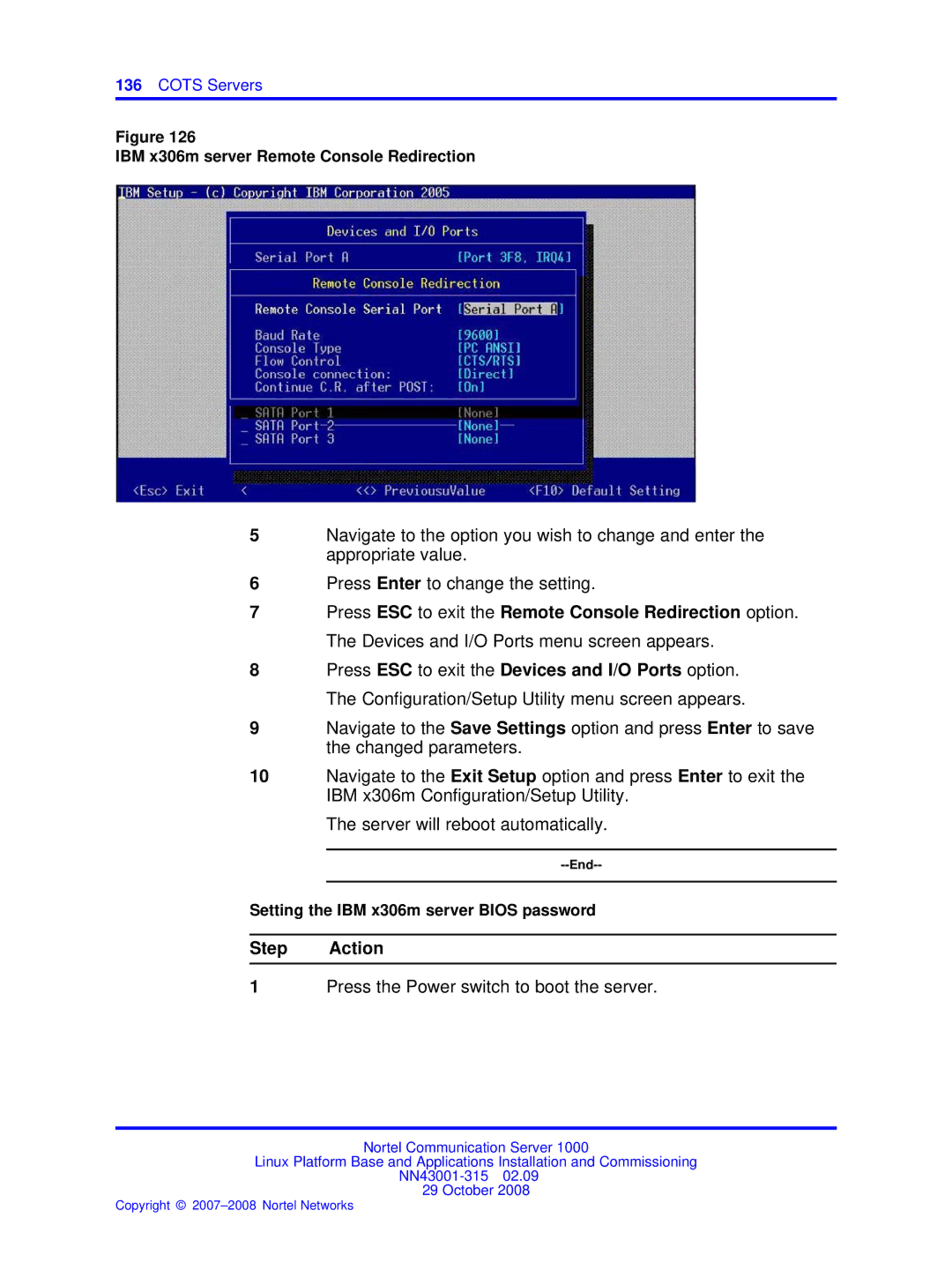136COTS Servers
Figure 126
IBM x306m server Remote Console Redirection
5Navigate to the option you wish to change and enter the appropriate value.
6Press Enter to change the setting.
7Press ESC to exit the Remote Console Redirection option. The Devices and I/O Ports menu screen appears.
8Press ESC to exit the Devices and I/O Ports option. The Configuration/Setup Utility menu screen appears.
9Navigate to the Save Settings option and press Enter to save the changed parameters.
10Navigate to the Exit Setup option and press Enter to exit the IBM x306m Configuration/Setup Utility.
The server will reboot automatically.
Setting the IBM x306m server BIOS password
Step Action
1Press the Power switch to boot the server.
Nortel Communication Server 1000
Linux Platform Base and Applications Installation and Commissioning
29 October 2008