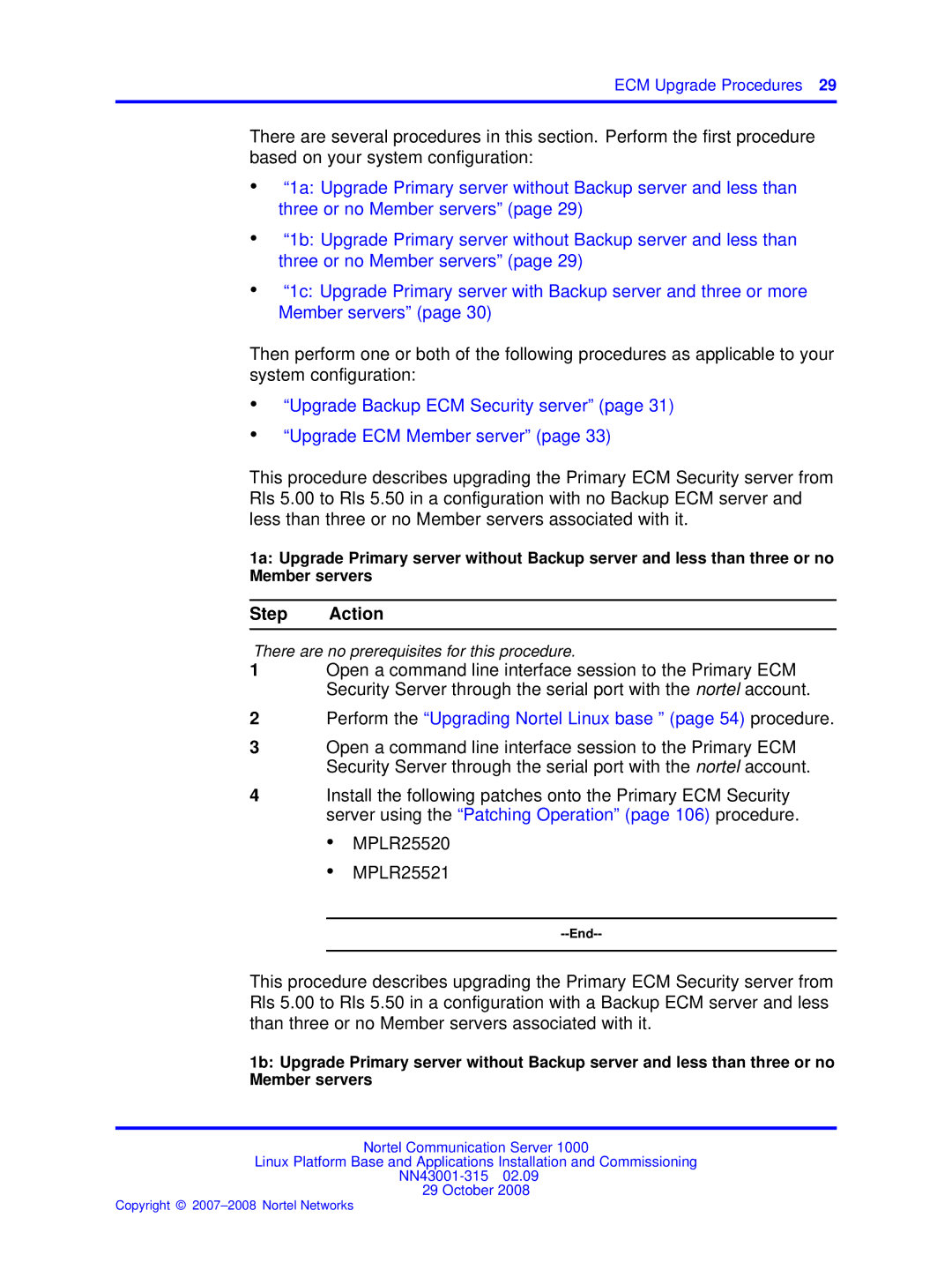ECM Upgrade Procedures 29
There are several procedures in this section. Perform the first procedure based on your system configuration:
•“1a: Upgrade Primary server without Backup server and less than three or no Member servers” (page 29)
•“1b: Upgrade Primary server without Backup server and less than three or no Member servers” (page 29)
•“1c: Upgrade Primary server with Backup server and three or more Member servers” (page 30)
Then perform one or both of the following procedures as applicable to your system configuration:
•“Upgrade Backup ECM Security server” (page 31)
•“Upgrade ECM Member server” (page 33)
This procedure describes upgrading the Primary ECM Security server from Rls 5.00 to Rls 5.50 in a configuration with no Backup ECM server and less than three or no Member servers associated with it.
1a: Upgrade Primary server without Backup server and less than three or no Member servers
Step Action
There are no prerequisites for this procedure.
1Open a command line interface session to the Primary ECM Security Server through the serial port with the nortel account.
2Perform the “Upgrading Nortel Linux base ” (page 54) procedure.
3Open a command line interface session to the Primary ECM Security Server through the serial port with the nortel account.
4Install the following patches onto the Primary ECM Security server using the “Patching Operation” (page 106) procedure.
•MPLR25520
•MPLR25521
This procedure describes upgrading the Primary ECM Security server from Rls 5.00 to Rls 5.50 in a configuration with a Backup ECM server and less than three or no Member servers associated with it.
1b: Upgrade Primary server without Backup server and less than three or no Member servers
Nortel Communication Server 1000
Linux Platform Base and Applications Installation and Commissioning
29 October 2008