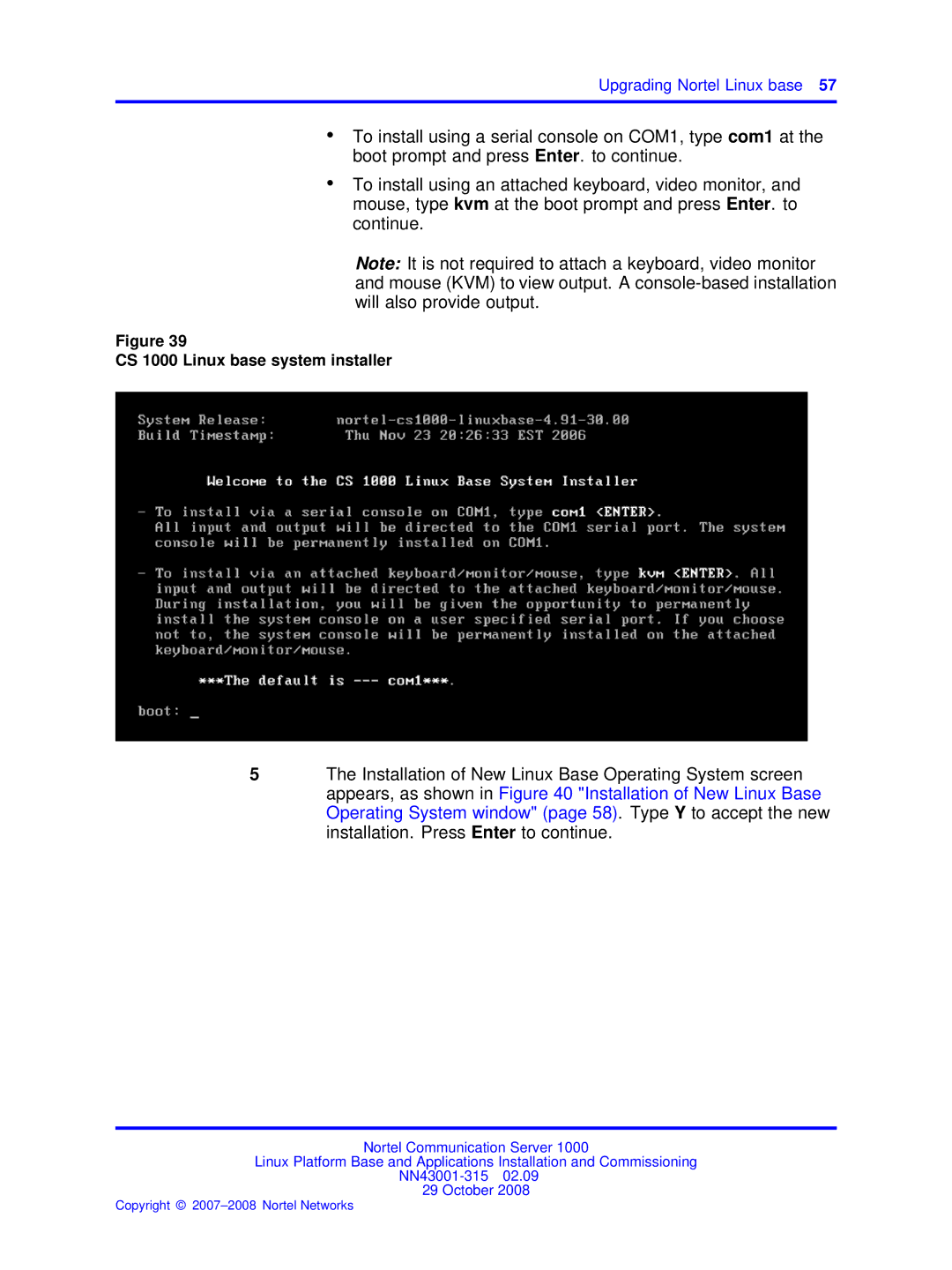Upgrading Nortel Linux base 57
•To install using a serial console on COM1, type com1 at the boot prompt and press Enter. to continue.
•To install using an attached keyboard, video monitor, and mouse, type kvm at the boot prompt and press Enter. to continue.
Note: It is not required to attach a keyboard, video monitor and mouse (KVM) to view output. A
Figure 39
CS 1000 Linux base system installer
5The Installation of New Linux Base Operating System screen appears, as shown in Figure 40 "Installation of New Linux Base Operating System window" (page 58). Type Y to accept the new installation. Press Enter to continue.
Nortel Communication Server 1000
Linux Platform Base and Applications Installation and Commissioning
29 October 2008