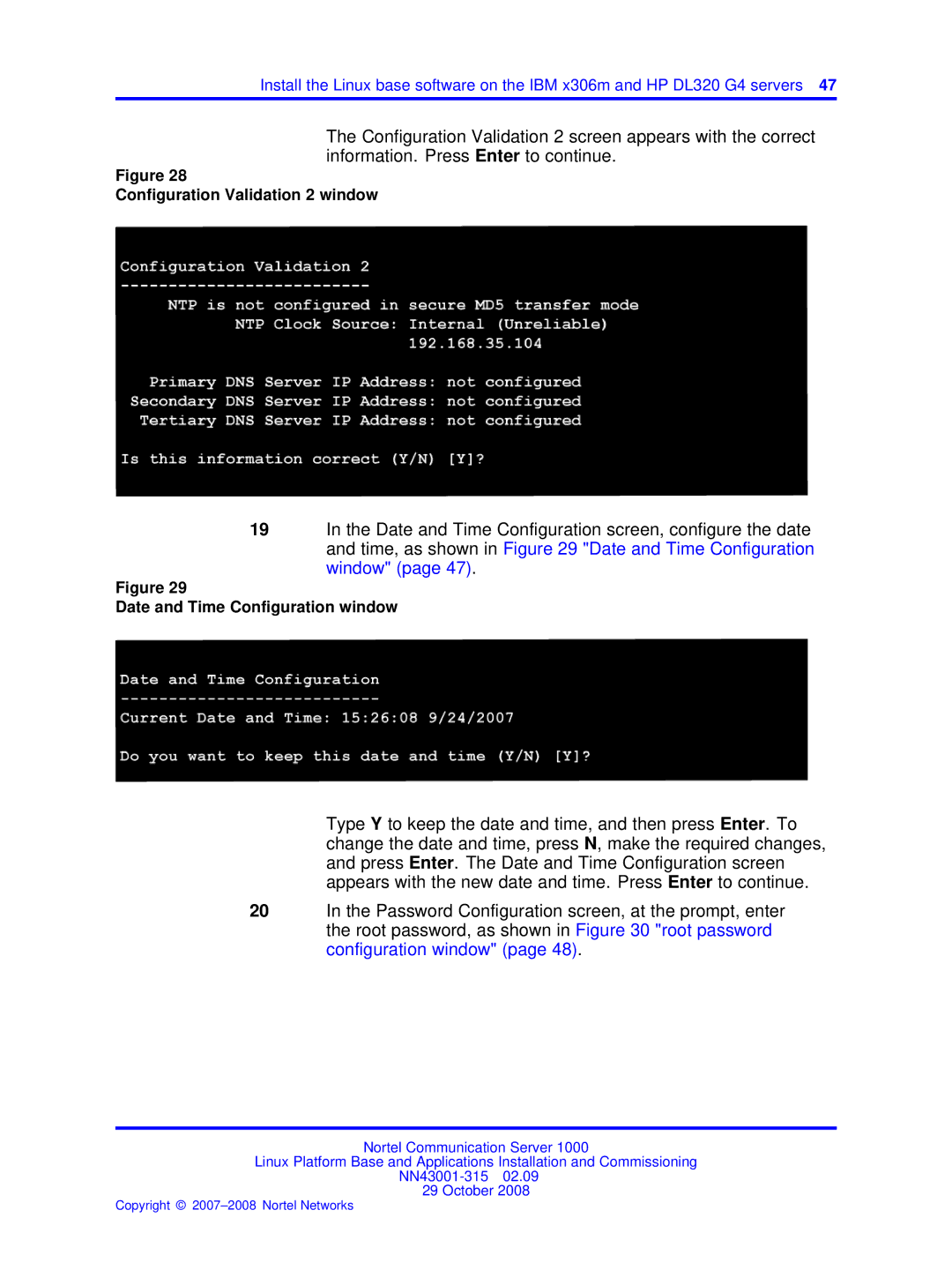Install the Linux base software on the IBM x306m and HP DL320 G4 servers 47
The Configuration Validation 2 screen appears with the correct information. Press Enter to continue.
Figure 28
Configuration Validation 2 window
19In the Date and Time Configuration screen, configure the date and time, as shown in Figure 29 "Date and Time Configuration window" (page 47).
Figure 29
Date and Time Configuration window
Type Y to keep the date and time, and then press Enter. To change the date and time, press N, make the required changes, and press Enter. The Date and Time Configuration screen appears with the new date and time. Press Enter to continue.
20In the Password Configuration screen, at the prompt, enter the root password, as shown in Figure 30 "root password configuration window" (page 48).
Nortel Communication Server 1000
Linux Platform Base and Applications Installation and Commissioning
29 October 2008