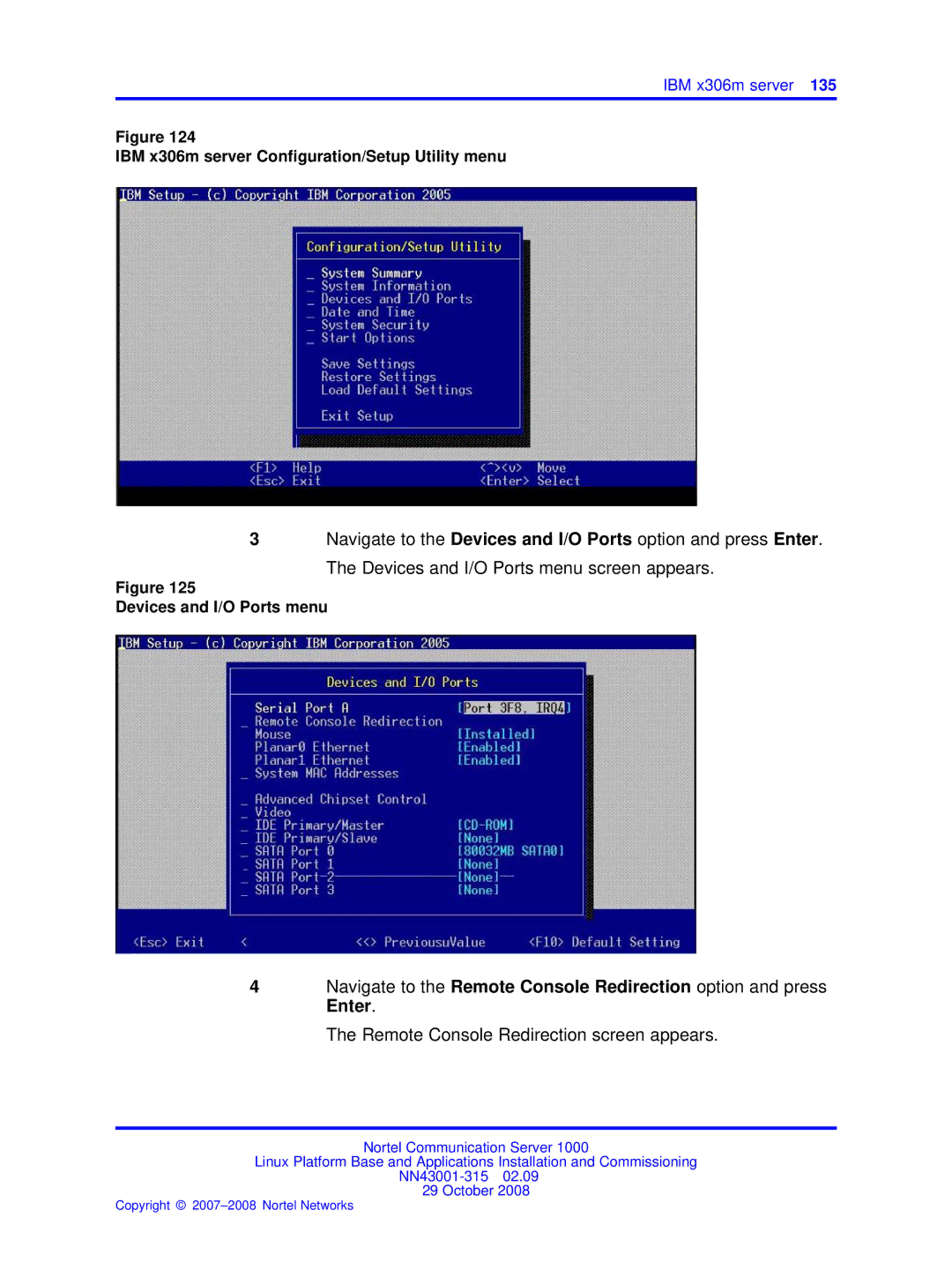IBM x306m server 135
Figure 124
IBM x306m server Configuration/Setup Utility menu
3Navigate to the Devices and I/O Ports option and press Enter. The Devices and I/O Ports menu screen appears.
Figure 125
Devices and I/O Ports menu
4Navigate to the Remote Console Redirection option and press Enter.
The Remote Console Redirection screen appears.
Nortel Communication Server 1000
Linux Platform Base and Applications Installation and Commissioning
29 October 2008