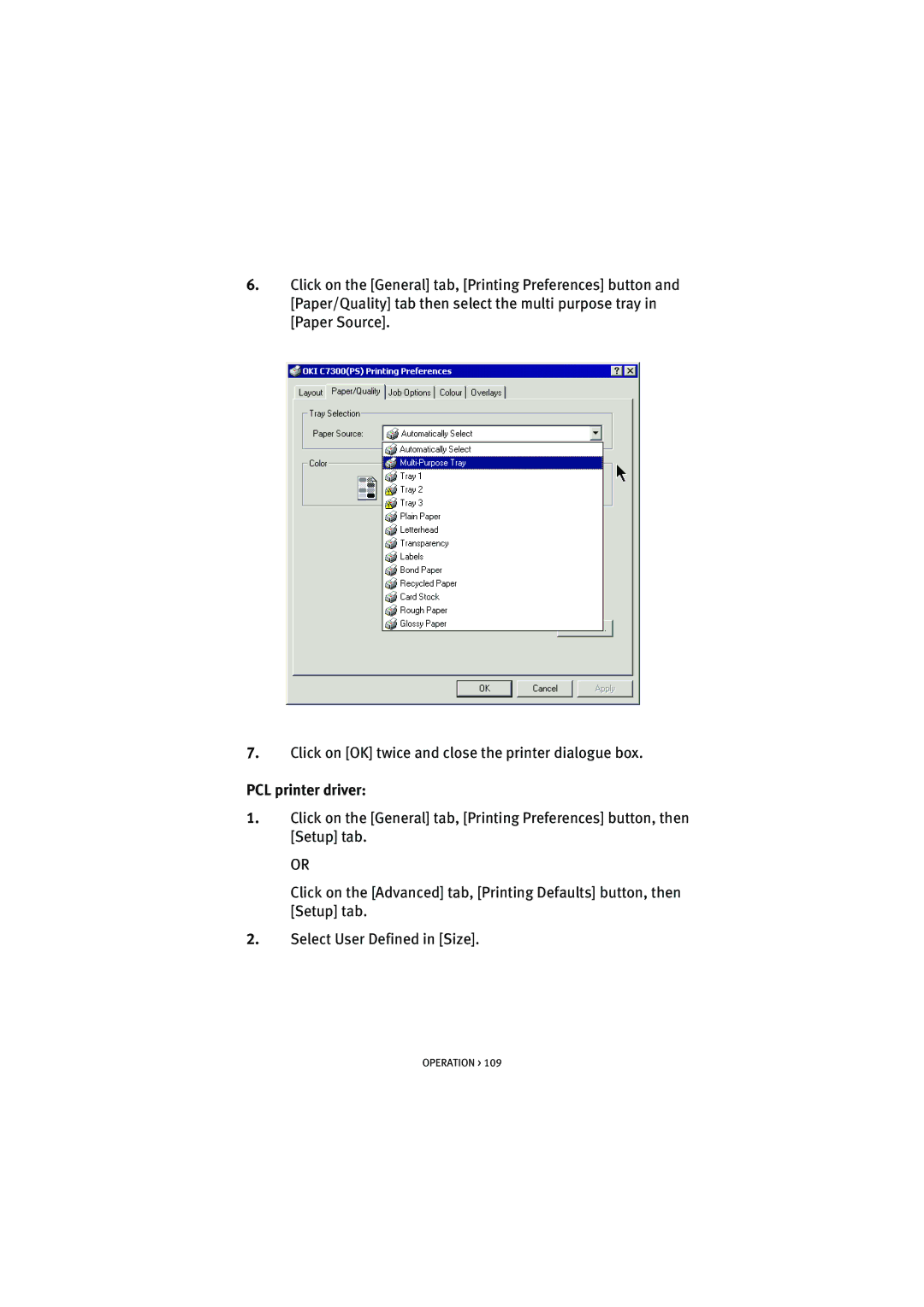6.Click on the [General] tab, [Printing Preferences] button and [Paper/Quality] tab then select the multi purpose tray in [Paper Source].
7.Click on [OK] twice and close the printer dialogue box.
PCL printer driver:
1.Click on the [General] tab, [Printing Preferences] button, then [Setup] tab.
OR
Click on the [Advanced] tab, [Printing Defaults] button, then [Setup] tab.
2.Select User Defined in [Size].