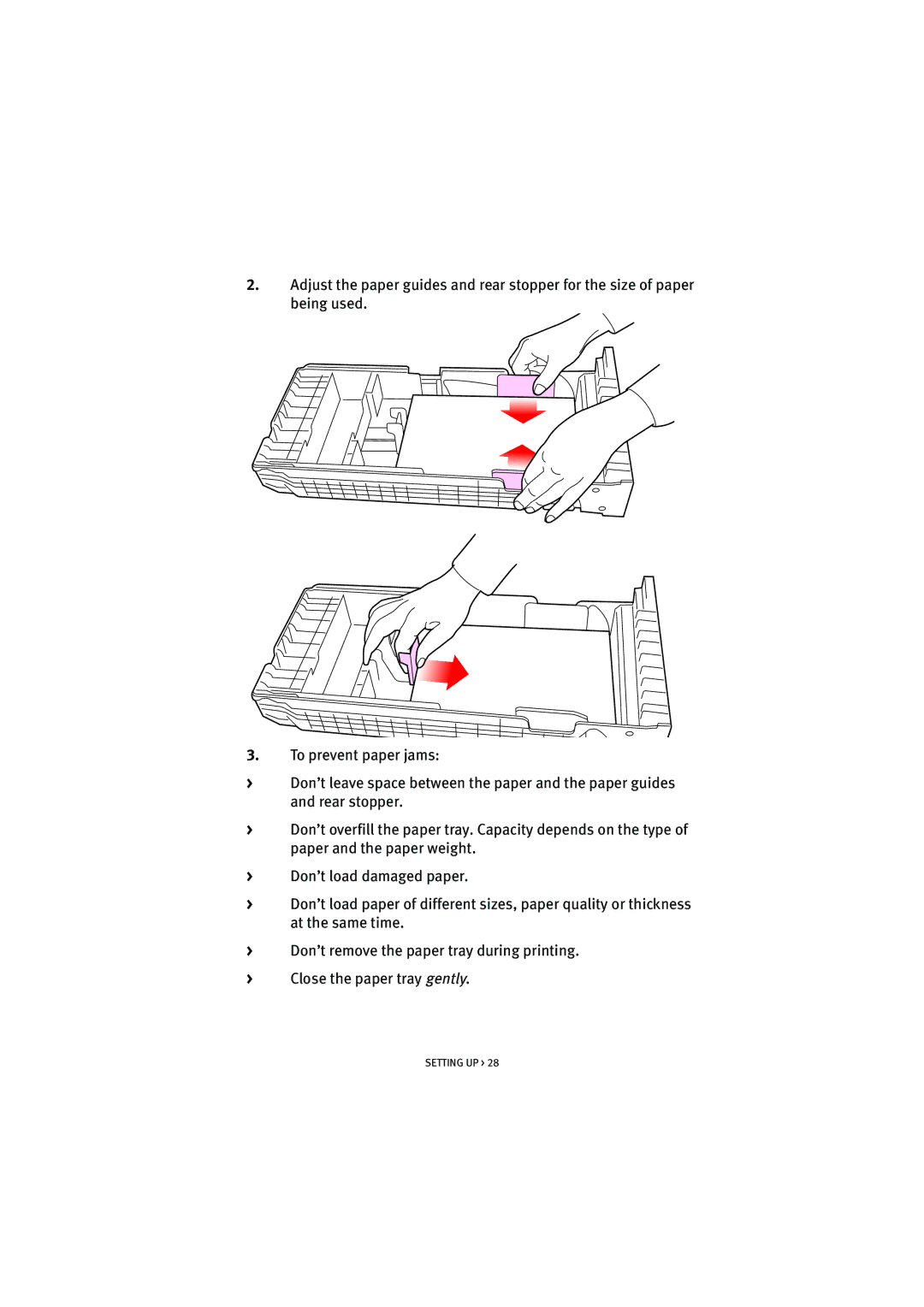2.Adjust the paper guides and rear stopper for the size of paper being used.
3.To prevent paper jams:
>Don’t leave space between the paper and the paper guides and rear stopper.
>Don’t overfill the paper tray. Capacity depends on the type of paper and the paper weight.
>Don’t load damaged paper.
>Don’t load paper of different sizes, paper quality or thickness at the same time.
>Don’t remove the paper tray during printing.
>Close the paper tray gently.