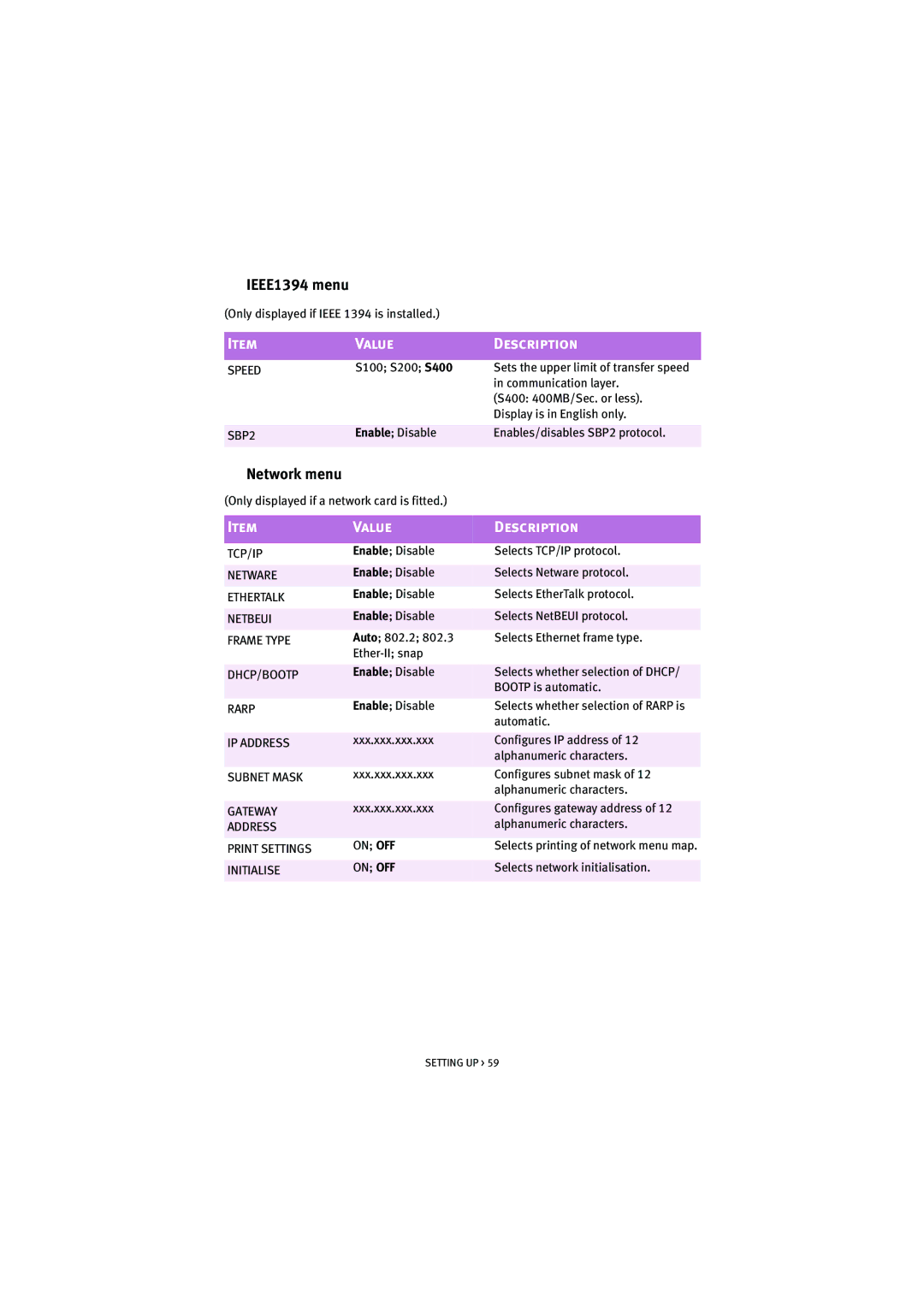IEEE1394 menu
(Only displayed if IEEE 1394 is installed.)
Item | Value | Description | |
|
|
|
|
SPEED | S100; S200; S400 | Sets the upper limit of transfer speed | |
|
| in communication layer. | |
|
| (S400: 400MB/Sec. or less). | |
|
| Display is in English only. | |
|
|
|
|
SBP2 | Enable; Disable | Enables/disables SBP2 protocol. | |
Network menu |
|
|
|
(Only displayed if a network card is fitted.) |
|
| |
|
|
| |
Item | Value | Description |
|
|
|
|
|
TCP/IP | Enable; Disable | Selects TCP/IP protocol. | |
|
|
|
|
NETWARE | Enable; Disable | Selects Netware protocol. | |
ETHERTALK | Enable; Disable | Selects EtherTalk protocol. |
|
|
|
|
|
NETBEUI | Enable; Disable | Selects NetBEUI protocol. | |
FRAME TYPE | Auto; 802.2; 802.3 | Selects Ethernet frame type. |
|
|
|
| |
|
|
|
|
DHCP/BOOTP | Enable; Disable | Selects whether selection of DHCP/ | |
|
| BOOTP is automatic. |
|
RARP | Enable; Disable | Selects whether selection of RARP is |
|
|
| automatic. | |
|
|
|
|
IP ADDRESS | xxx.xxx.xxx.xxx | Configures IP address of 12 | |
|
| alphanumeric characters. |
|
SUBNET MASK | xxx.xxx.xxx.xxx | Configures subnet mask of 12 |
|
|
| alphanumeric characters. | |
|
|
|
|
GATEWAY | xxx.xxx.xxx.xxx | Configures gateway address of 12 | |
ADDRESS |
| alphanumeric characters. |
|
PRINT SETTINGS | ON; OFF | Selects printing of network menu map. |
|
|
|
|
|
INITIALISE | ON; OFF | Selects network initialisation. | |
|
|
|
|