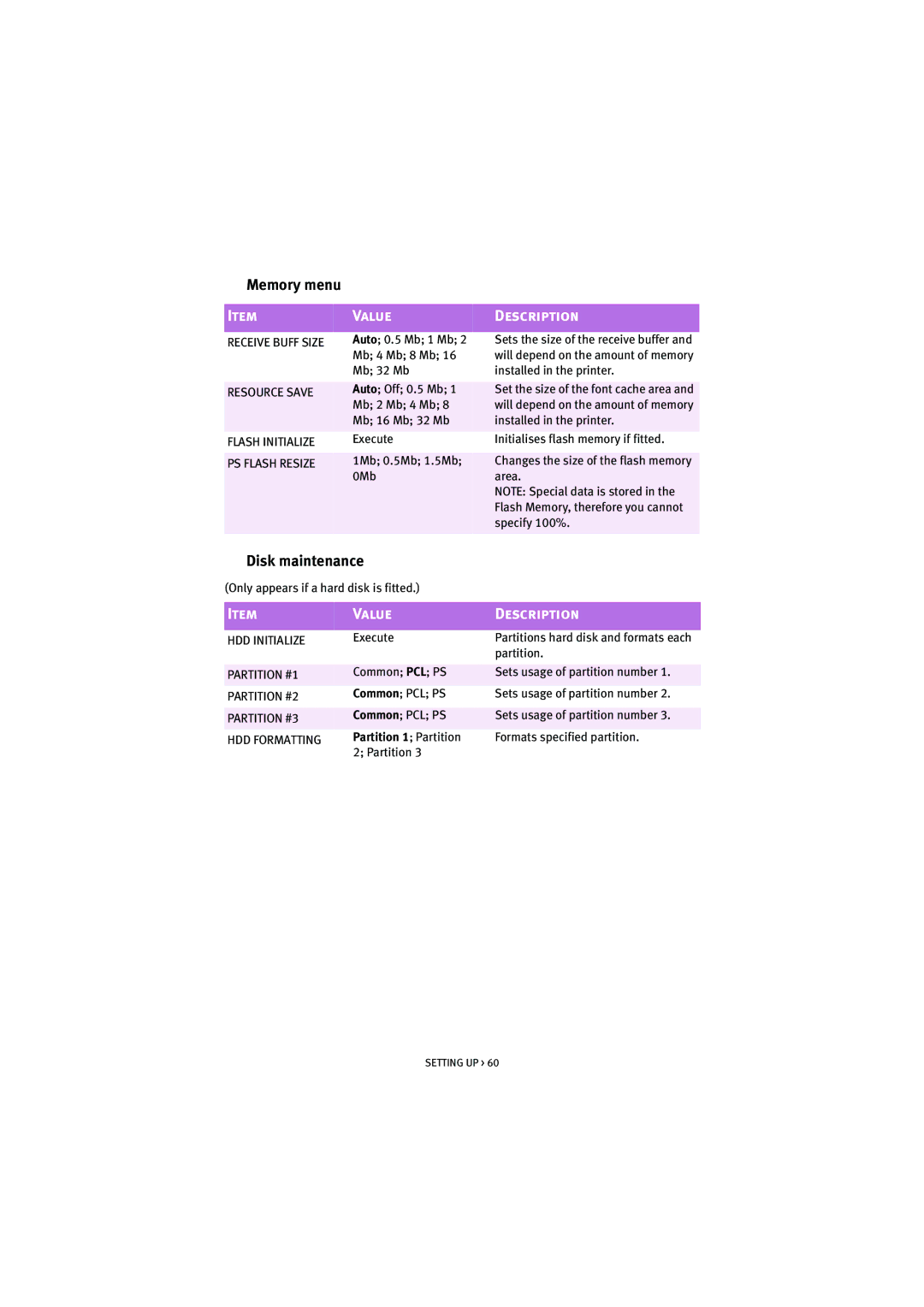Memory menu
Item | Value | Description |
|
|
|
RECEIVE BUFF SIZE | Auto; 0.5 Mb; 1 Mb; 2 | Sets the size of the receive buffer and |
| Mb; 4 Mb; 8 Mb; 16 | will depend on the amount of memory |
| Mb; 32 Mb | installed in the printer. |
|
|
|
RESOURCE SAVE | Auto; Off; 0.5 Mb; 1 | Set the size of the font cache area and |
| Mb; 2 Mb; 4 Mb; 8 | will depend on the amount of memory |
| Mb; 16 Mb; 32 Mb | installed in the printer. |
FLASH INITIALIZE | Execute | Initialises flash memory if fitted. |
|
|
|
PS FLASH RESIZE | 1Mb; 0.5Mb; 1.5Mb; | Changes the size of the flash memory |
| 0Mb | area. |
|
| NOTE: Special data is stored in the |
|
| Flash Memory, therefore you cannot |
|
| specify 100%. |
Disk maintenance |
| |
(Only appears if a hard disk is fitted.) |
| |
|
|
|
Item | Value | Description |
|
|
|
HDD INITIALIZE | Execute | Partitions hard disk and formats each |
|
| partition. |
|
|
|
PARTITION #1 | Common; PCL; PS | Sets usage of partition number 1. |
PARTITION #2 | Common; PCL; PS | Sets usage of partition number 2. |
|
|
|
PARTITION #3 | Common; PCL; PS | Sets usage of partition number 3. |
HDD FORMATTING | Partition 1; Partition | Formats specified partition. |
| 2; Partition 3 |
|