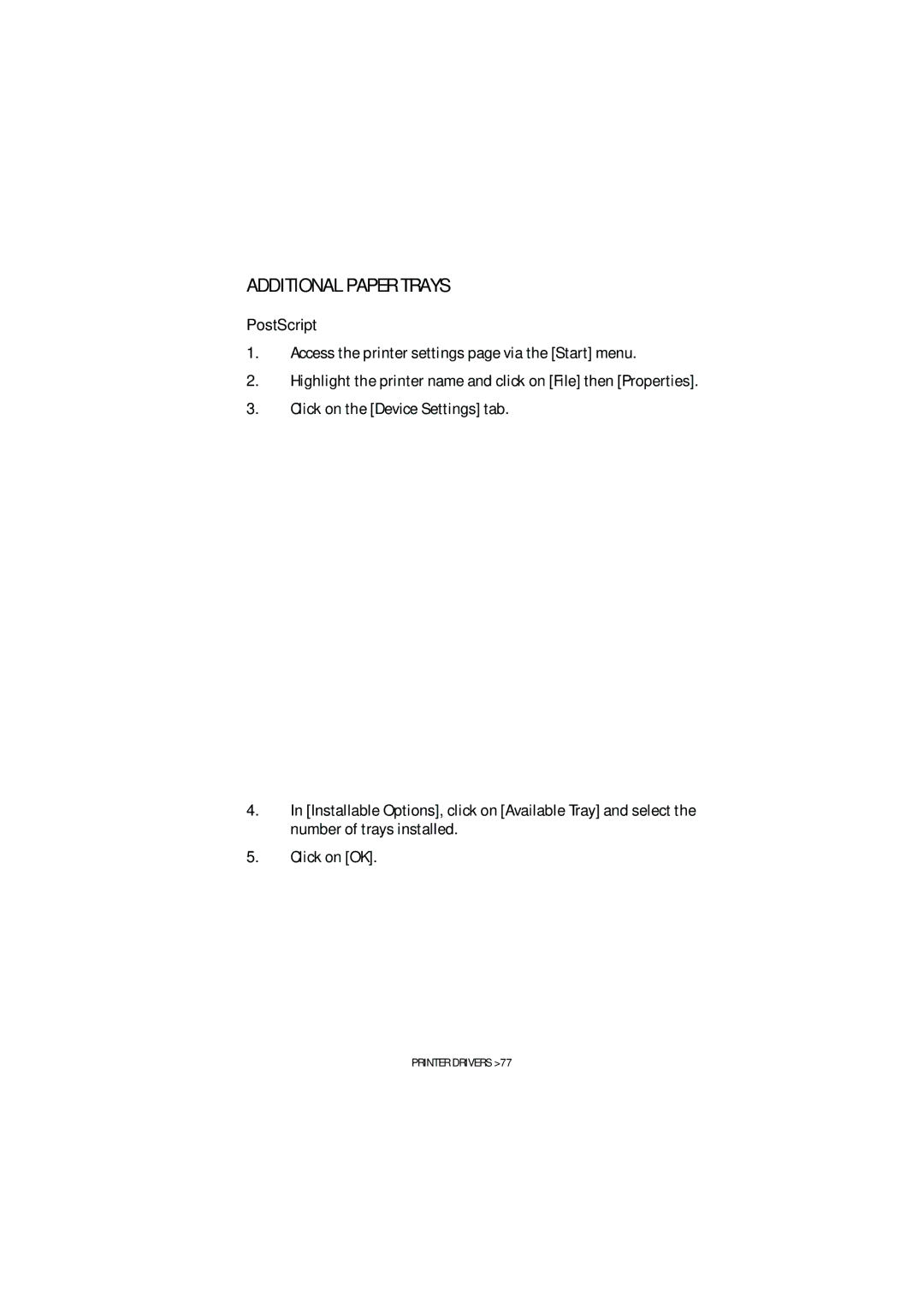ADDITIONAL PAPER TRAYS
PostScript
1.Access the printer settings page via the [Start] menu.
2.Highlight the printer name and click on [File] then [Properties].
3.Click on the [Device Settings] tab.
4.In [Installable Options], click on [Available Tray] and select the number of trays installed.
5.Click on [OK].