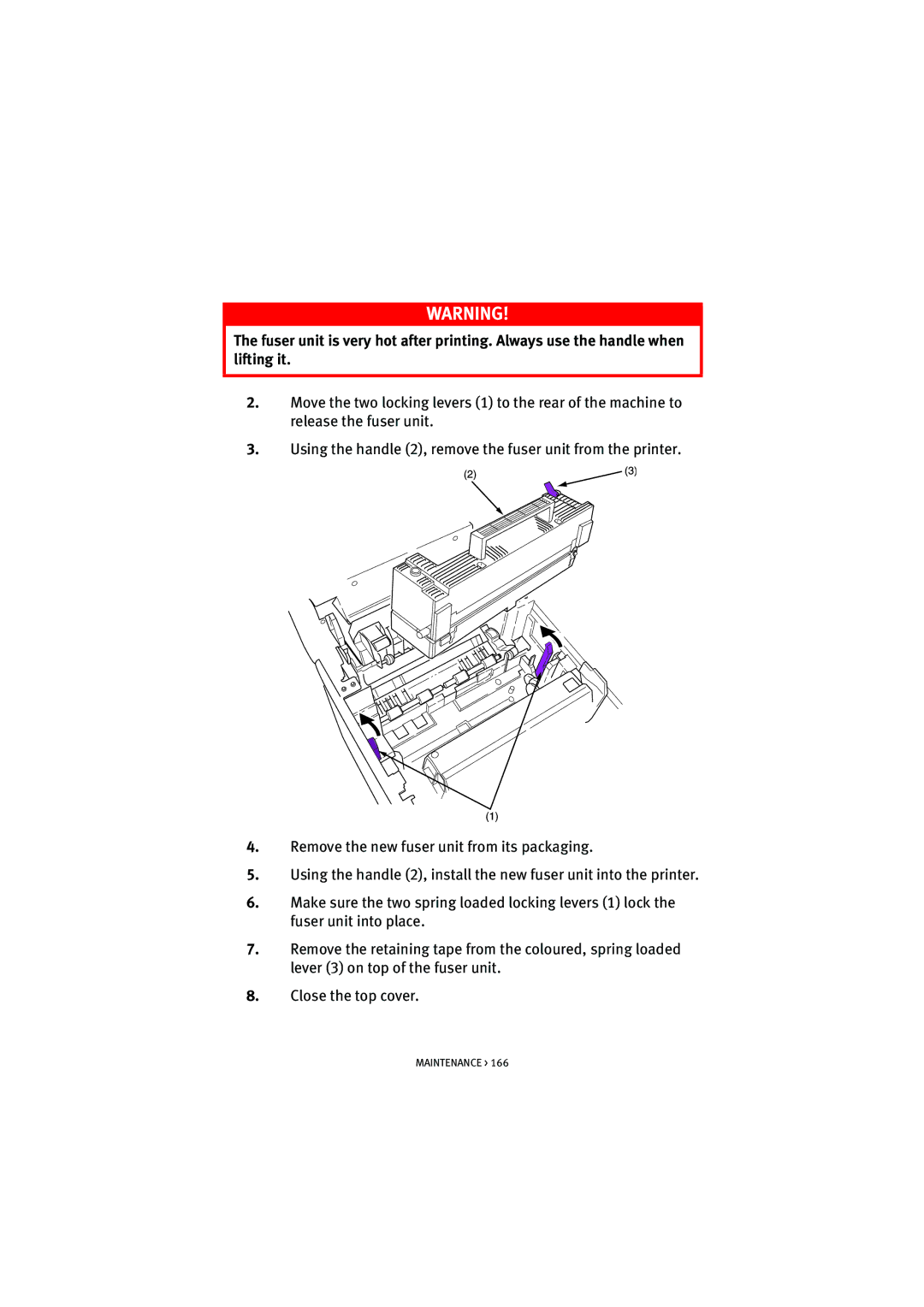WARNING!
The fuser unit is very hot after printing. Always use the handle when lifting it.
2.Move the two locking levers (1) to the rear of the machine to release the fuser unit.
3.Using the handle (2), remove the fuser unit from the printer.
4.Remove the new fuser unit from its packaging.
5.Using the handle (2), install the new fuser unit into the printer.
6.Make sure the two spring loaded locking levers (1) lock the fuser unit into place.
7.Remove the retaining tape from the coloured, spring loaded lever (3) on top of the fuser unit.
8.Close the top cover.