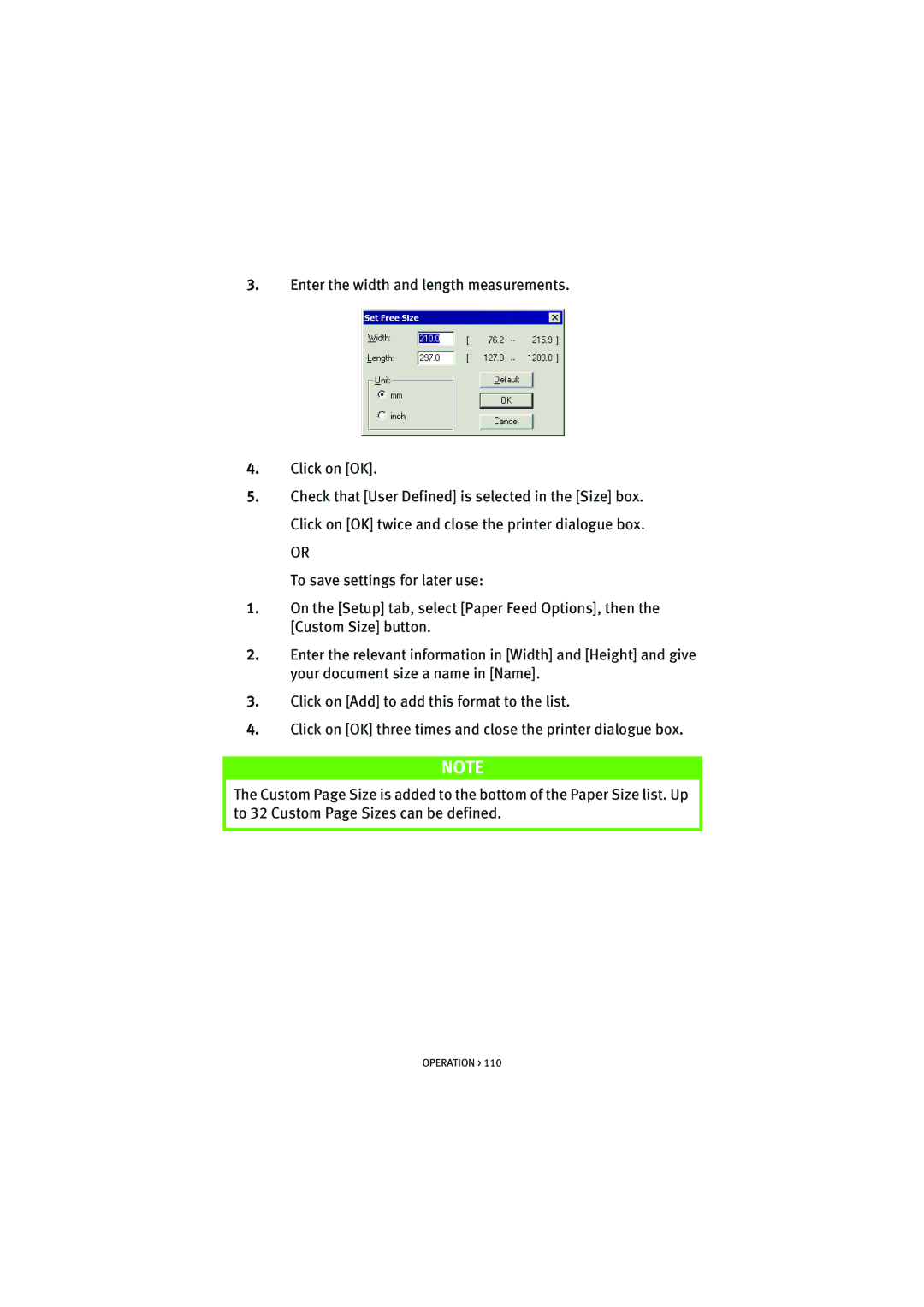3.Enter the width and length measurements.
4.Click on [OK].
5.Check that [User Defined] is selected in the [Size] box. Click on [OK] twice and close the printer dialogue box.
OR
To save settings for later use:
1.On the [Setup] tab, select [Paper Feed Options], then the [Custom Size] button.
2.Enter the relevant information in [Width] and [Height] and give your document size a name in [Name].
3.Click on [Add] to add this format to the list.
4.Click on [OK] three times and close the printer dialogue box.
NOTE
The Custom Page Size is added to the bottom of the Paper Size list. Up to 32 Custom Page Sizes can be defined.