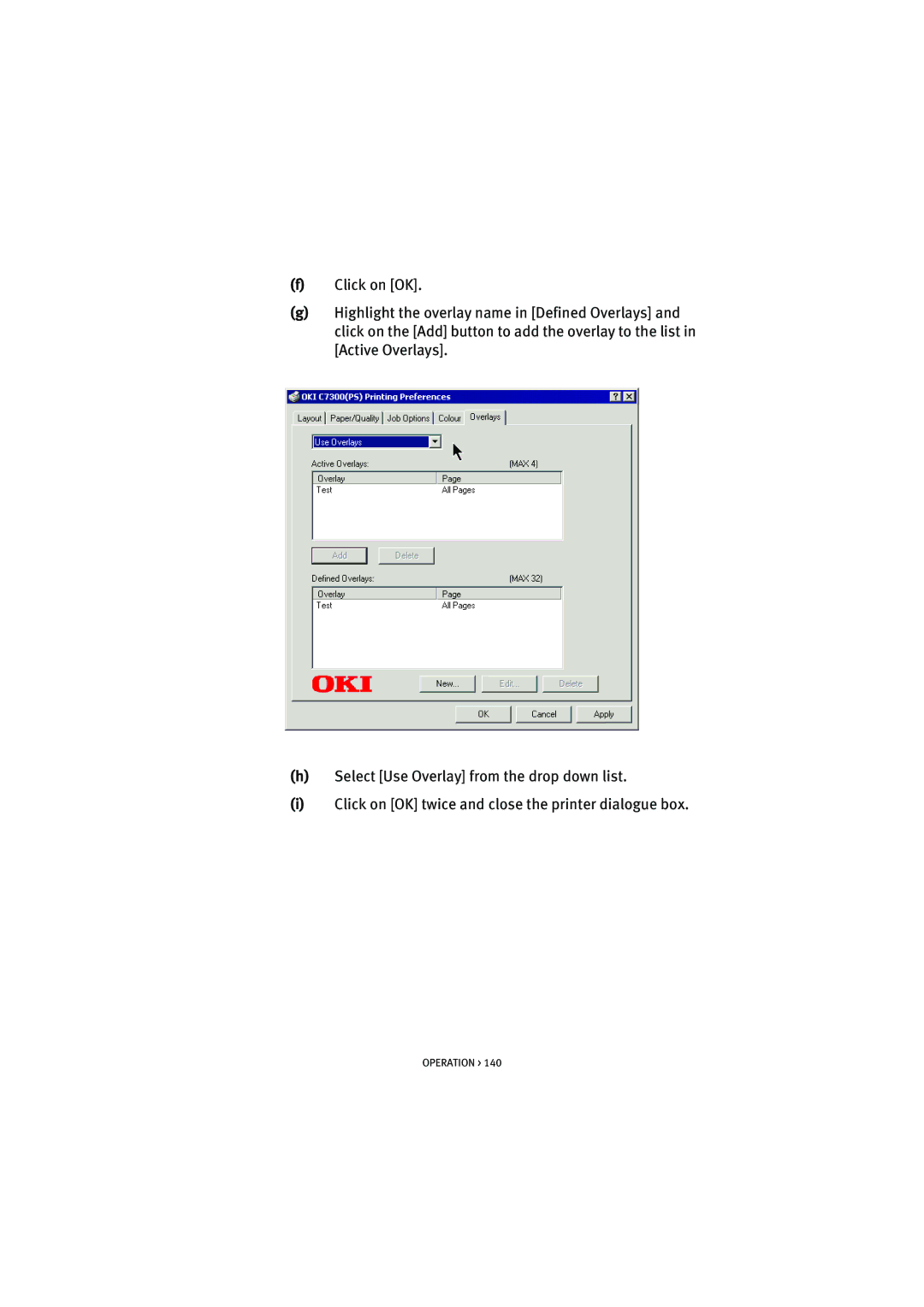(f)Click on [OK].
(g)Highlight the overlay name in [Defined Overlays] and click on the [Add] button to add the overlay to the list in [Active Overlays].
(h)Select [Use Overlay] from the drop down list.
(i)Click on [OK] twice and close the printer dialogue box.