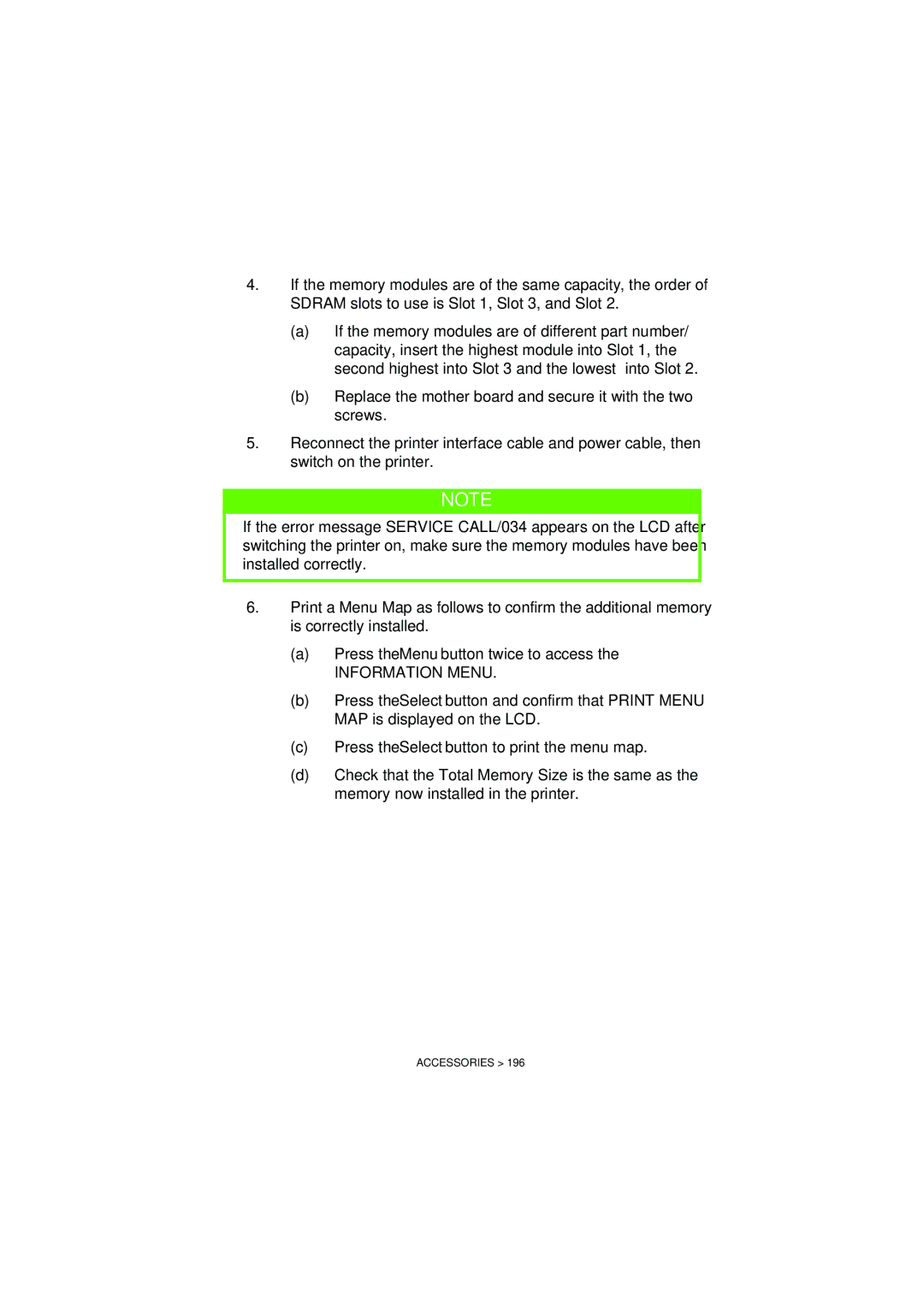4.If the memory modules are of the same capacity, the order of SDRAM slots to use is Slot 1, Slot 3, and Slot 2.
(a)If the memory modules are of different part number/ capacity, insert the highest module into Slot 1, the second highest into Slot 3 and the lowest into Slot 2.
(b)Replace the mother board and secure it with the two screws.
5.Reconnect the printer interface cable and power cable, then switch on the printer.
NOTE
If the error message SERVICE CALL/034 appears on the LCD after switching the printer on, make sure the memory modules have been installed correctly.
6.Print a Menu Map as follows to confirm the additional memory is correctly installed.
(a)Press the Menu button twice to access the
INFORMATION MENU.
(b)Press the Select button and confirm that PRINT MENU MAP is displayed on the LCD.
(c)Press the Select button to print the menu map.
(d)Check that the Total Memory Size is the same as the memory now installed in the printer.
ACCESSORIES > 196