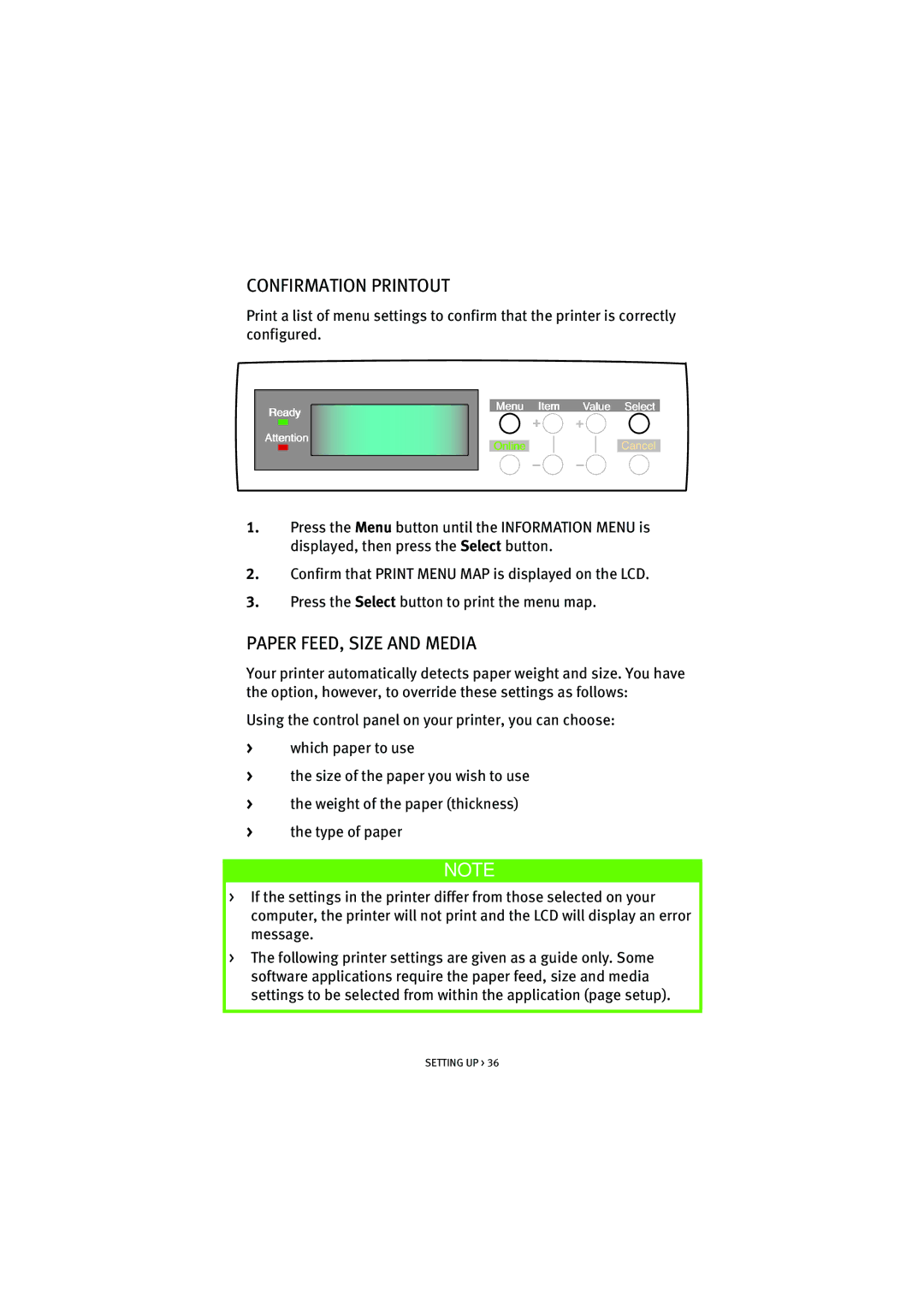CONFIRMATION PRINTOUT
Print a list of menu settings to confirm that the printer is correctly configured.
Ready
Attention
Menu Item Value Select
|
|
|
|
|
Online |
|
|
| Cancel |
1.Press the Menu button until the INFORMATION MENU is displayed, then press the Select button.
2.Confirm that PRINT MENU MAP is displayed on the LCD.
3.Press the Select button to print the menu map.
PAPER FEED, SIZE AND MEDIA
Your printer automatically detects paper weight and size. You have the option, however, to override these settings as follows:
Using the control panel on your printer, you can choose:
>which paper to use
>the size of the paper you wish to use
>the weight of the paper (thickness)
>the type of paper
NOTE
>If the settings in the printer differ from those selected on your computer, the printer will not print and the LCD will display an error message.
>The following printer settings are given as a guide only. Some software applications require the paper feed, size and media settings to be selected from within the application (page setup).