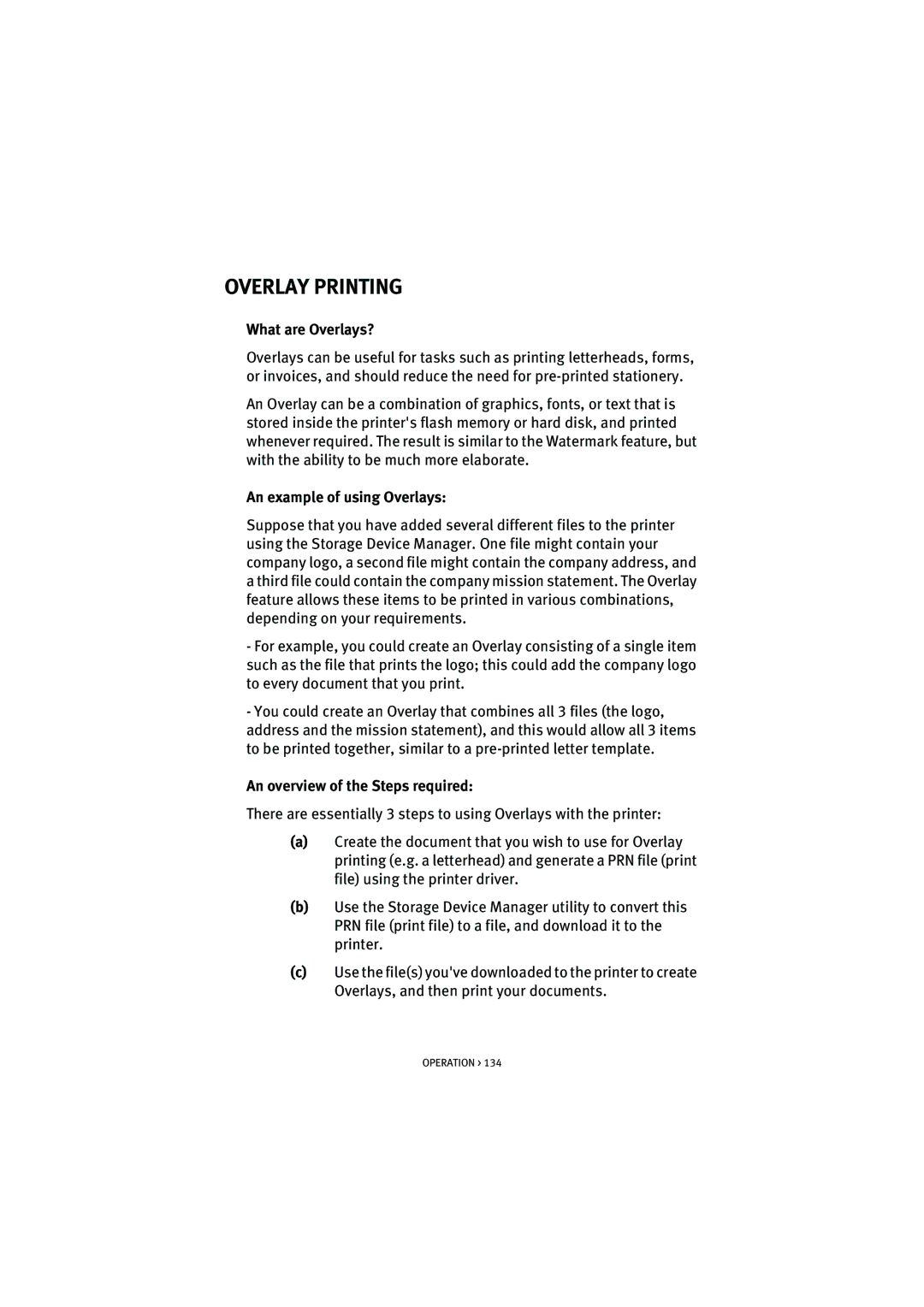OVERLAY PRINTING
What are Overlays?
Overlays can be useful for tasks such as printing letterheads, forms, or invoices, and should reduce the need for
An Overlay can be a combination of graphics, fonts, or text that is stored inside the printer's flash memory or hard disk, and printed whenever required. The result is similar to the Watermark feature, but with the ability to be much more elaborate.
An example of using Overlays:
Suppose that you have added several different files to the printer using the Storage Device Manager. One file might contain your company logo, a second file might contain the company address, and a third file could contain the company mission statement. The Overlay feature allows these items to be printed in various combinations, depending on your requirements.
-For example, you could create an Overlay consisting of a single item such as the file that prints the logo; this could add the company logo to every document that you print.
-You could create an Overlay that combines all 3 files (the logo, address and the mission statement), and this would allow all 3 items to be printed together, similar to a
An overview of the Steps required:
There are essentially 3 steps to using Overlays with the printer:
(a)Create the document that you wish to use for Overlay printing (e.g. a letterhead) and generate a PRN file (print file) using the printer driver.
(b)Use the Storage Device Manager utility to convert this PRN file (print file) to a file, and download it to the printer.
(c)Use the file(s) you've downloaded to the printer to create Overlays, and then print your documents.