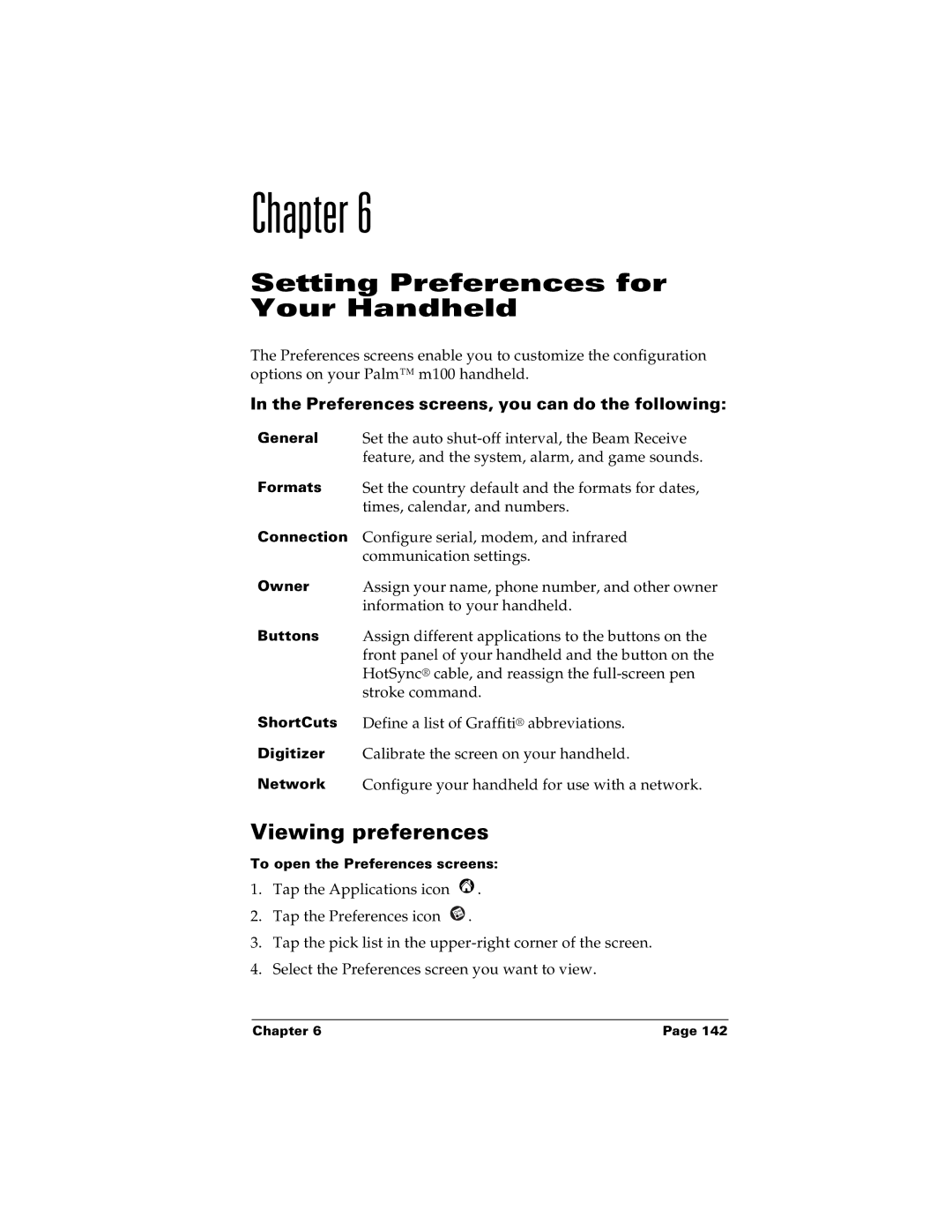Chapter 6
Setting Preferences for Your Handheld
The Preferences screens enable you to customize the configuration options on your Palm™ m100 handheld.
In the Preferences screens, you can do the following:
General Set the auto
Formats Set the country default and the formats for dates, times, calendar, and numbers.
Connection Configure serial, modem, and infrared communication settings.
Owner | Assign your name, phone number, and other owner |
| information to your handheld. |
Buttons | Assign different applications to the buttons on the |
| front panel of your handheld and the button on the |
| HotSync® cable, and reassign the |
| stroke command. |
ShortCuts | Define a list of Graffiti® abbreviations. |
Digitizer | Calibrate the screen on your handheld. |
Network | Configure your handheld for use with a network. |
Viewing preferences
To open the Preferences screens:
1.Tap the Applications icon ![]() .
.
2.Tap the Preferences icon ![]() .
.
3.Tap the pick list in the
4.Select the Preferences screen you want to view.
Chapter 6 | Page 142 |