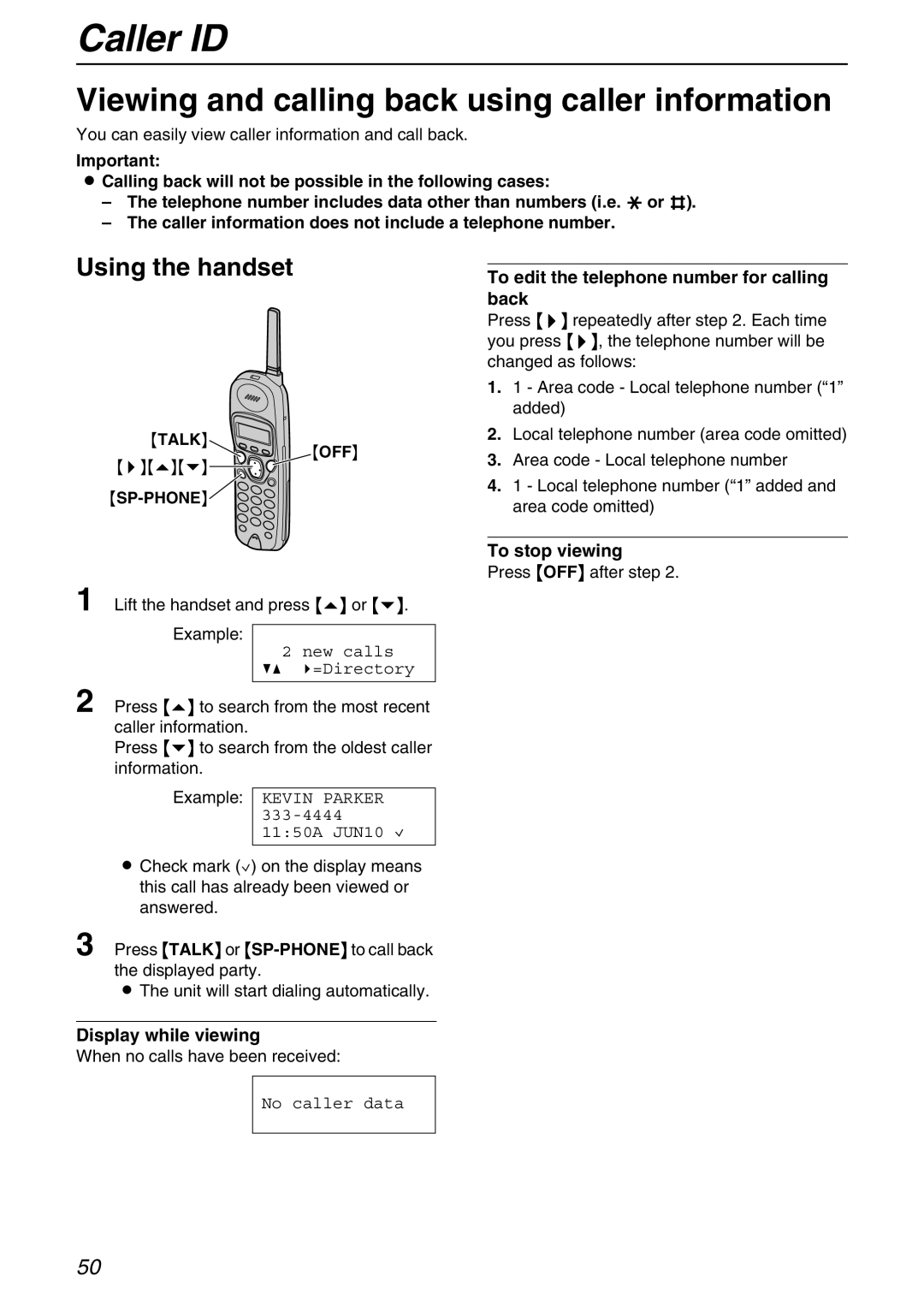Operating Instructions
Trademarks
For your future Reference
Energy Star
Copyright
Operating distance and noise
Battery charge
For Best Performance
Never install telephone wiring during a lightning storm
Safety Instructions
Important safety instructions
Wet locations
Battery
Table of Contents
Table of Contents
Help
General Information
Part No. PFJA1030Z Part No. PQJA10075Z
Accessories
Included accessories
Paper tray for letter size Metal recording paper
Accessory information
Model No Specifications/Usage
Display
Finding the Controls Base Unit
Location of controls
Front view
To talk with the other party when using the speakerphone
Overview
Rear view
ABacklit LCD Display
LOUD/SEARCHCHEDIT L To adjust volume
Finding the Controls Handset
LDial keypad
Open the front cover by pulling up the center part
Setting Base Unit
Ink film
Open the back cover
Turn the T shaped gear blue in the direction of the arrow
Please Wait
To use A4 size paper
Paper tray
To use legal size paper
Metal recording paper guide
Recording paper
To add paper
Belt clip Headset optional
Setting Handset
Belt clip and headset
Selecting the way to use your fax machine
Connections and Setup
Connecting to a telephone line jack and power outlet
To use surge protectors
Battery life
Battery strength
Handset display Battery strength
Automatic security code setting
House or office Office
Case 1 Using the fax machine only
Telephone wiring image
Connections
SET How to receive calls
When you are OUT of the house or office
How to receive calls with the handset
Case 2 Using the fax machine with an extension telephone
How to receive calls with an extension telephone
When you are in the house or office
Case 3 Using the fax machine with a computer
Telephone wiring image in house or office
TEL Mode
Help Button
Help function
Ringer volume
Volume
Adjusting handset volume
Handset receiver volume
Answering device volume
Adjusting base unit volume
Fax voice guidance volume
While using the speakerphone, press + or
Date and time, your logo and fax number
Setting the date and time
Initial Programming
To change capital or lower-case letters
Setting your logo
Example Bill
To delete a character
Keys Characters
To select characters using + or Display order of characters
To select characters with the dial keypad
Mute
To delete a number
Setting your fax number
Example +234 Press *234#5678
With the handset
Making and Answering Calls
Phone calls making
With the base unit
Phone calls answering
Any key talk feature
Auto talk feature Handset
Answering phone calls hands-free
Handset Press Intercom
Intercom
Paging the base unit from the handset
Base unit
LOCATOR/INTERCOM again Handset
Paging the handset from the base unit
Base unit Press LOCATOR/INTERCOM
Handset locator
Unit Handset
Transferring a call
From the handset to the base
LOCATOR/INTERCOM to page the handset
Helpful hint
Using the handset
Navigator Directory
If you want to enter a hyphen, press
Using the base unit
Press Menu repeatedly until the following is displayed
To delete a character/number
Editing a stored entry
Edit the name see page 33, 42 for instructions Press SET
Erasing a stored entry
Another method to erase a stored entry
Making a phone call using the navigator directory
Unit will start dialing automatically
Using the base unit
Visual Call Waiting Call Waiting ID Service
Caller ID service from your phone company
To confirm caller information using the Caller ID list
Caller ID
To stop viewing
Viewing and calling back using caller information
To edit the telephone number for calling back
Display while viewing
Press Caller ID
To change the display of the caller information
Erasing caller information
Lift the handset and press e or Example
Erasing specific caller information using the base unit
To cancel erasing, press STOP, then
Into the base unit
Storing caller information
Into the handset
Displayed Example Press
During redial, the following will be displayed
To select the resolution
Sending Faxes
Dial the fax number Example Start sending
Convenient way to send a fax
Press FAX/START Sending from memory Quick scan feature
To send more than 10 pages at a time
To stop transmission
Minimum size Maximum size
Document weight
Documents you can send
Fax auto redial
Sending a fax using the navigator directory
To cancel redialing, press Stop
If your unit does not send a fax
Broadcast transmission
Programming entries into the broadcast memory
Press -or + until the following is displayed
Adding a new entry into the broadcast memory
Erasing a stored entry in the broadcast memory
Example Nikki
To cancel the broadcast setting
To send the same document to more than one party only once
How to receive calls using the handset
Activating TEL mode
How to receive calls using the base unit
Receiving Faxes
Extension telephone
Receiving a fax automatically
Activating FAX only mode
How to receive calls
Incoming message recording time can Be changed feature #10,
Ring setting in TAD/FAX mode
Using two or more phone numbers in a single telephone line
Distinctive Ring
Programming the ring pattern assigned for fax
Ring pattern Settings
If you use three or more phone numbers
Making a copy
Quick scan feature
Copying
To stop copying
Convenient way of copying
Example Making 2 copies of a 4-page original document
To collate multiple copies
Press + or -repeatedly until the following is displayed
Checking the greeting message
Greeting
Recording your own greeting message
Greeting Erased
Press Record
Memo Message
Leaving a message for others or yourself
Press SET Long beep will sound
Listening to recorded messages using the base Unit
Incoming Messages
To erase all the messages
Erasing recorded messages
To erase a specific message
Listening to recorded messages using the handset
Remote Operation
Remote operations using the remote command key
When there are new recorded messages
Operating from a remote location
Other remote operations
To use a mailbox
Voice Mailbox
How callers can leave you private messages
How incoming messages are recorded in a mailbox
To check the mailbox greeting message
Recording your own mailbox greeting messages
For mailbox
To erase your own mailbox greeting message
Press + or -until the desired mailbox number is displayed
To record a memo message into a mailbox
Press 2 times
Example Press Record
Press *1
Listening to recorded messages from a remote location
To listen to messages in another memory after playback
Transferring recorded messages to another telephone
How this feature works
Option
Recording your own transfer greeting message
To erase your own transfer greeting message
Pager call when the unit receives a voice message
To check the transfer greeting message
To cancel programming
Features Summary
Programming method for basic features
Programming
Programming method for advanced features
Basic features
Advanced features
Code #44 Setting the memory reception alert
Code #42 Setting the message alert
Code #43 Setting the recording time alert
Code #46 Setting the friendly reception
Code #52 Setting the mailbox 2 password
Code #47 Setting the fax voice guidance
Code #51 Setting the mailbox 1 password
Code #60 Setting the message transfer
Code #76 Setting the connecting tone
FAX only Facsimile only mode
Communication Error Code 43
Error Messages
Communication Error Code 40-42, 46-72, FF
ERROR-NOT Your Unit Code 54, 59
Display
Base unit
Unit is too hot. Let the unit cool down
Transmission error occurred. Try again
Recording paper jam occurred. Clear the jammed paper
General
Frequently Asked Questions
When a function does not work, check here
Cordless handset
Fax sending
Fax receiving
Receiving mode
Copying
Messages in the mailbox do not play back
If a power failure occurs
Cannot retrieve recorded messages from a remote location
Cannot operate the answering device with the handset
Ink film
Replacement
Recording paper jam
When the recording paper has jammed in the unit
Jams
Remove the jammed recording paper
104
When the recording paper was not fed into the unit properly
Document jams sending
Close the front cover securely
Battery
Replacing the handset battery
Clean the glass with a soft and dry cloth
Cleaning
Do not use paper products, such as paper towels or tissues
Connect the power cord and the telephone line cord
Thermal head
110
Printed Reports
Reference lists and reports
To turn the Caller IQ feature
Caller IQ Feature
OpenLCR service for the Caller IQ feature
From on to OFF using Handset
Press or until the following is displayed or press
Press Press SET
Set the Caller IQ feature to on by referring to
Updating the rate table downloading the rate table
Press or until the following is displayed or press #
Automatic download
Information Download
During download
To stop downloading
Downloading information using the base unit
Follow the voice prompt to start downloading
Select the desired information by pressing Example
Viewing information using
Handset Base unit
Find more information by pressing v or e
Specifications
Technical data about this product
Paper specifications
Recording paper size
FCC and Other Information
FCC and Other Information
122
FAX categories Parts Labor
Limited Warranty
Panasonic Facsimile Product Limited Warranty
Thermal Transfer Facsimile
Warranty
For product service
Customer Services
Customer Services directory
Index
Basic feature
Advanced feature
Program index
Index
Navigator directory
Ring setting
Voice mailbox password
100
Key Remote command
Changes to TEL mode
Remote command key
Re-records a greeting
130
131
No Extra Cost
Panasonic FAX Advantage Program