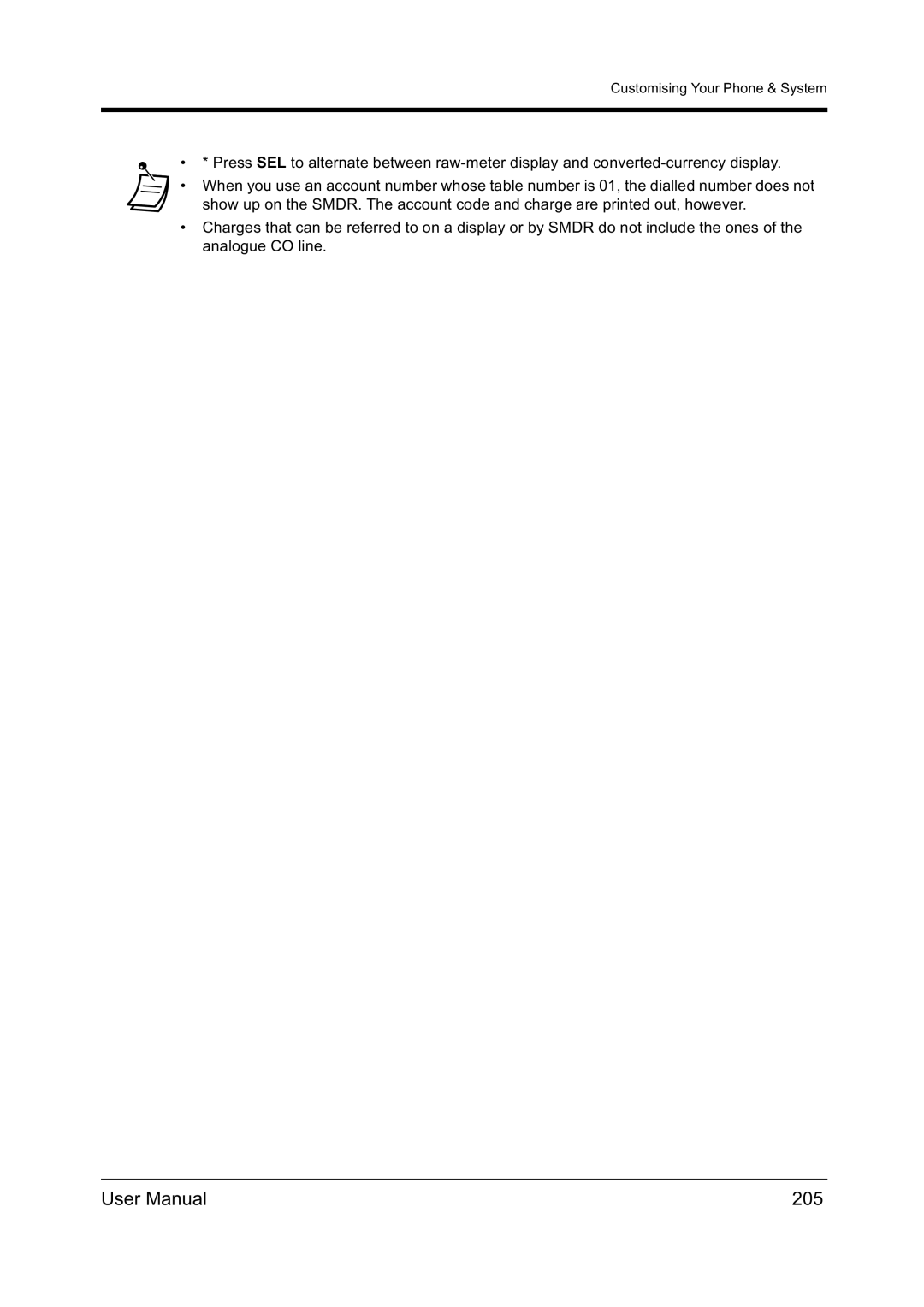Digital Super Hybrid System
Connection Example
Page
Important Information
PTC 200 User Warnings
Safety Instructions
Hints
Following icons are used frequently in this manual
For your future reference
Table of Contents
Using Isdn Additional Services
220
181
224
229
Section Overview
Capacity
Capacity
Names and Locations
Names and Locations
KX-TD612
Digital Proprietary Telephone Example KX-T7436
To close the front cover
To open the front cover
Connection Example
Connection Example
Adding Another Telephone in Parallel
Adding Another Telephone in Parallel EXtra Device Port XDP
Method
EXtra Device Port XDP
Conductor wiring cord Connect pins H and L only
Restarting the System
Using the Power Switch
Restarting the System
Overview
Section Operation
Before Operating the Telephones
Feature Numbers
Before Operating the Telephones
What kind of telephone can be used?
Your Extension Number
Display
Restrictions
Icon Descriptions
When You Use a Panasonic Digital Proprietary Telephone
Answer Used to answer an Intercom Used to make or receive
Using a Jog Dial
Calling without Restrictions Feature title
How to Follow the Steps
For Isdn Extension Users
Basic Calling
Making Calls
Calling another extension
To another extension Intercom Call
To an operator Operator Call
Calling an external party
Customising Your Phone
Customising Your System
Helpful hints for hands-free operation
Emergency call
Call information
With one touch button One-Touch Dialling
Easy Dialling
To store a phone number
Enter station speed
To dial
Using numbers stored in the system System Speed Dialling
Dialling Example
Station speed
To a pre-set party by going off-hook Pickup Dialling
To set/cancel
Party’s no
Party’s number max digits
To a Phantom extension
Using a quick dialling number Quick Dialling
Enter quick dialling
To answer
To call to a phantom extension
Flashing green Incoming call
Redialling the last number you dialled Last Number Redial
Redial
To dial automatically Automatic Redial
Automatic Redial
To save
Saving the number and redialling Saved Number Redial
To cancel
When the Dialled Line is Busy or There is No Answer
Reserving a busy line Automatic Callback Busy
To answer a callback ringing and call
To answer and call
Sending a call waiting tone Busy Station Signalling BSS
Leaving a message waiting indication Message Waiting
To leave/cancel a message waiting indication
To leave a message waiting indication
MSG Off or MSG On
To check and select the party
To call back
To clear all message waiting indications
Joining an existing call Executive Busy Override
To join
Calling without Restrictions
Using an account code Account Code Entry
To an extension refusing the call DND Override
Alternating the Calling Method Alternate Calling Ring/Voice
Changing the Mode
For voice-calling
For ring-calling
Enter desired number
If your telephone has an Isdn Service button
Integrated Services Digital Network Isdn Service Access
If your telephone does not have an Isdn Service button
Seize an external line
Customising Your Phone
Operation
Phone no
Calling an extension
Phone no Code
Disa user
Phone no Enter Disa phone number
To set
To start a new conversation
To store a pre-selected Clip or DDI/MSN number
Enter Disa phone number Voice MSG Access Code
Disa phone no
Location number
To activate a pre-selected Clip or DDI/MSN number
To delete a pre-selected Clip or DDI/MSN number
Dial 7190 during
Answering Calls
Receiving Calls
Helpful hints for the hands-free operation
Example
Initial Settings
On Set
Answering Hands-free Hands-free Answerback
Extension Group
Answering a Call Ringing at Another Telephone Call Pickup
Outside CO Call Pickup Picks up an outside call
Press C.Pickup Group
Pickup Group
Press Page-Ext Answer
Rotate Jog Dial until Page-E ANS is displayed
Operation
To deflect a call to your personal message box
Deflecting a Call Call Deflection
To deflect a call to your mailbox
Operation
Call Duration
During a Conversation
To view the call duration
Holding regular
Holding a Call
Holding ext no
To retrieve a call
One-touch dialling with automatic hold
To hold multiple intercom calls, use the Call Park feature
Flashing green Your held call
Holding in a system parking zone Call Park
Zone number
Enter parking
Rotate Jog Dial until Call Park is displayed
Press Transfer
To retrieve
Feature Access until Call Park
Enter parking zone number
Enter stored parking
Stored parking Zone no
Retrieving a Call on a Telephone Answering Machine TAM
To move with holding a call
Terminal Portability TP for Isdn Extension
Talking to Two Parties Alternately Call Splitting
Number or press DSS
Transferring a Call
Isdn Extn
Operation
To talk to the new party
Answering a Call Waiting
Press CO or Intercom
Default
Adding a third party during a conversation Conference
Three-party Conversation
To return
Leaving a conference
To store
Saving a Number Notebook Function
To dial automatically Saved Number Redial
Handset Mute
Mute
Microphone Mute
Flashing red Mute
DPT
Isdn Call Hold
Using Isdn Additional Services
To transfer
To split the calls
If the destination is busy or you misdial
Operation
To add a party
Multi-party Conversation through Isdn Line Isdn Conference
Operation
Press FWD/DND
Enter line access Enter phone
T7536/T7235
Press FWD/DND Cancel
Built-in Voice Message
Before Leaving Your Desk
Feat
Recording, replaying, or deleting Outgoing Messages
Extension OGM
To replay OGM/Timed Reminder OGM
Off-hook Make your selection
To delete OGM/Timed Reminder OGM
To cancel the voice message function
Setting or canceling the Built-in Voice Message function
100
To set the voice message function
Leaving, replaying, or deleting voice messages
To leave a message using the Direct Message function
101
To replay the message which is not yet heard
To replay the message
102
To replay all messages
OLD
103
Access Code during OGM
To replay/delete the messages from the outside
To delete a message
To delete all messages of a personal message box at once
104
105
Forwarding Your Calls Call Forwarding
106
Setting or cancelling the Call Forwarding features
To set except Call Forwarding by Isdn Line
Press FWD-NA-CO Line Enter line access
Press FWD-CO Line Enter line access
107
Press desired button
Press FWD-From Cancel
To cancel except Call Forwarding by Isdn Line
108
Your
109
To cancel Call Forwarding by Isdn Line
To set Call Forwarding by Isdn Line
Boss-secretary function
110
To confirm a pre-selected Clip or DDI/MSN number
111
Enter a Clip number or DDI/MSN number max digits
DDI/MSN , and then enter a location
112
113
Forwarding Calls from a Hunting Group
Hunting Group
114
115
Message no Default Message
Off-hook Dial On-hook Enter required number
116
Feature Access until Abst MSG On
Press Absent MSG On
Press Absent MSG Off
117
To lock/unlock
118
119
Leaving a Hunting Group Log-In/Log-Out
Flashing red a call waiting Customising Your Phone
Paging
Making/Answering an Announcement
120
All
Rotate Jog Dial until Page Extrn is displayed
121
Press Paging External
122
Feature Access until Page GRP
Group
Group no
Press Paging Group
123
124
Paging a Person and Transferring a Call
Through a speaker and telephones
Through a speaker
Through the telephones of a particular extension group
125
126
Answering a Paged Announcement
Page-E ANS is
Through the telephones
127
Rotate Jog Dial until Page-GRP ANS is displayed
Page-GRP ANS is
Setting the Alarm Timed Reminder
Setting the Telephone According to Your Needs
To view the setting
128
To stop or answer the ringing
129
Refusing all calls
Refusing Incoming Calls Do Not Disturb DND
130
Enter extension number , dial
131
Call waiting tone
132
Whisper Ohca
133
Denying the Paged Announcement Paging Deny
Business
134
135
Presenting CLIP/COLP assigned per an Isdn BRI port
To select CLIP/COLP
Directory Port no Your Clip no Your Colp no
136
Press CO or enter the line access number 9 or
To change the setting at any time for a particular call
137
138
139
140
141
Turning on the Background Music
Automatic Night Service
11 Day/Night Service
Manual Night Service
142
To confirm the current mode, press the # key while on-hook
143
Press Night Auto/On/Off
144
Checking the Day/Night Service Status
145
Press Parallel On/Off
146
147
148
Or switchhook
To request Mcid
To set busy on busy
149
Hunting
Enter the hunting Enter the maximum
If a Doorphone/Door Opener is Connected
Using User-supplied Equipment
Doorphone call
150
151
To set/cancel at the extension receiving doorphone calls
Doorphone no
152
Opening the door
To clear the phone number
From a specified extension
From any extension while talking to the doorphone
153
If a Host PBX is Connected
Accessing external services External Feature Access
154
Press R Flash or Transfer and dial
DPT Integration
If a Voice Processing System is Connected
155
To forward your calls to your mailbox
Transferring calls
156
To check and select the message
To listen to a stored message
Screening calls Live Call Screening LCS
To set/cancel the password
157
Before operating
Operation Flowchart
To cancel Live Call Screening
158
159
Recording a conversation Two-Way Recording
To record into your mailbox
160
Feature Description
To record into another mailbox
161
Using a CTI code CTI Code Entry
If CTI Service is Used
Dial feature number
Dial feature number Enter CTI code
If an External Relay is Connected
To switch on
163
If a Second Ringer is Connected
To answer available only when the second ringer is ringing
164
165
Using the Display Proprietary Telephone
To confirm
To lock the log
166
To unlock the log
To clear one log entry
To record a call log
167
Using the KX-T7431
Using the KX-T7431, KX-T7433, KX-T7436 or KX-T7235
168
Operation
Operating the various features System Feature Access
Using the KX-T7433
169
System Feature
Using the KX-T7436
170
Calling an intercom
171
Operation using the function buttons
172
Operation using the soft buttons
173
System Speed Station Speed Extension Dialling Access
174
Using the KX-T7235
175
176
Storing the names and numbers for station speed dialling
To continue
Press function
177
178
Display feature list
EXT OGM Play EXT OGM PLAY1/2
179
180
Call Forwarding/Do Not Disturb feature
Accessing the Internet Internet Access
Accessing the Internet Internet Access
181
182
183
Section Operator Operation
Extension Control
Switching Level of Service
184
COS Secondary
185
186
Changing the Settings
Input
Enter programming
187
System Control
To forward
188
Turning on the External Background Music
To start/stop background music
Ext-BGM On/Off
189
Recording Company Greeting Outgoing Messages
To record OGM for outside incoming call
To replay OGM for outside incoming calls
190
To delete OGM for outside incoming calls
191
192
Using the ANSWER/RELEASE Button KX-T7441 only
To transfer a call
To transfer an outside call to an extension with one-touch
193
Printing the System Working Report
194
195
Section Customising Your Phone & System
Customising Your Phone Station Programming
Customising Your Phone Station Programming
196
197
Initial Settings
Programming
Press Program
198
To confirm the current setting
Enter programming input
199
To clear all settings
200
Customising the Buttons
Programmable Button
201
Phantom extension no
To make the ringing tone of each CO button distinctive
To exit the mode at any time, lift the handset
202
Enter tone type
To set a phantom ringing on or off at an extension
To change the ringing tone for intercom calls
To clear the button data
203
204
Charge Fee Management Pre-assigned extension only
Enter ID code
Outside line no
205
Customising Your System
Customising Your System
206
Display
207
Jack Number
208
Procedure
Confirmation
209
To exit the programming mode at any time, lift the handset
Enter programme number 3 digits
Your entry
210
Character Entry
Entering characters
Combination Table
211
212
Using the Jog Dial
213
Date and Time Set
Day
Hour
Continue
214
215
216
Default No entry
217
Extension Number Set
218
Extension Name Set
Jack no
Press Next
219
Section Appendix
Troubleshooting
Troubleshooting
220
221
222
223
Feature Number List
Feature Number List
Feature Default Assigned no Additional digits
224
225
Cfnr MSN+#
226
227
228
Directory
Directory
Extension
229
230
System Speed Dialling
Speed Name Phone no
231
232
233
234
Speed Name Phone no
235
236
Station Speed Dialling
237
Quick Dialling
What is This Tone?
What is This Tone?
When going off-hook
While on-hook
239
When you make calls
Busy Tone Ccbs Tone
Reorder Tone
During a conversation
When setting the features programming
240
241
Specifications
Specifications
General Description
242
243
System Data
244
245
Section Index
246
Index
247
Index
248
249
Copyright