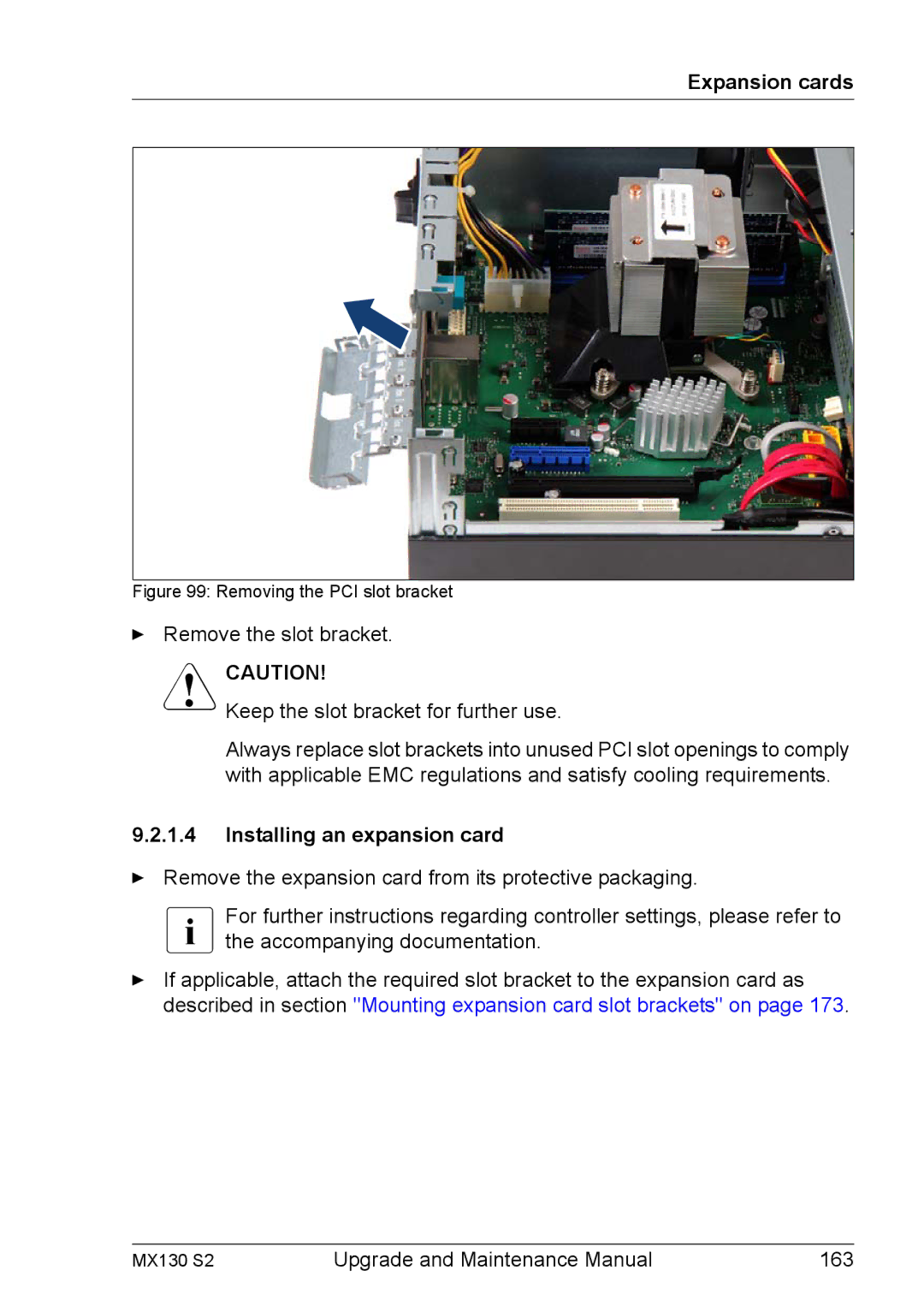Expansion cards
Figure 99: Removing the PCI slot bracket
ÊRemove the slot bracket.
VCAUTION!
Keep the slot bracket for further use.
Always replace slot brackets into unused PCI slot openings to comply with applicable EMC regulations and satisfy cooling requirements.
9.2.1.4Installing an expansion card
ÊRemove the expansion card from its protective packaging.
IFor further instructions regarding controller settings, please refer to the accompanying documentation.
ÊIf applicable, attach the required slot bracket to the expansion card as described in section "Mounting expansion card slot brackets" on page 173.
MX130 S2 | Upgrade and Maintenance Manual | 163 |